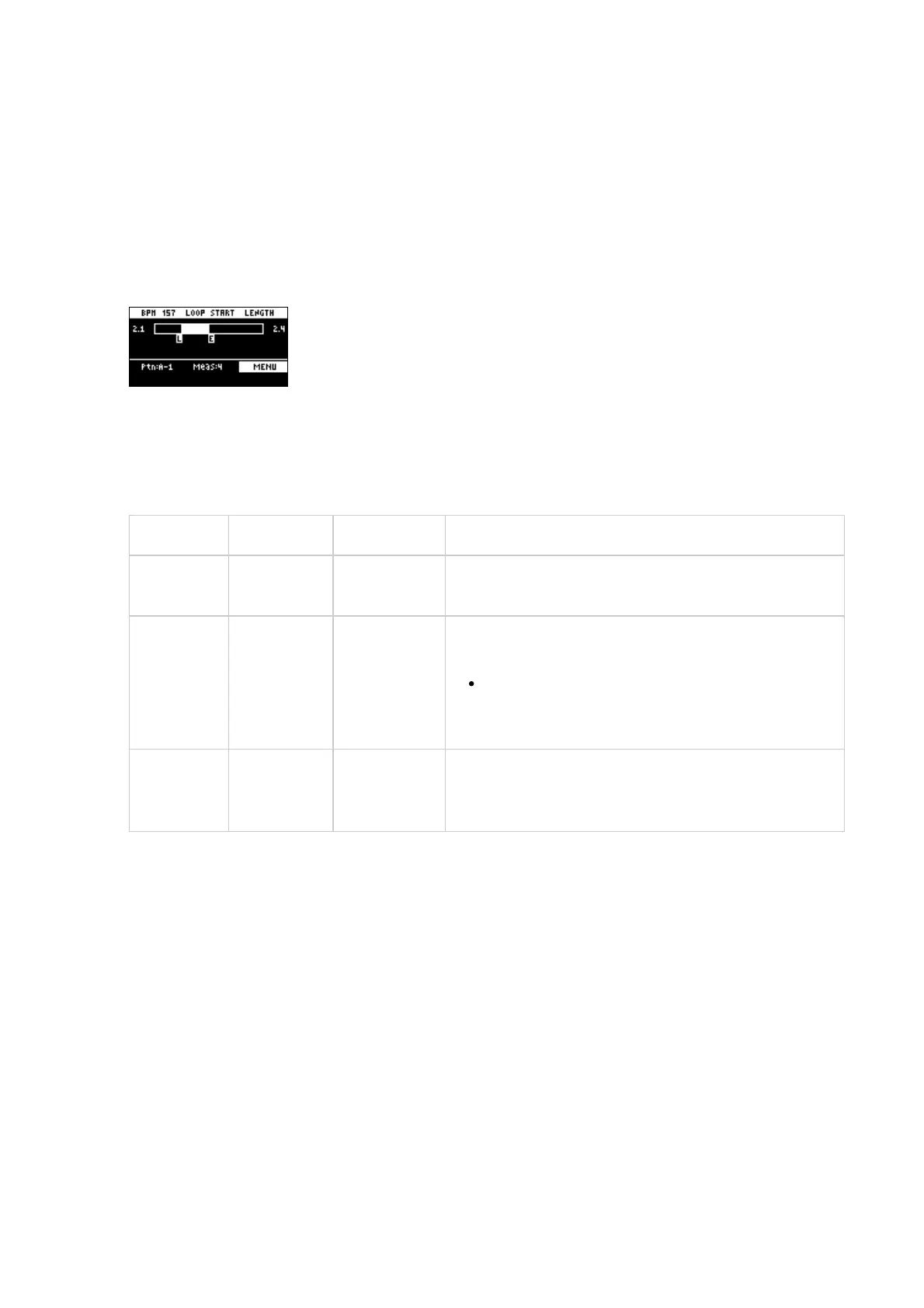EditingaPattern(PATTERNEDIT)
Youcanchangethelengthofapatternorchangetherangewithinwhichitplaysback.
Youcanalsocopyandchainpatterns,anddeleteunwantedsectionsofapattern.
Pressthe[PATTERNSELECT]button.
1
Pressthe[PATTERNEDIT]button.
2
Presspads[1]‒[16]toselectthepatternyouwanttoedit.
Thepatterneditscreenappears.
3
Usethe[CTRL1]‒[CTRL3]knobstoedittheparameters.
Controller Parameter Value Explanation
[CTRL1]
knob
BPM 40‒200 Setsthepatternʼstempo.
[CTRL2]
knob
LOOP
START
1‒64
(measures)
Setsthemeasureatwhichthepatternbeginsplaying
back.
Thisisenabledwhenthelength(numberof
measures)setintheLENGTHparameterisshorter
thantheoverallpattern.
[CTRL3]
knob
LENGTH 1,2,4,8,
16,32,64
(measures)
Setsthelengthofpatternplayback.
