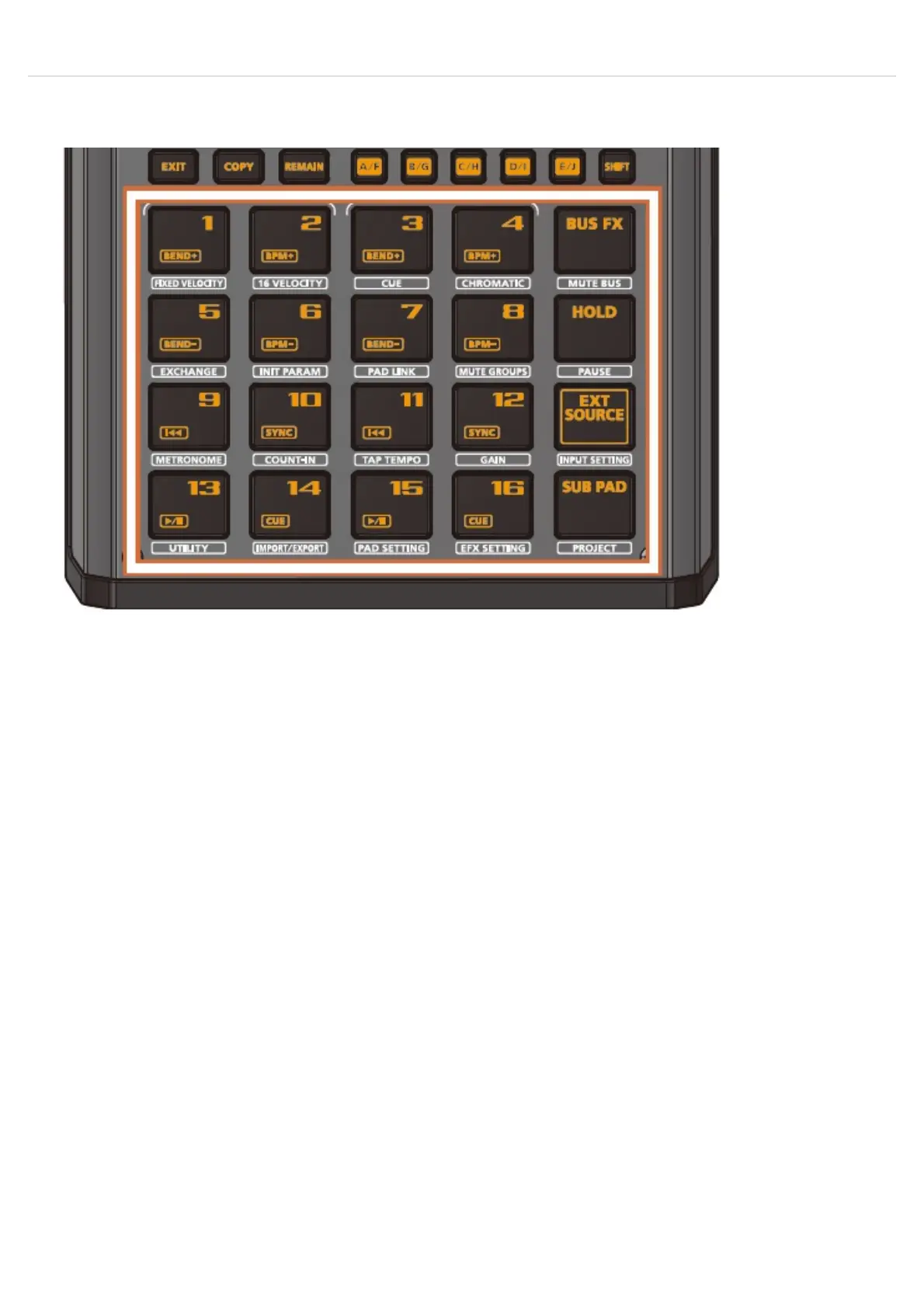Introduction > PanelDescriptions
PadSection
Pads[1]‒[16]
Thepadsplaybackthesamplesandpatternssavedineachone.UsetheseascontrollerswheninDJ
mode.
1
[BUSFX]button
Pressthistoswitchbetweenbusesforplayingbacksamples,ortousetheMUTEBUSfunction.
2
[HOLD]button
Youcanmakethesampleskeepplayingbackevenafteryoutakeyourfingersoffthepads,byholding
downpads[1]‒[16](toplaybacktheirsamples)andpressingthe[HOLD]button.
Thisisenabledwhenthe[GATE]buttonison.
3
[EXTSOURCE]button
Switchestheexternalinputon/off.
4
[SUBPAD]button
Usethistoaccessdifferentfeaturesdependingonthemode,suchastaptempoinput.
5
