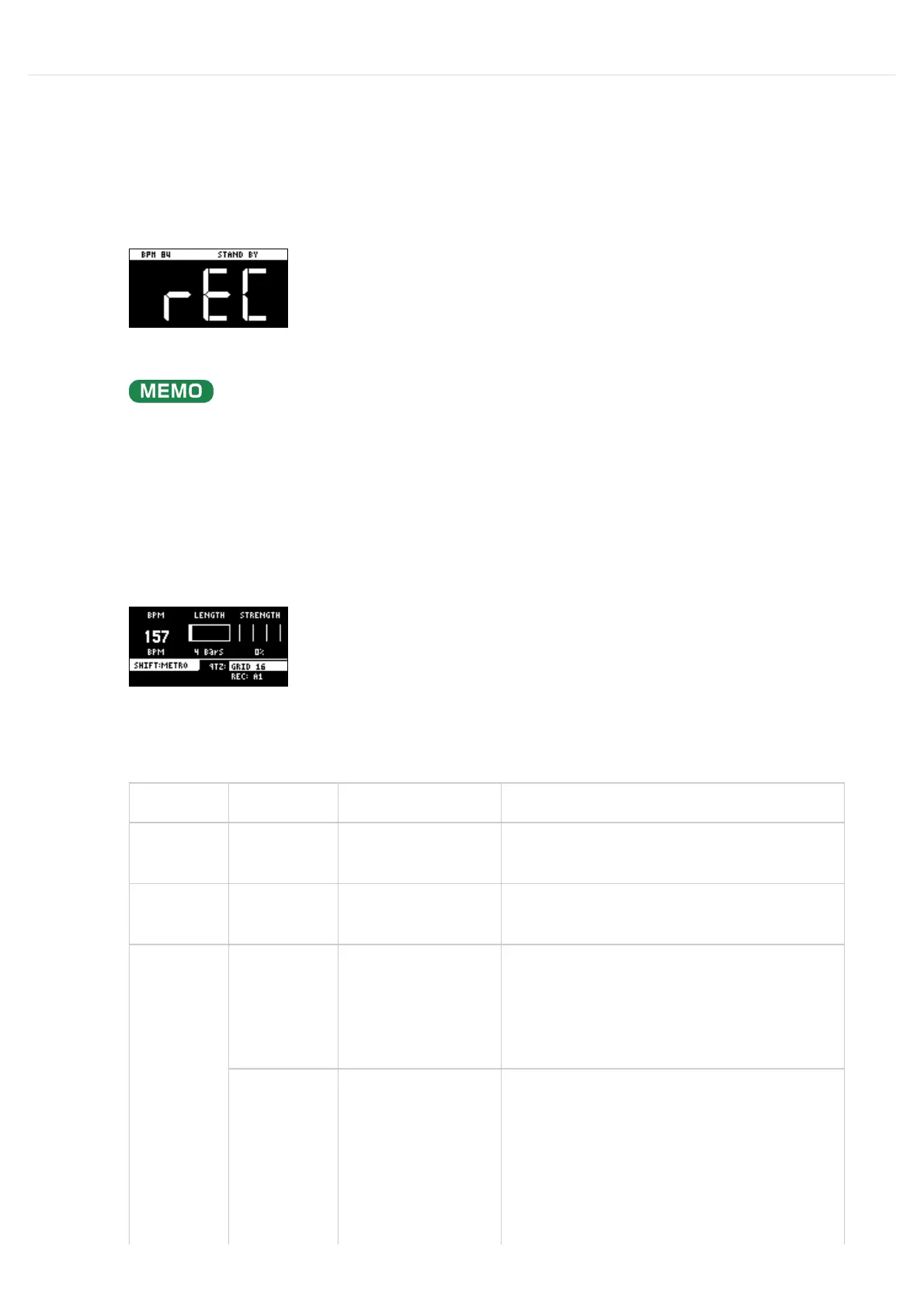CombiningSamplestoCreateaPattern(PATTERNSEQUENCER)
CreatingaNewPattern
Pressthe[PATTERNSELECT]button.
1
Pressthe[REC]button.
Emptypadsinwhichnopatternshavebeenrecordedblinkred.
Themetronomesoundswhenthe“Metronome:PTN”parameteris“ON”(theSYSTEMparameter“CLICK”).
Presspad[9]whileholdingdownthe[SHIFT]buttontoturnthemetronomesoundon/off.
2
Presspads[1]‒[16]thatareblinkingredtoselecttherecorddestinationpattern.
Theunitenterspatternrecordstandbymode,andtherecordsettingscreenappears.
3
Configuretheparametersforthepattern.
Controller Parameter Value Explanation
[CTRL1]
knob
BPM 40‒200 Setsthepatternʼstempo.
[CTRL2]
knob
LENGTH 1,2,4,8,16,32,
64(measures)
Setsthelengthofthepattern.
[CTRL3]
knob
STRENGTH 0‒100(%) Setsthestrengthofquantizationusedfor
adjustingthenotetiming,assetintheQTZ
parameter.Whenyousetthisto100%,the
notesareadjustedexactlyaccordingtothe
timingsetintheQTZparameter.
SHFLRATE -50‒+50 Youcansethowmuchtoslidethetimingof
theupbeats(thestrengthoftheshufflefeel).
Asettingof“0”resultsinnoshuffle.
Settingsintherangeof+10‒+16generally
giveapleasantshufflefeel.
ThisisenabledwhentheQTZparameterisset
