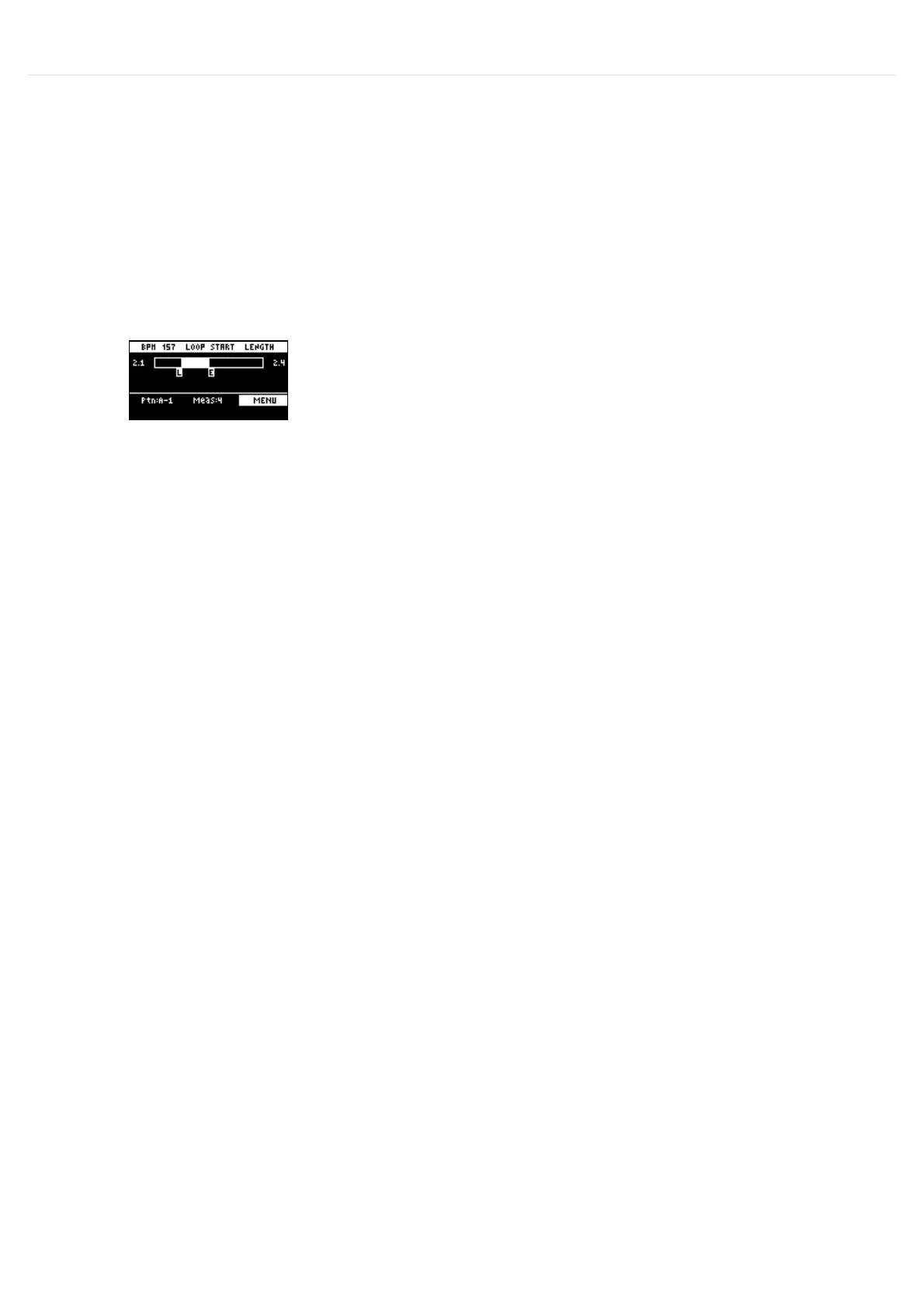EditingaPattern(PATTERNEDIT)
CopyingandConnectingPatterns(DUPLICATE)
Thisshowshowtocopyapatternandconnectittothecurrentpattern.Bydoingthis,theoverallpatternbecomes
twiceaslong.
Pressthe[PATTERNSELECT]button.
1
Pressthe[PATTERNEDIT]button.
2
Presspads[1]‒[16]toselectthepatternyouwanttoedit.
Thepatterneditscreenappears.
3
Pressthe[VALUE]knob.
Amenuappears.
4
Usethe[VALUE]knobtoselect“DUPLICATE,”andpressthe[VALUE]knob.
Thepatterniscopiedandconnectedtotheendofthecurrentpattern.
5
