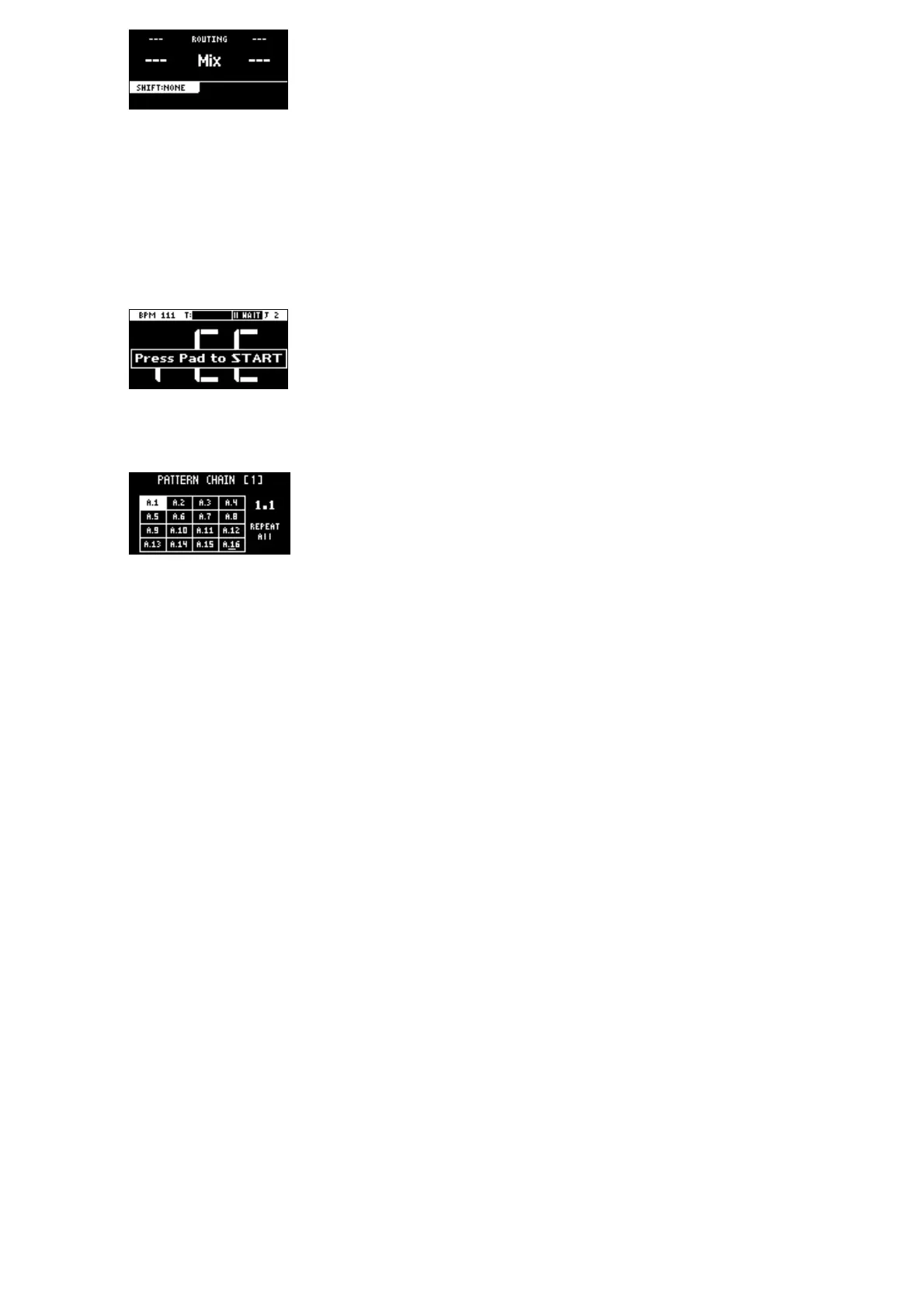Usethe[CTRL2]knobtosetROUTINGto“Mix.”
4
Pressthe[EXIT]button.
5
Presspads[1]‒[16]thatareblinkingred.
Theemptypadstowhichsampleshavenʼtbeenassignedblinkred.
Whenyoupressanemptypad,thepadchangestoblinkingpurple,andamessage“PressPadtoSTART”
isshown.
6
Presspads[1]‒[16]whileholdingdownthe[HOLD]buttontoselectthepatternchaintoplayback.
ThePATTERNCHAINscreenappears.
7
Pressthe[SUBPAD]button.
Samplingbeginswhentheselectedpatternchainstartsplayingback.
Ifyoudecidetocancelsampling,pressthe[EXIT]button.
8
Toexitsampling,pressthe[REC]button.
Thesampleissavedtothepad.
9
