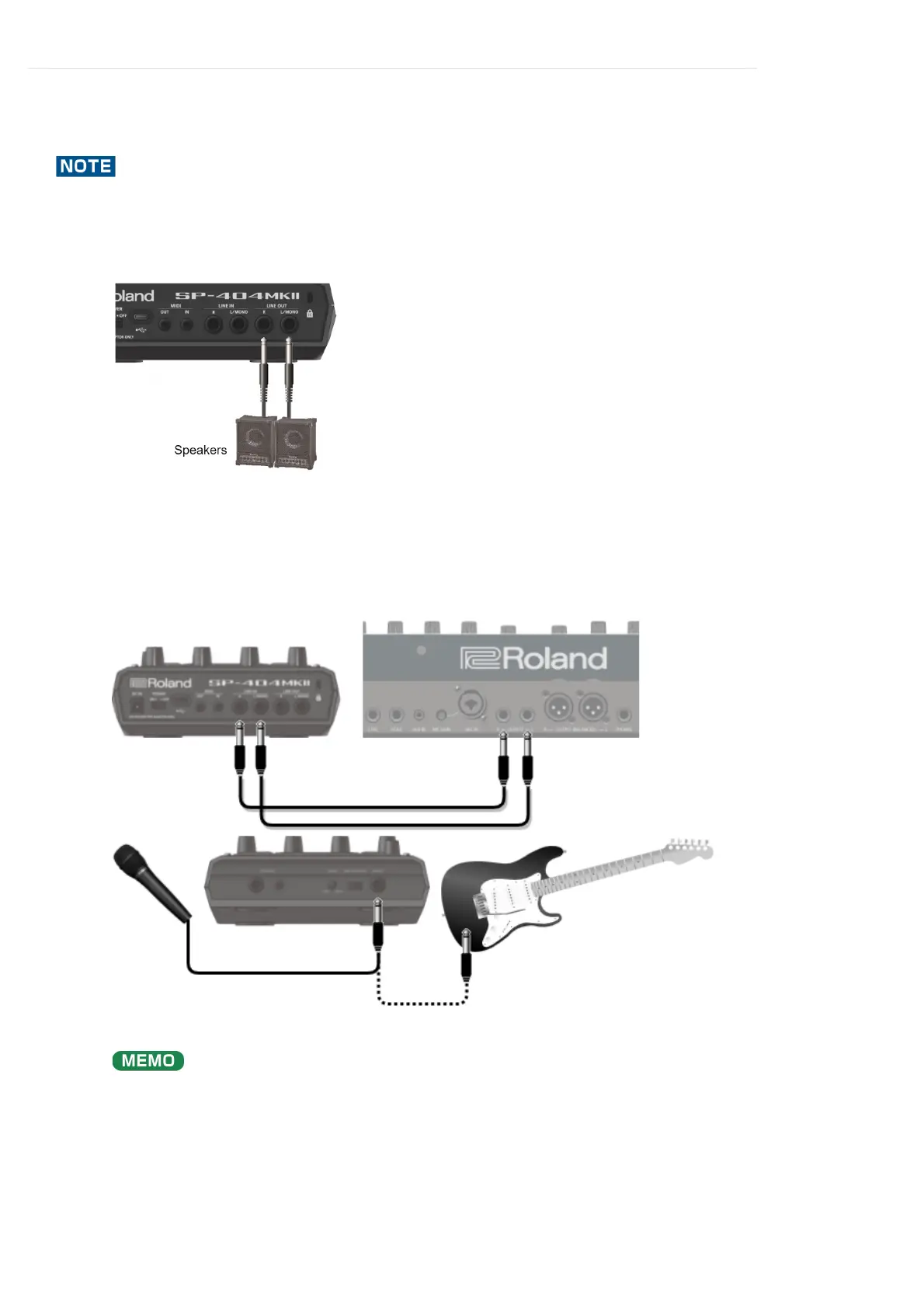Introduction > GettingThingsReady
ConnectingExternalEquipment
Topreventmalfunctionandequipmentfailure,alwaysturndownthevolume,andturnoffalltheunitsbeforemaking
anyconnections.
ConnectyouramporspeakerstotheLINEOUTjacksontherearpanel.
1
UsethePHONESjackwhenconnectingheadphonesorearphones.
Connectanelectronicmusicalinstrument(suchasasynthesizer)totheLINEINjack(s)ontherearpanel.
2
ConnectyourmicorguitartotheINPUTjackonthefrontpanel.
YoucanchangetheinputimpedanceoftheINPUTjackonthefrontpanel.Whenconnectingahigh-
impedanceinstrument(suchasaguitarorbassguitar),flipthe[MIC/GUITAR]switchtotheright
(towardstheINPUTjack).
