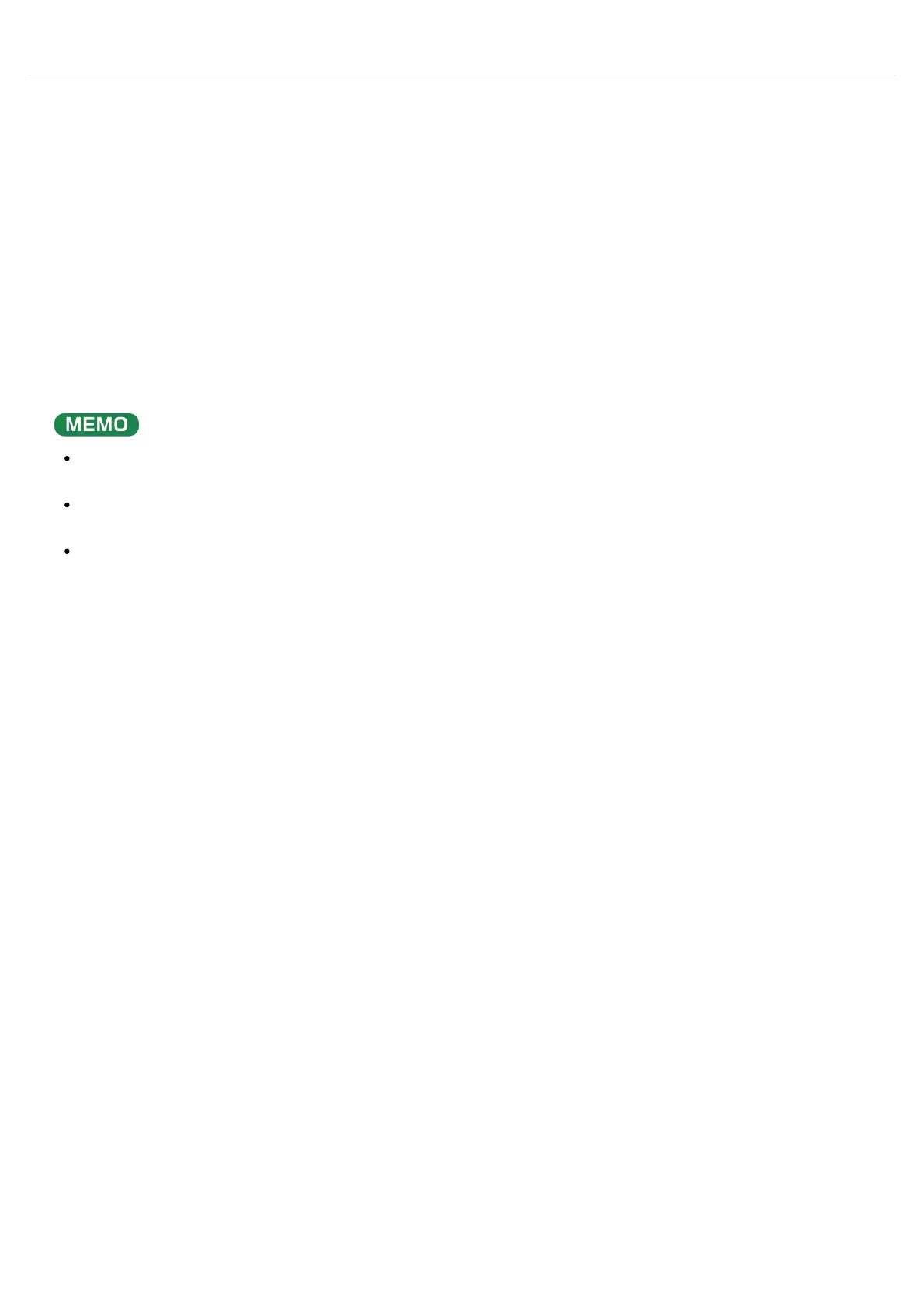PlayingBackSamples(SAMPLEMODE)
PlayingBackaSampletotheTempoofaSong(BPMSync)
Youcansynchronizethetempo(playbackspeed)ofonesamplewithanothersample.
Youcanalsosynchronizethetempoofasamplewiththatofanexternaldevicethatʼsplaying,suchasamusical
instrumentorcomputer.
Setwhichtempoisusedasthesampleʼsbasetempoforplaybackinthesystemparameters.
Fordetails,referto“ParameterGuide.”
TouseBPMSYNC,youmustfirstsettheaccuratetempodataforeachsample.
Fordetails,referto“SettingtheTempoDatainaSample.”
YoucanmakeBPMSYNCsynchronizeeithertothebanktempoortotheprojecttempo.
Fordetails,referto“SettingtheTempoforaBankorProject.”
Pressthe[BPMSYNC]button.
ThisturnsBPMSYNCon.Thetempoofthesamplethensynchronizeswiththebanktempoorthe
projecttempo.Theplaybackspeedisadjustedsothatthesampleplaysbackattherighttempo.
1
