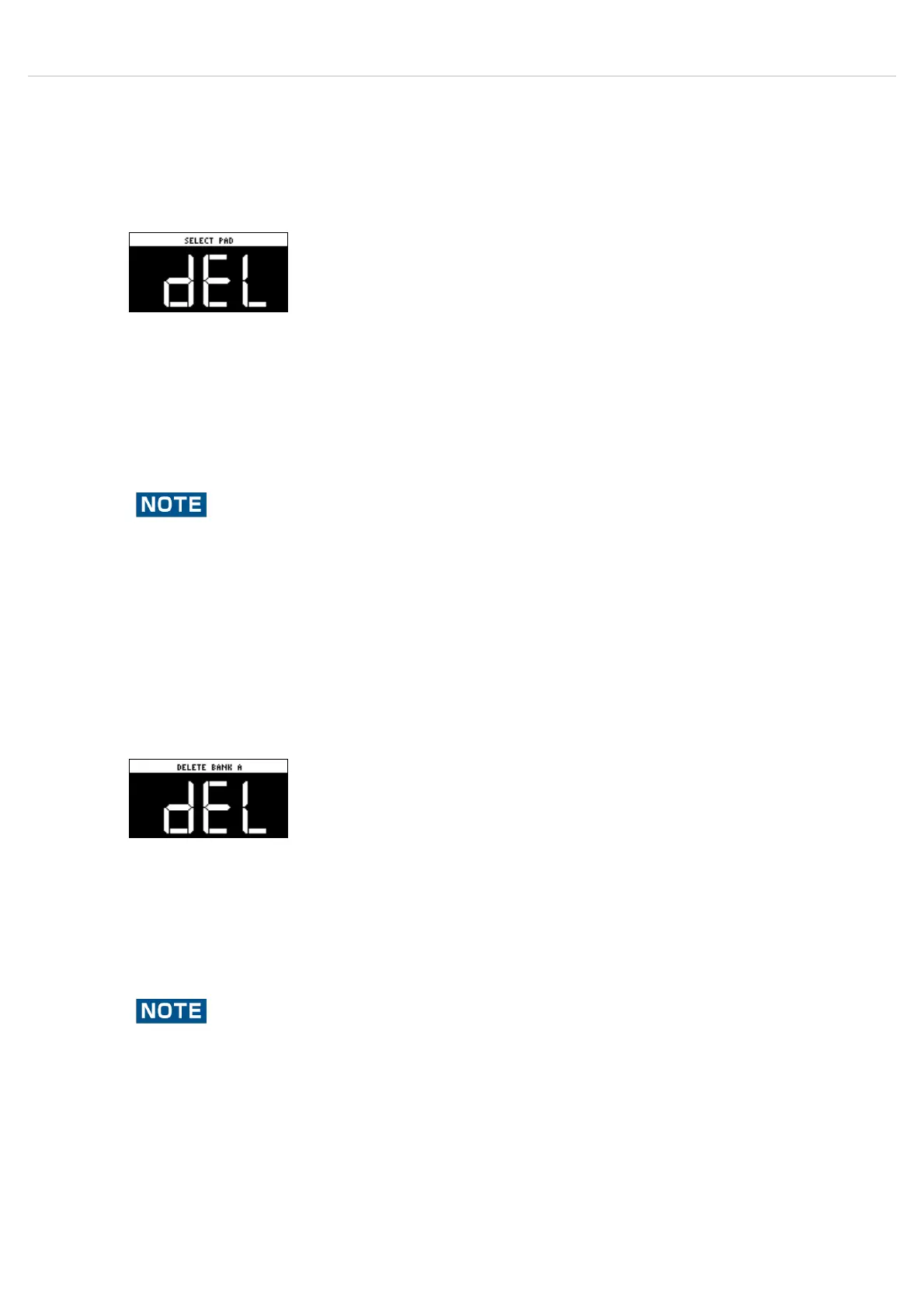EditingaSample(SAMPLEEDIT) > OrganizingtheSamples
DeletingtheSamplefromaPad
Thisishowtodeletethesampleassignedtoapad.
Deletingallsamplesinabankatonce
Pressthe[DEL]button.
TheSELECTPADscreenappears.
1
Pressthepadcontainingthesampleyouwanttodelete.
Ifyoudecidetocanceldeleting,pressthe[EXIT]button.
2
Pressthe[VALUE]knobor[DEL]button.
Thepadʼssampleisdeleted.
Youcanʼtrestoreapadʼssampleafterithasbeendeleted.
Ifyouwanttokeepyourdataormakesureitdoesnʼtgetaccidentallymodified,werecommendthatyou
followthestepsin“BackingupYourData(BACKUP)”tocreateregularbackups.
3
Holddownthe[DEL]buttonandpressthe[EXIT]button.
Thebankdeletionscreenappears.
1
Pressthebank[A/F]‒[E/J]buttons.
Selectabanktodelete.
2
Pressthe[VALUE]knobor[DEL]button.
Thesamplesintheselectedbankaredeleted.
Youcanʼtrestoreapadʼssampleafterithasbeendeleted.
Ifyouwanttokeepyourdataormakesureitdoesnʼtgetaccidentallymodified,werecommendthatyou
followthestepsin“BackingupYourData(BACKUP)”tocreateregularbackups.
