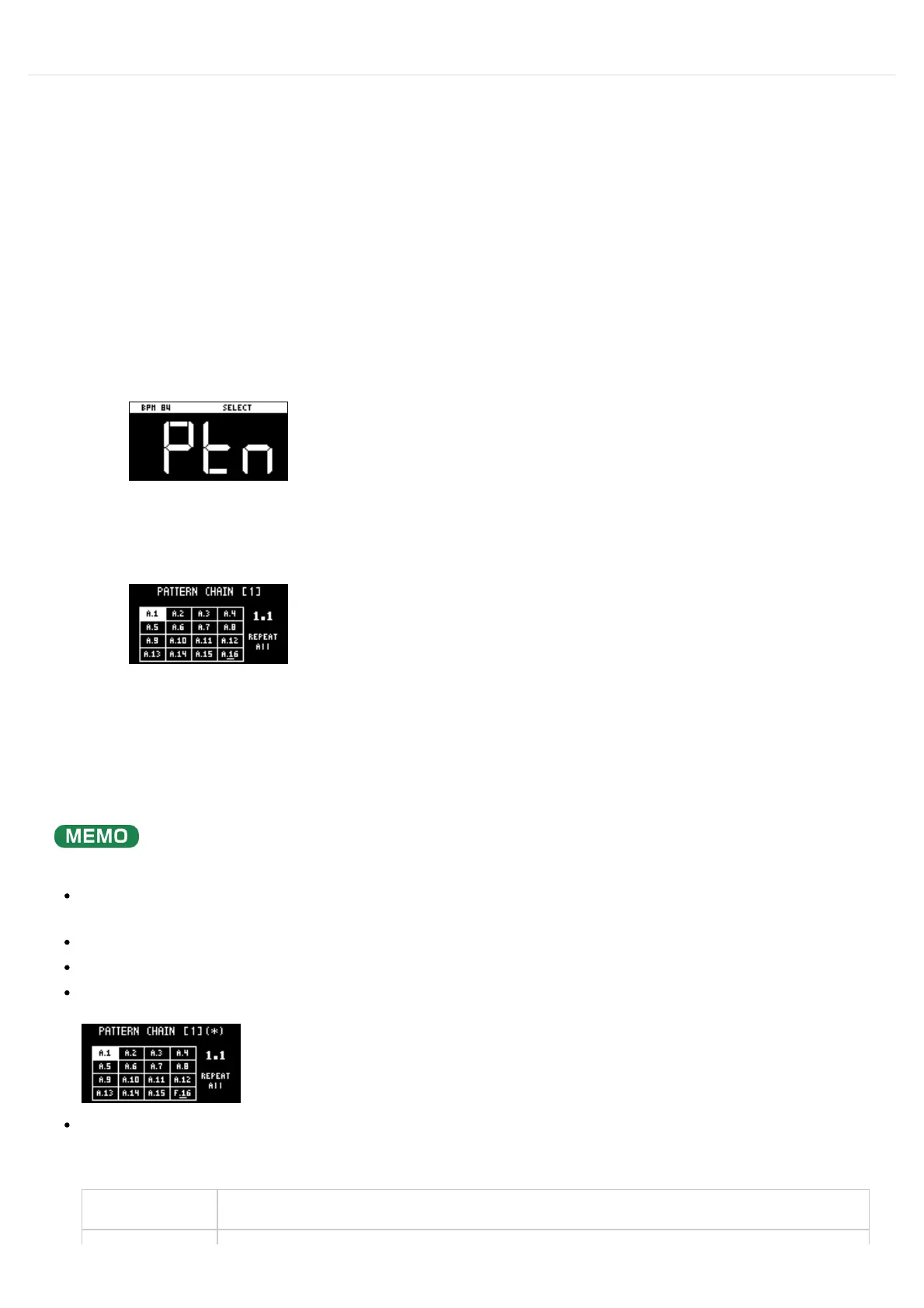CombiningSamplestoCreateaPattern(PATTERNSEQUENCER)
PlayingBackPatternsinOrder(PATTERNCHAIN)
Patternchainisafunctionthatletsyouplaybackpatternsyouʼvecreatedwiththepatternsequencer,inaspecified
order.
Youcanrecordandplaybackupto16patternswithasinglepatternchain.Upto16patternchainscanbestoredper
project.
Creatingapatternchain
Youcanalsorecordpatternsthatareindifferentbankstoapatternchain.Toswitchbetweenbanks,pressthe
bank[A/F]‒[E/J]buttons.
Turnthe[VALUE]knobclockwisetomovethecursor.Youcaninsertapatternatthecursorposition.
Todeletethepatternatthecursorposition,pressthe[DEL]button.
Onceyouʼveeditedthepatternchain,anasterisk(*)appearsatthetopright-handpartofthescreen.Ifyouwantto
revert(undo)youredits,pressthe[DEL]buttonwhileholdingdownthe[SHIFT]button.
Pressthe[REMAIN]buttontosetthepatternchaintoplaybackrepeatedly.Toggletherepeatplaybacksetting
on/offbypressingthe[REMAIN]button.
Usethepatternsequencertocreatepatternsbeforehand(CreatingaNewPattern).
1
Pressthe[PATTERNSELECT]button.
Theunitenterspatternsequencermode.
2
Whileholdingdownthe[HOLD]button,presspads[1]‒[16]toselectthepatternchainnumber(1‒16)to
record.
ThePATTERNCHAINscreenappears.
3
Presspads[1]‒[16]toselectthepatternyouwanttorecordtothepatternchain.
4
Whenyoufinishrecordingtothepatternchain,pressthe[EXIT]button.
TheunitreturnstothePATTERNSELECTscreen,andtherecordedpatternchainisautomaticallysaved.
5
