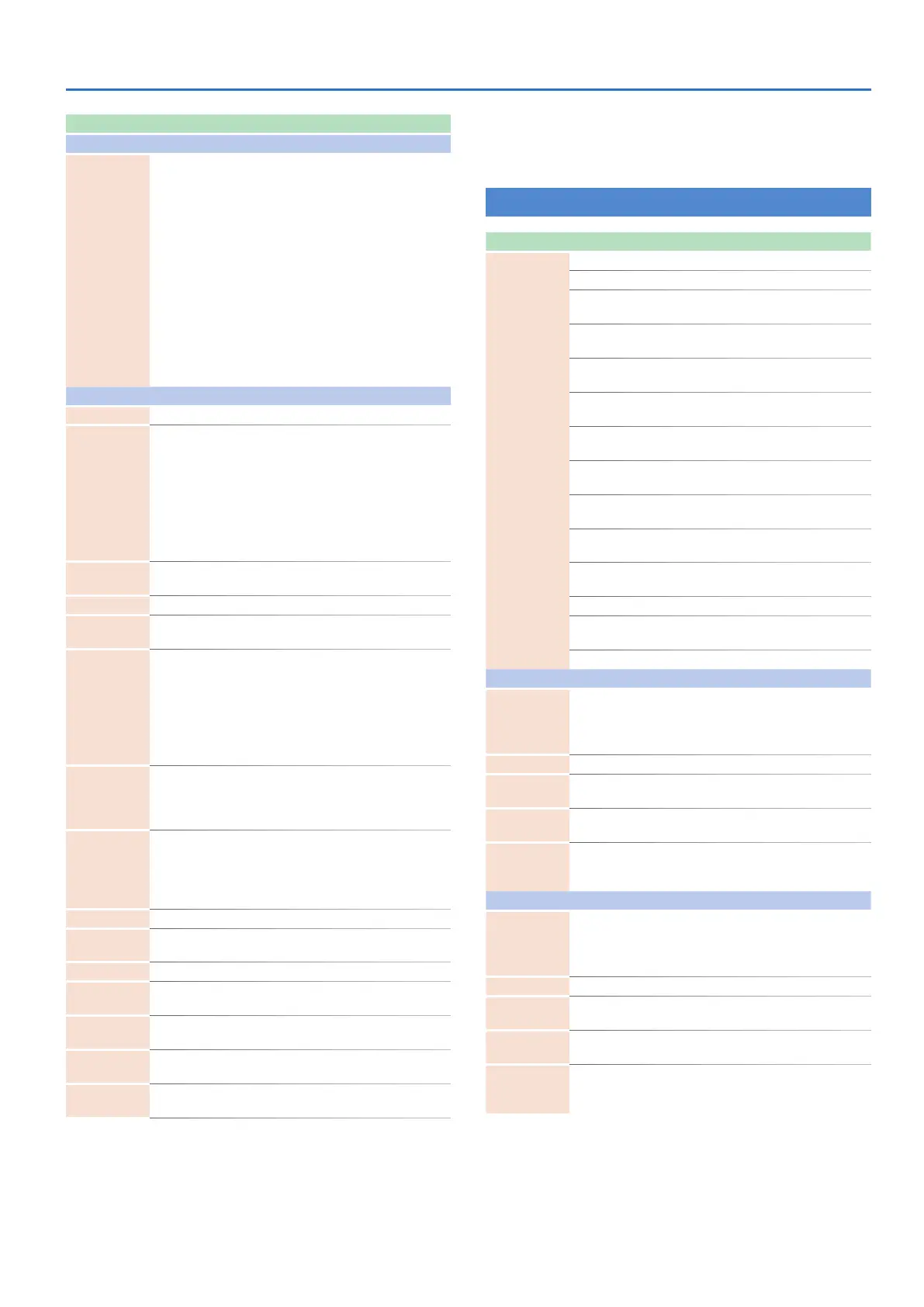31
Editing an Instrument’s Sound (INST Edit)
Parameter Value Explanation
Only for ACB tones of the TOM category
Color
INST [CTRL] *2
-128–0–+127
(808Low/Mid/HighTom)
Adjusts the amount of ambience
(amount of noise).
(808NoiseTomL/M/H)
Adjusts the amount of resonance.
(909Low/Mid/HighTom)
Adjusts the amount of ambience
(amount of noise).
(707Low/Mid/HighTom)
Adjusts the amount by which the pitch
will change.
(606Low/Mid/HighTom)
Adjusts the amount of ambience
(amount of noise).
Sample tone only
Coarse Tune -24–0–+24 Specifies the pitch in semitone steps.
Rate
-1.00–0.00–
+1.00
(steps of 0.01)
Specifies the playback direction and
playback speed.
+1.00: Play at the original speed.
+0.99–+0.01: Play at a lower speed.
0.00: Don’t play.
-0.01–-0.99: Play backward at a lower
speed.
-1.00: Play backward.
Spread -50–0–+50
Slightly skews the pitch between left
and right, producing a stereo effect.
Bit Reduce 0–12 Adds a lo-fi effect.
Attack 0–255
Specifies the time over which the level
rises.
Hold Mode
Whole, Time,
Step
Selects how the sound decays.
Whole: The sound is heard to the end
without decaying.
Time: Decay begins after a specified
length of time.
Step: Decay begins after a specified
number of steps.
Hold Time 0–255
Specifies the time until decay begins
when Hold Mode = Time.
* The duration of the sound will be
Attack + Hold Time + Decay.
Hold Step
0.5–128.0
(steps of 0.5)
Specifies the number of steps until
decay begins when Hold Mode = Step.
* The duration of the sound will be Hold
Step + Decay (Attack changes within
Hold Step).
Flt Type LPF, HPF Selects the type of filter.
Flt Cutoff 0–255
Adjusts the cutoff frequency of the
filter.
Flt Reso 0–255 Adjusts the amount of filter resonance.
Flt Attack 0–255
Specifies the attack time for the
envelope that varies the filter.
Flt Decay 0–255
Specifies the decay time for the
envelope that varies the filter.
Flt Env 0–255
Specifies the amount by which the
envelope varies the filter.
Flt Velo 0–255
Specifies the amount by which the
note’s velocity affects the filter.
*2 By setting the KIT CTRL: BD–RC parameters that appear when
you press the [CTRL SELECT]+[BD]–[RC] button, you can
control this using the [CTRL] knobs of the instrument edit
section.
*3 By setting the KIT: CTRL Sel parameter, you can control this
using the [CTRL] knobs of the instrument edit section. (This
can also be specified in the screen that appears when you press
the [CTRL SELECT] button.)
INST FX
Parameter Value Explanation
Type
Selects the type of INST FX.
THRU No INST FX effect is applied.
HPF
High-pass filter (cuts the low-
frequency region)
LPF
Low-pass filter (cuts the high-
frequency region)
LPF/HPF
Low-pass filter / High-pass filter (cuts
the high or low-frequency region)
H BOOST
High boost (boosts the high-frequency
region)
L BOOST
Low boost (boosts the low-frequency
region)
L/H BOOST
Low boost / High boost (boosts the
low or high-frequency region)
ISOLATOR
Adjusts the balance of the low, mid,
and high-frequency regions.
TRANSIENT
Emphasizes or softens the attack and
release.
COMPRESSOR
Compresses loud input, making the
maximum levels more consistent.
DRIVE Uncolored distortion.
COMP+DRV
Applies COMPRESSOR and then
applies DRIVE (monaural).
CRUSHER Produces a lo-fi effect (monaural).
HPF
Cutoff
INST [CTRL] *4
0–255
Specifies the cutoff frequency.
Increasing the Cutoff value raises the
cutoff frequency, deepening the HPF
effect.
Resonance 0–255 Specifies the amount of resonance.
Type
-24dB, -18dB,
-12dB
Specifies the filter type.
Gain
-40dB–0dB–
+40dB
Specifies the output gain of the filter.
Clipper OFF, ON
Turn this ON if you want to prevent
excessive volume from occurring
when Resonance is raised.
LPF
Cutoff
INST [CTRL] *4
0–255
Specifies the cutoff frequency.
Increasing the Cutoff value lowers the
cutoff frequency, deepening the LPF
effect.
Resonance 0–255 Specifies the amount of resonance.
Type
-24dB, -18dB,
-12dB
Specifies the filter type.
Gain
-40dB–0dB–
+40dB
Specifies the output gain of the filter.
Clipper OFF, ON
Turn this ON if you want to prevent
excessive volume from occurring
when Resonance is raised.
