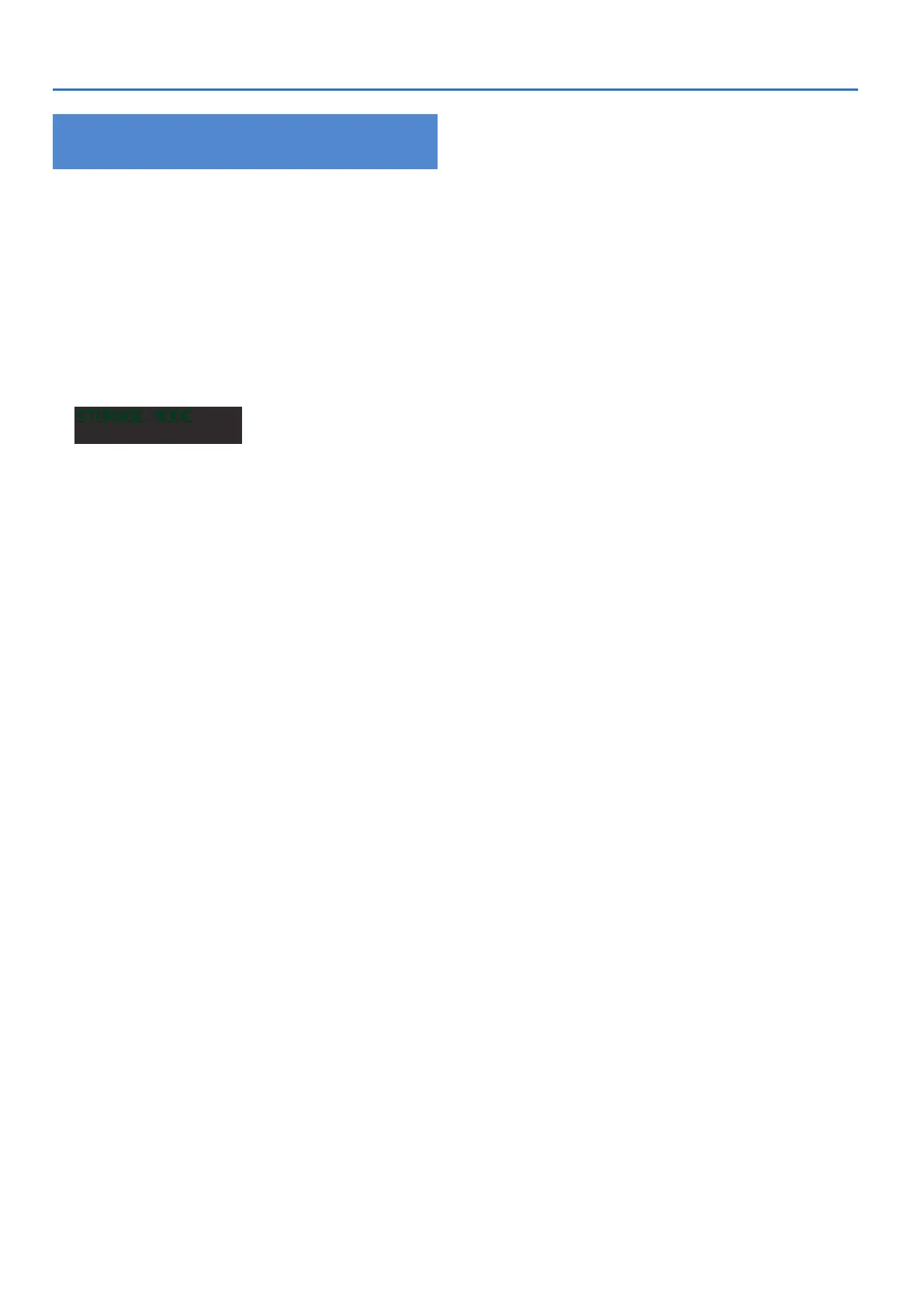48
Synchronizing/Recording with Other Devices
Using a Computer to Manage the Connected SD
Card
(STORAGE MODE)
By connecting in Storage mode, you can use your computer to
manage the contents of an SD card that’s inserted in the TR-8S.
1. With the pattern stopped, connect a commercially
available USB cable to the USB port of the TR-8S.
At this point, do not connect your computer yet.
2. With the pattern stopped, connect the USB cable
to your computer while holding down the [SHIFT]
button.
The screen of the TR-8S indicates “STORAGE MODE,” and the TR-
8S stops responding to operations.
The SD card inserted in the TR-8S is mounted on your computer.
STORAGE MODE
3. To disconnect, perform the appropriate operation
on your computer to safely eject, and then
disconnect the USB cable.
