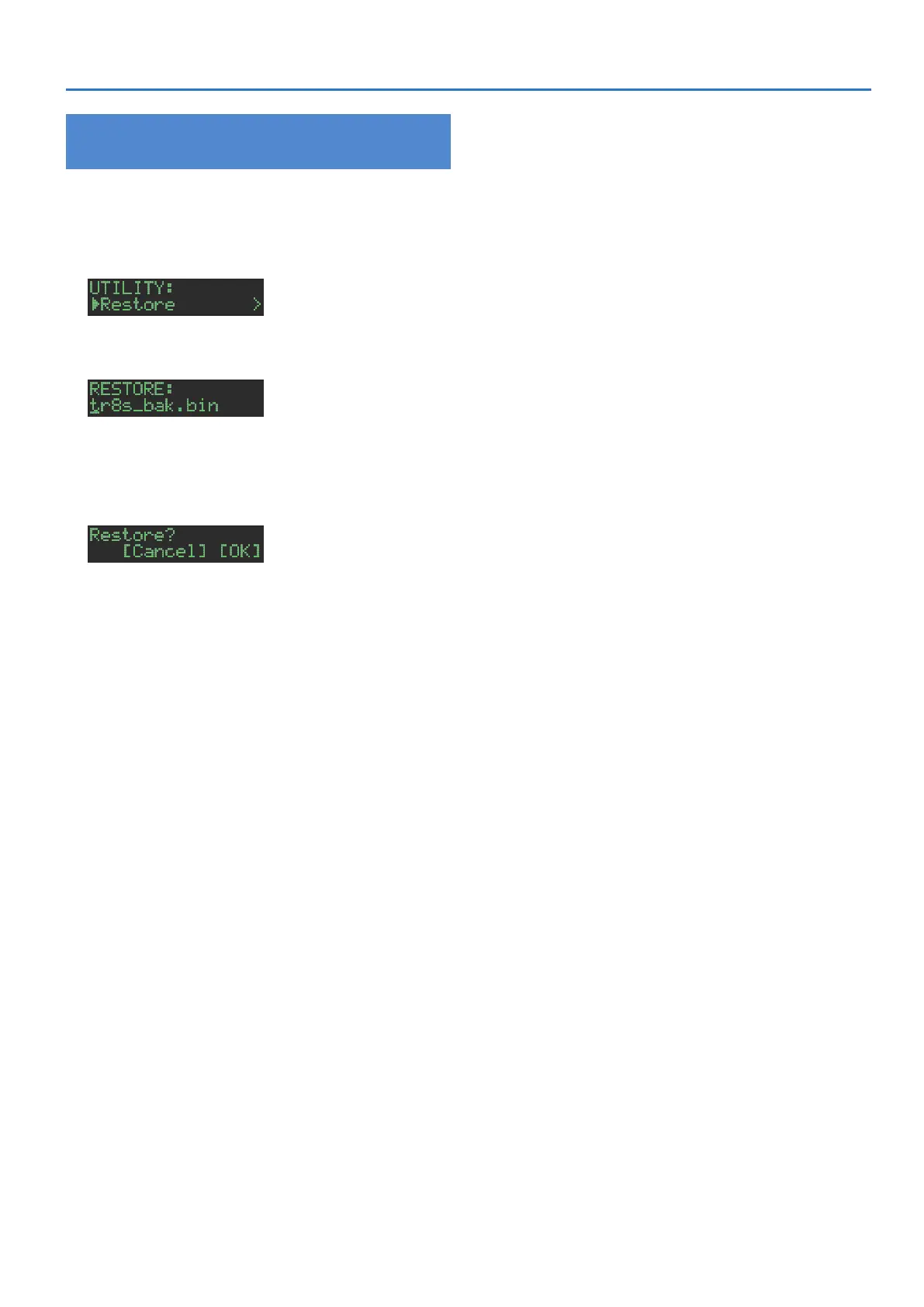45
Initializing, Backing-Up, Restoring
Restoring Data That Was Backed Up to SD Card
(RESTORE)
1. Insert the SD card into the TR-8S.
2. Press the [UTILITY] button to make it light.
The UTILITY screen appears.
3. Use the [VALUE] knob to select “UTILITY: Restore.”
4. Press the [ENTER] button.
The RESTORE screen appears.
5. Use the [VALUE] knob to select the file that you
want to restore.
6. Press the [ENTER] button.
A confirmation message appears.
7. To execute, use the [VALUE] knob to select “O K ,”
and press the OK.
If you decide to cancel, use the [VALUE] knob to select “Cancel,”
and then press the [ENTER] button.
8. When the display indicates “Completed. Turn off
power.,” turn the power of the TR-8S off and then
on again.
