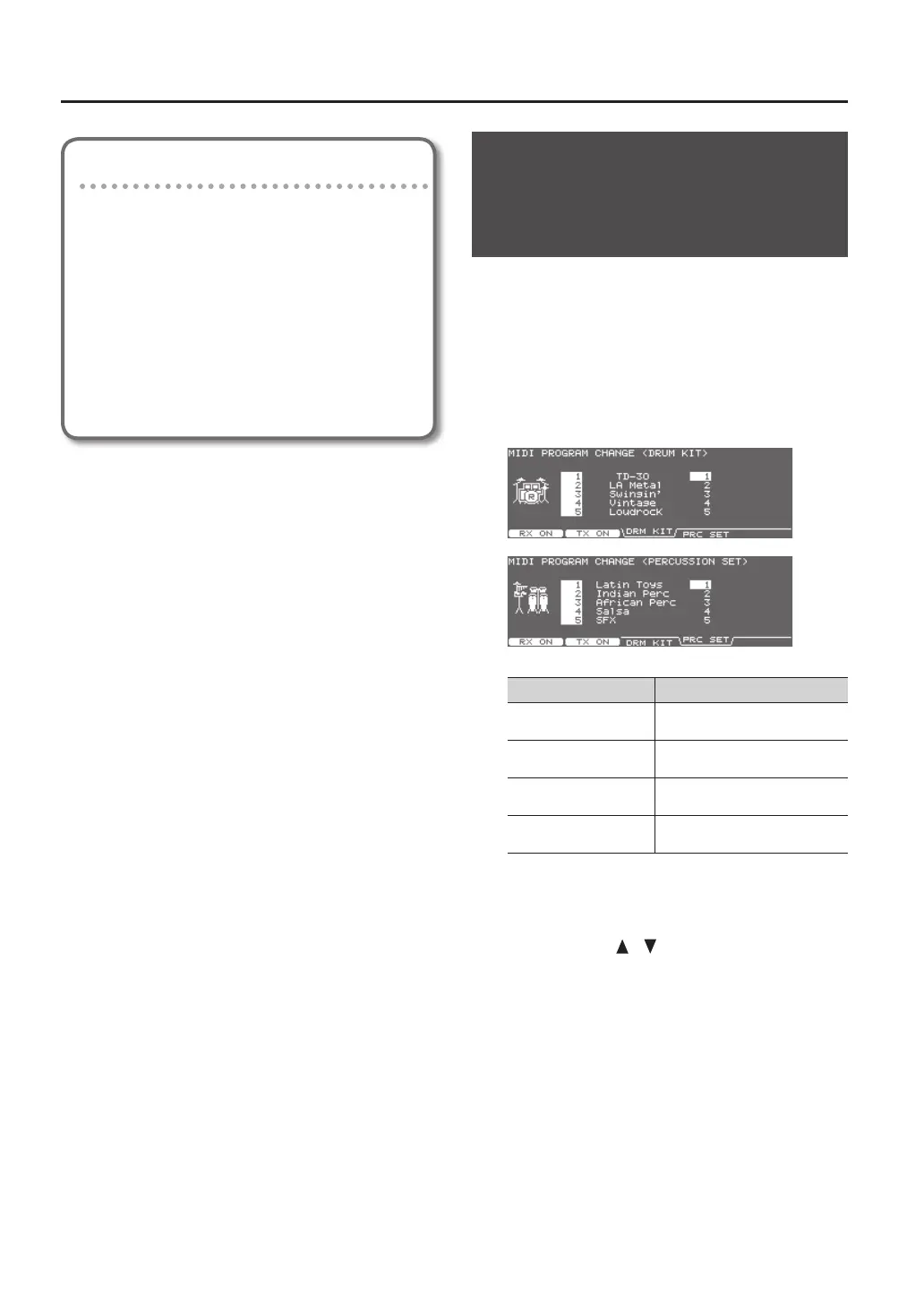MIDI Settings
144
Specifying the HH Note# Border
The note number transmitted when you strike the
hi-hat will change depending on the amount of
pressure on the hi-hat pedal.
At the factory default value (127), the closed
hi-hat note number will be transmitted only if the
hi-hat pad is played with the pedal completely
depressed. If you want this note number to be
transmitted when the pedal is slightly raised, set
this to a value such as 90.
* If you change the hi-hat note number border
setting, the actual hi-hat performance may not
match the playback of the recorded pattern.
Specifying the Drum Kits
Recalled by Program Changes
(PROG)
Each drum kit/percussion set has its own program
change number.
1. In the SETUP B screen (p. 114), press the [F3] (MIDI)
button.
2. Press the [F5] (PROG) button.
The MIDI PROGRAM CHANGE (DRUM KIT) or MIDI
PROGRAM CHANGE (PERC SET) screen will appear.
Button Explanation
[F1] (RX ON/OFF) button
Turns program change reception
on/o.
[F2] (TX ON/OFF) button
Turns program change transmis-
sion on/o.
[F3] (DRM KIT) button
Species the program change for
each drum kit.
[F4] (PRC SET) button
Species the program change for
each percussion set.
3. Press the [F3] or [F4] button to select the
function.
4. Use the cursor [ ] [ ] buttons to select the
drum kit or percussion set you wish to set.
5. Use the [–] [+] buttons or the dial to make
settings.
The drum kits/percussion sets will switch when a
Program Change message is received from an external
MIDI device.
When you switch TD-30’s drum kits/percussion sets, the
Program Change number set here is transmitted.
6. Press the [KIT] button to return to the DRUM KIT
screen.
