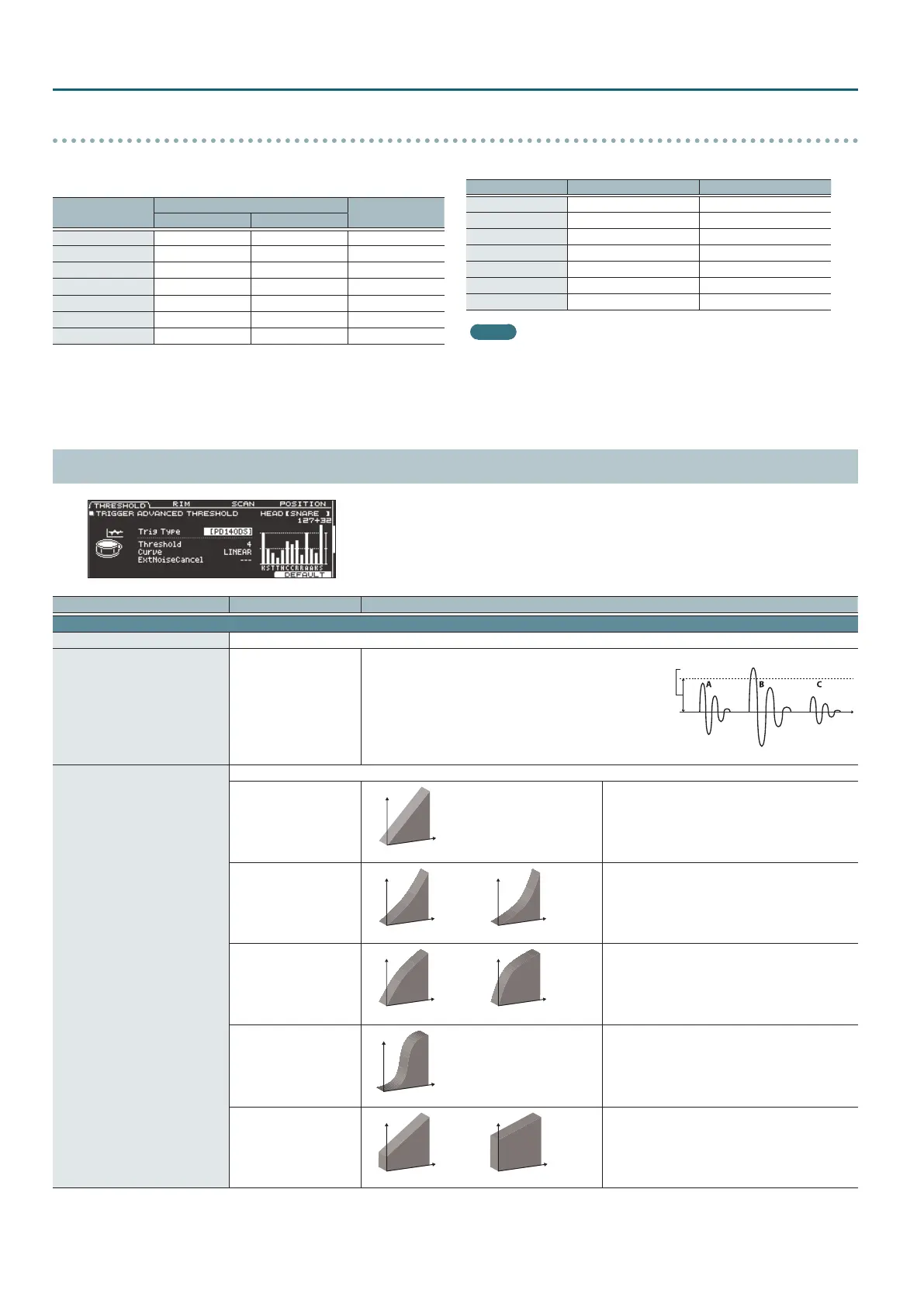24
TRIGGER
Rim shot/cross stick
* Use a dual-trigger type pad.
Trigger Input
Rim Shot
Cross Stick
Rubber Pad Mesh Pad
KICK – – –
SNARE
( ( (
TOM 1–4
( (
–
HI-HAT
(
– –
CRASH 1, 2
(
– –
RIDE
(
– –
AUX 1–4
( (
–
Positional sensing/rim shot nuance
Trigger Input Positional Sensing (Head) Rim Shot Nuance
KICK – –
SNARE
( (
TOM 1–4
( (
HI-HAT – –
CRASH 1, 2 – –
RIDE
(
–
AUX 1–4
( (
MEMO
5 Brush sweep can be used only SNARE.
5 Each playing method can be used with the instruments corresponding to it.
5 Bell shots are possible only for “RIDE.”
5 Cross-stick is possible only for “SNARE.”
Trigger inputs and playing methods corresponding chart
TRIG ADVANCED (page 2)
Parameter Value Explanation
THRESHOLD tab
Trig Type This is the same parameter as Trig Type (p. 22) in the BANK tab.
Threshold 0–31
Minimum sensitivity of the pad
This setting allows a trigger signal to be received only when the
pad is above a determined force level (velocity). This can be used
to prevent a pad from sounding because of vibrations from other
pads. In the following example, B will sound but A and C will not
sound.
Check this and adjust accordingly. Repeat this process until you get
the perfect setting for your playing style.
Curve
Volume change in response to pad strike strength
LINEAR
Volume
Playing
dynamics
The standard setting. This produces the most natural
correspondence between playing dynamics and
volume change.
EXP1, EXP2
Volume Volume
Playing
dynamics
Playing
dynamics
Compared to “LINEAR,” strong dynamics produce a
greater change.
LOG1, LOG2
Volume Volume
Playing
dynamics
Playing
dynamics
Compared to “LINEAR,” a soft playing produces a
greater change.
SPLINE
Volume
Playing
dynamics
Extreme changes are made in response to playing
dynamics.
LOUD1, LOUD2
Volume Volume
Playing
dynamics
Playing
dynamics
Very little dynamic response, making it easy to
maintain strong volume levels. If you’re using a drum
trigger as an external pad, these settings will produce
reliable triggering.
Threshold
