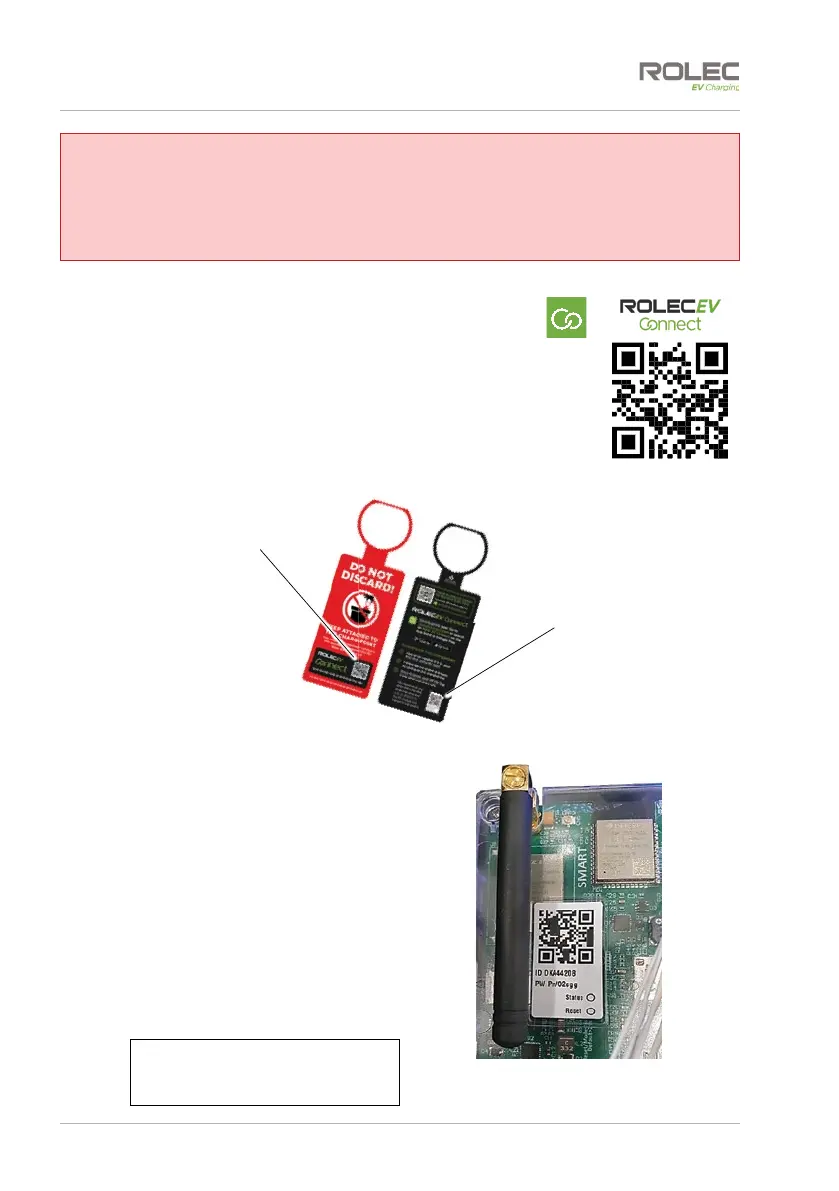Configuration
Quantum Intelligent EV Charging Pedestal EVQM-V01-R6 Installation and Operation Manual
Page 27 of 52 December 2023
IMPORTANT: Installers who will be connecting commercial charge points to Monta
should phone Rolec (01205 724754) at the start of the process so that background
administration tasks can be performed between Rolec and Monta.
Follow the automated call menu to be put through to the ‘Monta Onboarding Team’ or
ask for the team if your call is answered by a human operator. Following the call you
should receive an email link that will take you the Monta onboarding system.
1. Search the appropriate Apple or Google App store for
Rolec EV Connect.
Alternatively…
x Scan the QR code shown on the Configuration Tag to link
to the configuration application. Or…
x Scan the QR code shown opposite or enter
https://rolecevconnect.com into a web browser.
2. Download and install the application to the phone.
Configuration Tag
3. Make sure to keep the
configuration tag, the small QR
code label on the back of the tag
will be needed later in the process.
x If the Configuration Tag is
missing, there is a copy of the
small QR code attached to the
communications module, inside
the charge point enclosure.
x The ID number below the QR
code is also the same as the
charge point Serial Number,
shown on the product label.
NOTE: The internal antenna is not
used in all models of charge
point.
QR Code to download
EV Connect Application
QR Code to link to
the charge point