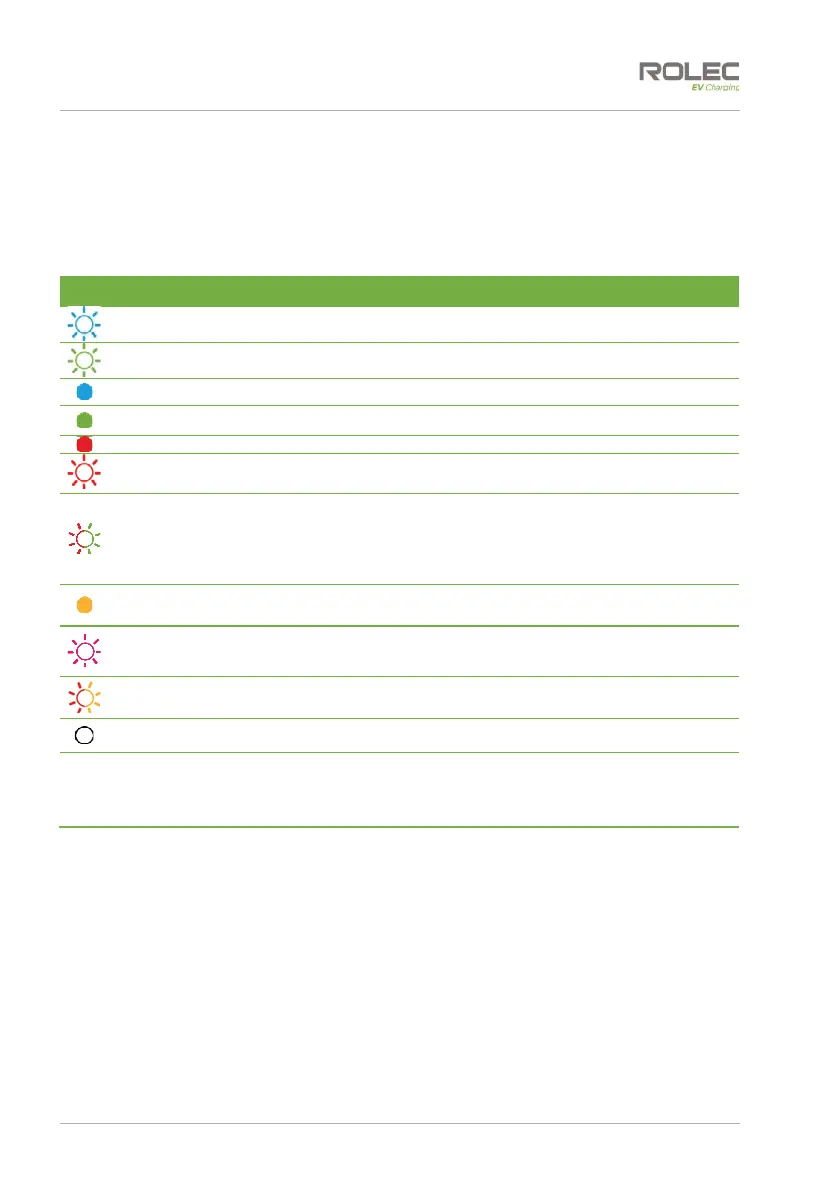Operation
Quantum Intelligent EV Charging Pedestal EVQM-V01-R6 Installation and Operation Manual
Page 45 of 52 December 2023
Operation
As a ‘Smart’ product, this chargepoint can be operated and/or monitored by a wide
range of web enabled devices. Alternatively, it may be operated manually via an RFID
card/fob.
1. Refer to the status indicator guide to determine whether the chargepoint is
available for use.
Status Indicator Guide
Flashing blue light Ready for charge – cable not connected to vehicle.
Flashing green light Ready for Standard Charging.
Fixed blue light Cable plugged in but not charging.
Fixed green light Charge in progress.
Fixed red light Potential earth leak fault detected by the 6mA DC device.
Flashing red light Potential Communications Fault.
Flashing alternate red and
green lights
PEN fault detected by the TruePEN device and charging has been
stopped.
Indication is cancelled when the TruePEN device is reset, and normal
operation is restored.
Fixed amber/yellow light
Firmware update is in progress. Do not interact with the chargepoint
until the LED returns to Flashing blue.
Flashing magenta light
Firmware update has failed.
Following reset of charge point, flashes for 20 seconds before
attempting update again.
Flashing alternate red and
yellow lights
Over temperature fault.
No light
No power to the unit or the breaker within the unit has tripped and
needs to be reset.
Faults are reported using the standard OCPP codes indicated in the status message,
x Under and Over Voltage (PEN),
x Power Meter Failure (not being able to read meter),
x EV Communications Fault
2. Make sure the status indicator shows that the unit is ready to charge.
3. Connect the charging cable to the chargepoint (socket chargepoints only).
4. Connect the other end of the cable to the vehicle.
5. Use the mobile application to start the charge session.
6. Alternatively use an RFID card/fob to start the charge session.
x On a 4-way charger, an arrow on the pedestal points to the RFID card reader
to be used with the selected socket.
x The chargepoint will issue a ‘beep’ sound to indicate the card has been
recognised and accepted.
7. If you are present when power for charging is made available, the status indicator
will change to show a fixed green light.