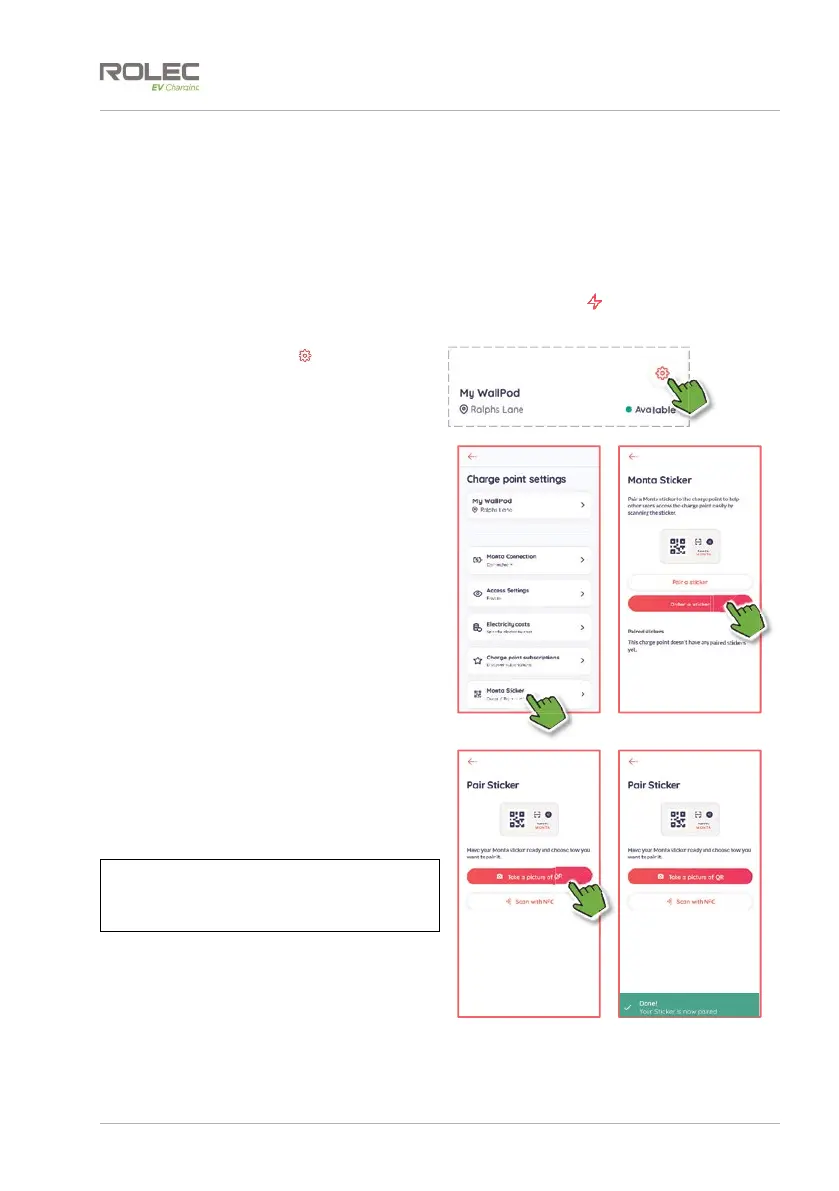Configuration
EVQM-V01-R6 Installation and Operation Manual Quantum Intelligent EV Charging Pedestal
December 2023 Page 40 of 52
Commercial - Use a Charge Point with Monta
Commercial site owners/operators who want to make their charge points visible to staff,
will need to pair each charge point with a Monta Sticker that can be scanned by the
drivers’ Monta App to enable a charge session. The owner/operator must first make sure
all of their details are accurate and complete within the Monta portal.
To pair the sticker:
1. Open the Monta application and tap the Chargers icon to see your
site/chargers.
2. Tap the Gear icon to open the
Charge point settings screen.
3. Tap the Monta Sticker button.
Monta stickers will have been
provided with the charge point and
if not already attached, they should
be placed next to the charging
socket of cable outlet to which it will
apply.
4. Tap the Pair a sticker button.
5. Tap the Take a picture of QR button.
This will open the camera within the
Monta Ap.
Scan the sticker with the camera.
NOTE: Do not choose the Scan with NFC
option. This functionality is not currently
available.
6. When pairing is complete you will
see a green banner message at the
bottom of the screen.
x Tap the ‘back arrow’ (³
) to see paired stickers on the Monta Sticker screen.