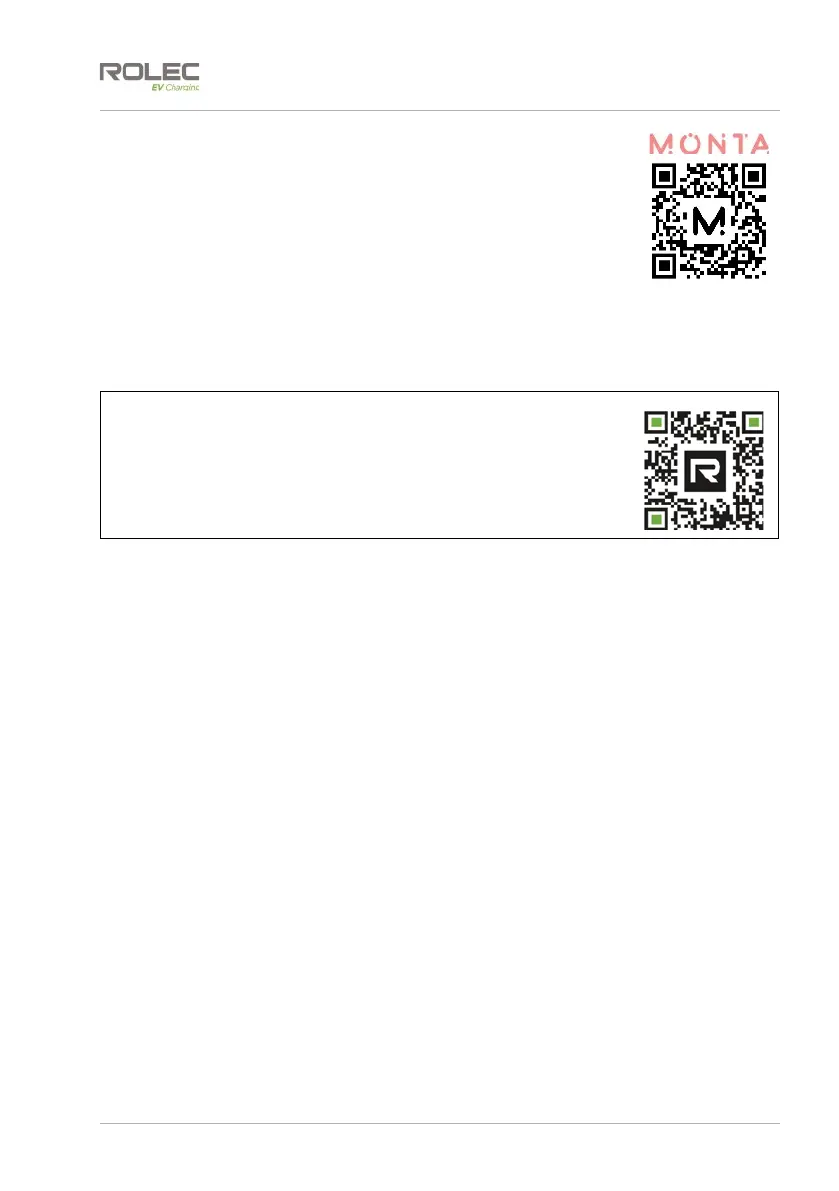Configuration
EVQM-V01-R6 Installation and Operation Manual Quantum Intelligent EV Charging Pedestal
December 2023 Page 28 of 52
4. Search the appropriate Apple or Google App store for Monta.
Alternatively…
x Scan the QR code shown opposite.
5. Download and install the application to the phone.
EV Connect Configuration
NOTE: These instructions were written using processes and screens
shown by the Google Android smartphone system. There may be
minor differences shown by Apple devices. There may also be minor
differences shown between different models of the same brand of
phone.
The QR shown opposite will display a YouTube video that animates
many of the configuration processes in this manual.
Product Overview
The Rolec EV Connect Application is supplied by Rolec as a means of creating an initial
connection between a smartphone or similar device and a Rolec manufactured EV
charge point.
Once a connection has been made, there is a limited degree of control over the charge
point that will allow it to be associated with the preferred charging application.