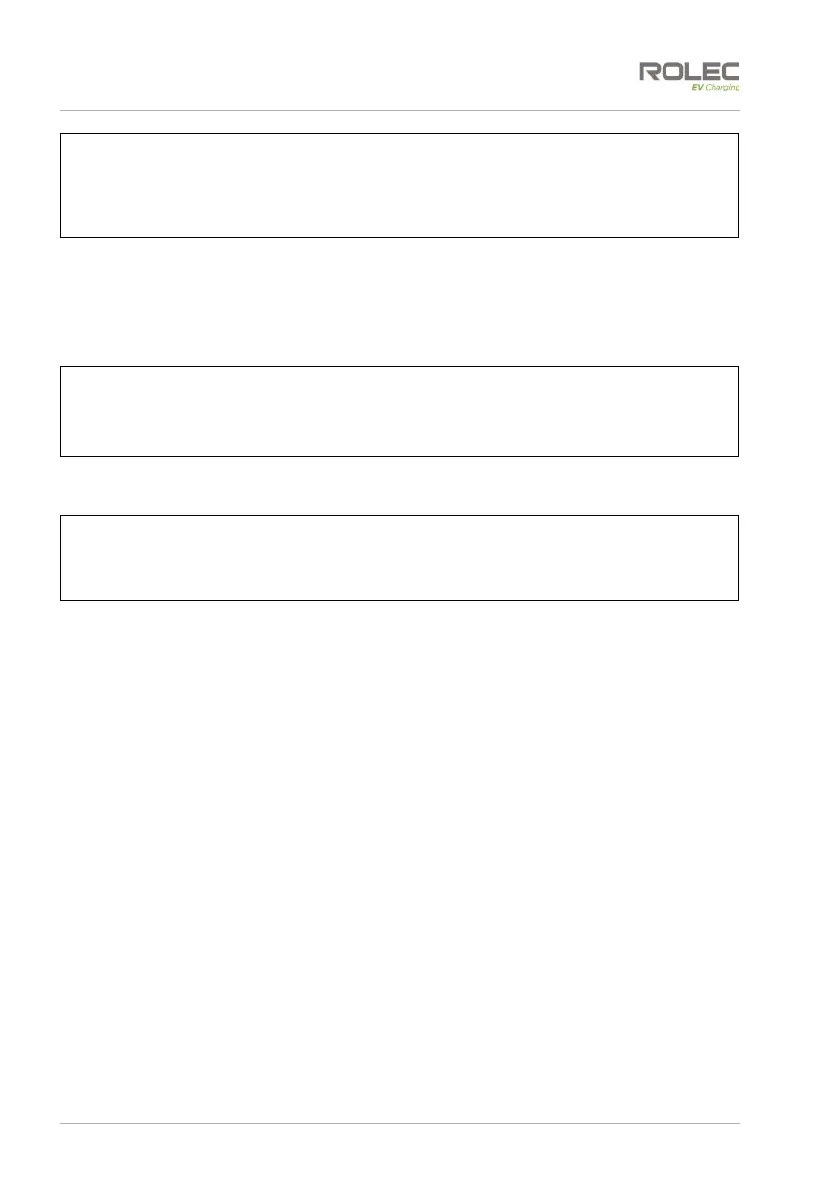Configuration
Quantum Intelligent EV Charging Pedestal EVQM-V01-R6 Installation and Operation Manual
Page 39 of 52 December 2023
NOTE: Although the OCPP system is designed to enable connectivity between charge
points and different App providers, there can still be elements of the two systems that
require additional configuration by the manufacturers. This work has already been done
for the listed applications but compatibility with unlisted applications cannot be
guaranteed.
9. When you reach the end of the form, tap the SET button to save the entries to the
system.
10. On the next screen, tap the CLOSE button to end the EV Connect configuration.
11. Now refer to the next section of the manual that describes connecting to the
Monta App.
NOTE: Accounts created with third-party application providers may be subject to fees
being paid to the provider. Make sure you are fully aware of the provider’s terms and
conditions and fees that may be associated with using the application/service.
Your contract for these services will be with that provider and not with Rolec.
Monta Connections
NOTE: These instructions were written using processes and screens shown by the Google
Android smartphone system. There may be minor differences shown by Apple devices.
There may also be minor differences shown between different models of the same
brand of phone.
Configuration
1. If you are an installer that wants to configure charge points at a commercial site,
make sure you have either:
x completed the Monta or your client Onboarding Form and have received an
email invitation with a link to join the ‘Installer Job’ (which can be viewed on
a computer or mobile phone browser) and verifies successful ‘end-to-end’
communication with the systems required to configure the charge point. It
also allows charge sessions to be started and stopped and enables the
project to be marked as ‘Complete’.
x phoned Rolec and supplied your details and the charge point details so that
it can be paired with Monta.
2. When the configurations tasks are complete, the charge point owner can pair
the charge point with their Monta smartphone application by referring to the
appropriate section:
x Commercial sites should refer to the guidance below:
Commercial - Use a Charge Point with Monta.
x Domestic sites should refer to the guidance below:
Domestic – Use a Charge Point with Monta.