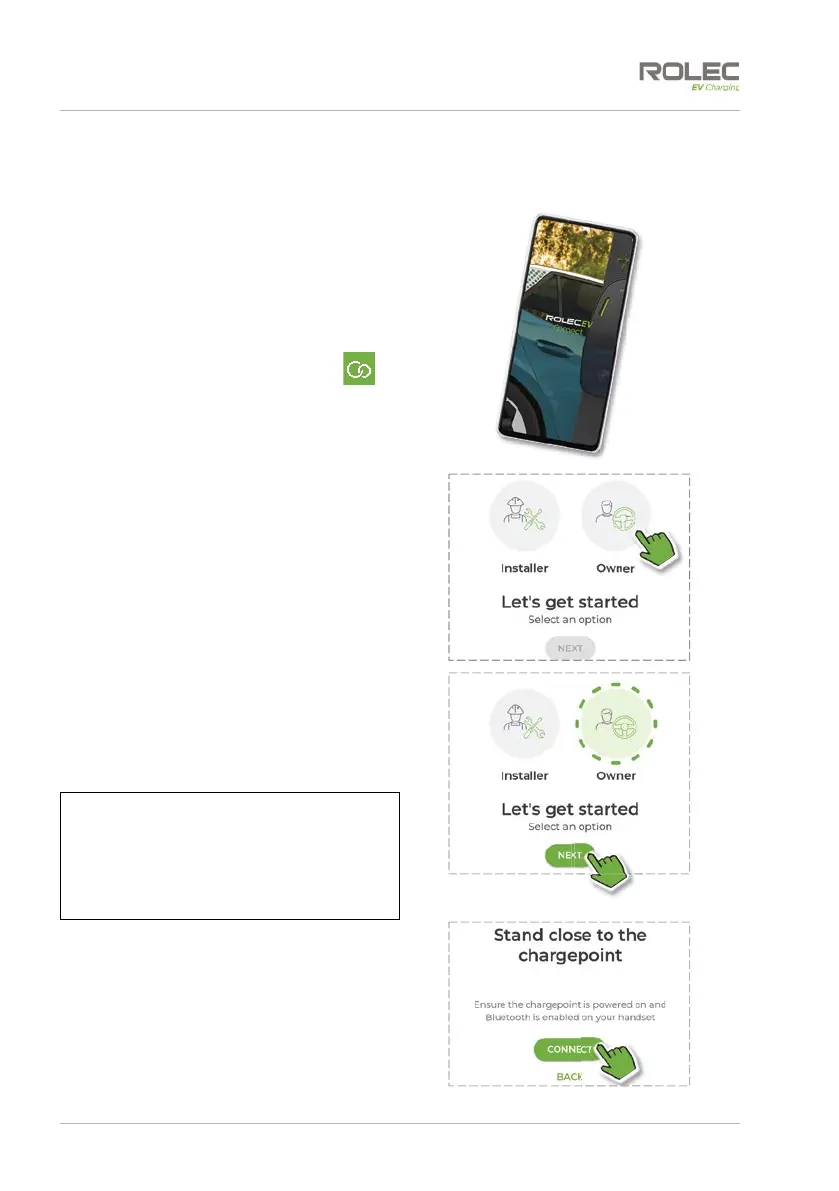Configuration
Quantum Intelligent EV Charging Pedestal EVQM-V01-R6 Installation and Operation Manual
Page 37 of 52 December 2023
Configuration for Owners
This section of the manual only applies if configuration work has not been performed by
the installer.
1. Apply electrical power to the
charge point and allow it to start
up.
The LED indicator on the charge
point will flash BLUE when the
chargepoint is ready.
Open the Rolec EV Connect
application on the phone.
Read the privacy policy and
accept the terms if you are happy
to proceed.
2. Tap on the Owner icon.
3. Tap the NEXT button to continue.
The camera will open, and you will
be requested to scan the charge
point ID QR code (originally on the
Configuration Tag)
NOTE: The installer should have removed
the QR code from the tag and placed it
on the rear cover of this manual.
x Alternatively, the installer may have
placed it on the fuse box/consumer
unit, or the installation certificate.
4. After scanning the QR code you will
be able to connect to the charge
point using Bluetooth.
5. Tap the CONNECT button.