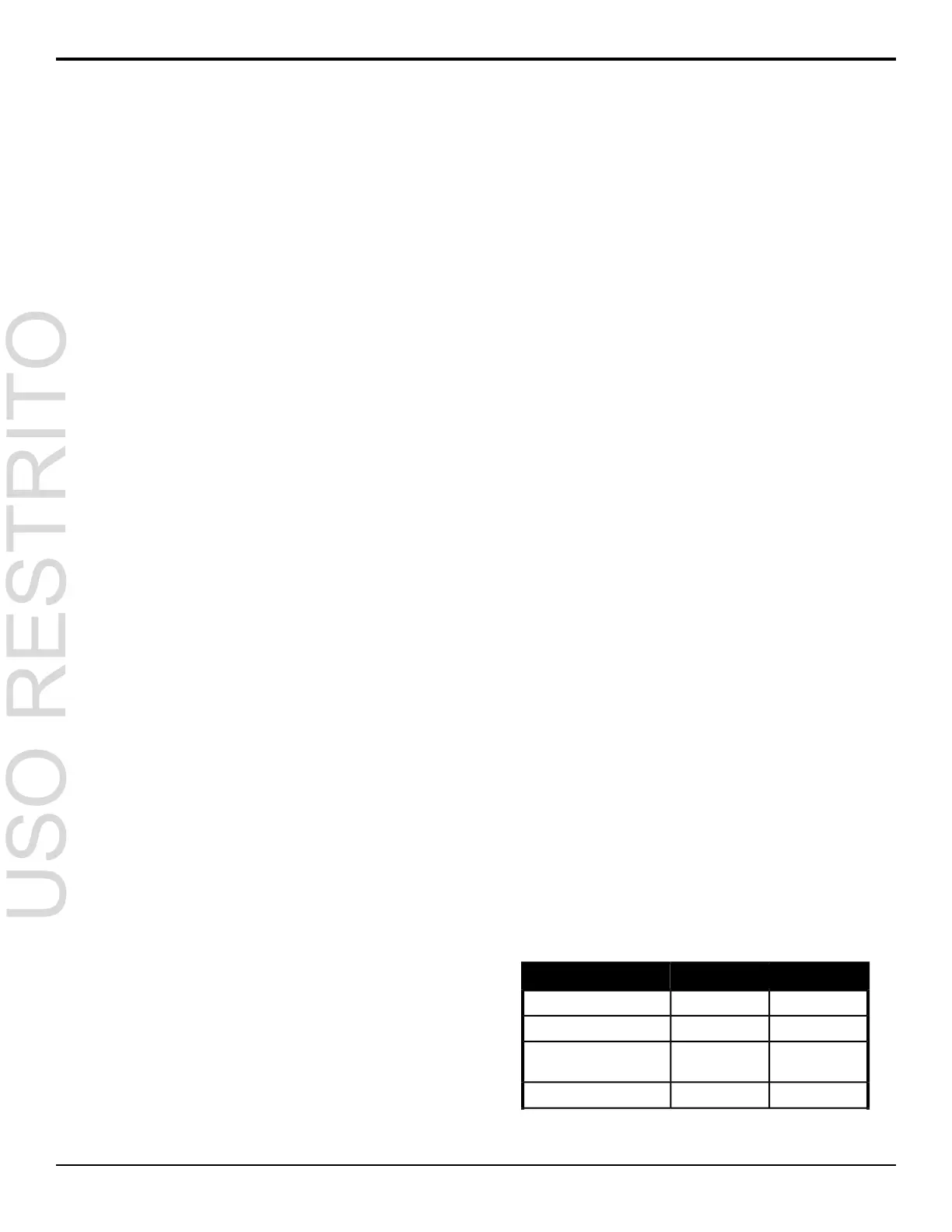Only elements such as clip level and pattern position can
be interpolated in the effects dissolve. Other elements,
such as crosspoint selection, pattern, and next transition
data are recalled rst, and then the switcher will slew to
the recalled memory.
An effects dissolve can be performed on as many
elements and MEs as required, based on the memory that
is being recalled.
General Purpose Interface
The switcher is equipped with 34 GPI I/Os that can be
assigned as either an input or output independently.
The GPI inputs allow the switcher to interface with
peripheral equipment such as editors. Each GPI input
can be used to perform simple editing and switcher
functions such as fade to black or an auto transition.
LiveEDL
Edit Decision Lists (EDL) are les used by non-linear
editing (NLE) suites to aid in post-production. Your
switcher can capture EDL data in a le that you load into
your NLE suite.
For information on using the LiveEDL feature, visit the
Ross Video Website (rossvideo.com).
Media-Store
Up to four (4) independent channels of still/animations
are available switcher-wide, allowing for thousands of
full screen stills and logos that can be cached and used
on the switcher.
Animation-Store comes standard with 8 Gigabytes of
cache. Channels 1 and 3 have 4 Gigabytes, and channels
2 and 4 have 4 Gigabytes. The number of images cached
increases considerably when smaller, non-full screen
images like logos are loaded from USB.
MediaWipe
A MediaWipe allows you to use an animation from the
Media-Store to perform background and key transitions.
When the transition starts, the switcher plays the selected
animation over top of the background and keys that are
being transitioned. A cut is then performed behind the
animation to bring up the next shot when the animation
ends.
UltraChrome
The UltraChrome chroma keyers uses advanced video
processing technology to provide exceptional blue spill
reduction and clean edges, even with difcult source
material. Glass, smoke, translucent materials, and natural
shadows are handled superbly.
Two oating Chroma Keys are available across both ME
outputs.
MemoryAI Recall Mode
We take the guessing out of memory recalls by ensuring
that a memory recall will not affect what is currently
on-air. MemoryAI uses the content of the memory to
congure the Next Transition area and Preview bus for
the background and keyers so that the next transition
takes the same sources on-air that were on-air in the
memory.
For example, store a memory that has a key on-air with
CAM1 and CAM2 selected on the background. When
this memory is recalled normally, it pops the same key
on-air with CAM1 and CAM2 on the background. When
the memory is recalled with MemoryAI turned on, CAM1
is selected on the preset bus, and CAM2 is selected on a
key that is not on-air. The transition area is then set up
for a background transition to bring CAM2 onto the
background, take any on-air keys off, and take a key
on-air with CAM1.
Memory System
Storage for 100 complete switcher snapshots per ME,
MiniME
™
, and MultiScreen comes standard with all
switchers. All of these memories can be stored to a USB
media drive, providing custom tailored memories for
every operator and every show.
ME Effect System
The ME (Multi-level Effect) systems are standard. The
number of MEs depends on the chosen switcher model.
Each ME provides four keyers supporting pattern mask,
box mask, self-key, linear key, and UltraChrome
advanced chroma key for each ME and is available to
each keyer.
Half ME
The half ME option is available for any 2 ME switcher
and adds a third ME with limited functionality.
Table 1: Half ME vs. Full ME Comparison
Full MEHalf ME
YesNoMiniME
™
YesNoMultiScreen
Yes (if frame
supports it)
NoFloating FSFCs
42Keyers
10 • Features — Carbonite Setup Manual (v10.0)
