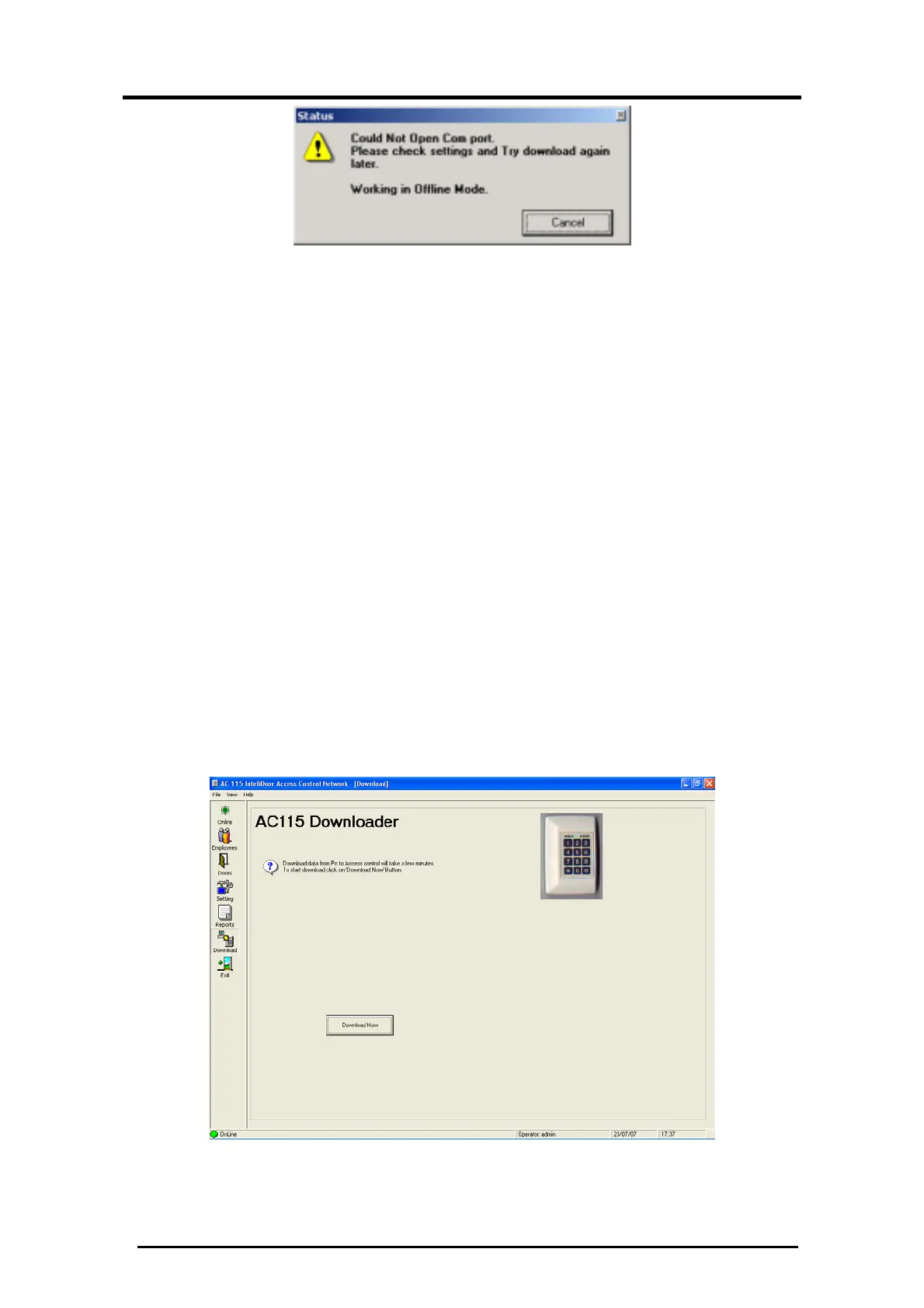Set up the Connection to the PC
AC-115 Software Installation and User’s Guide Page 17
Figure 13: COM Error
This means that you must change your COM port or make the
COM port available by quitting/uninstalling the software that is
keeping the COM port busy. Click Cancel.
The software detects that you have no doors installed. The
software now operates in offline mode. You will learn more
about offline mode later.
2.3
Introduction to the Main Window
Now that you have successfully logged into the PC software,
you are ready to make sure that your AC-115 software is
communicating correctly with the AC-115. In this section, you
will learn how to setup your Serial Port (COM Port) and make
sure that your AC-115(s) are communicating.
After logging in, the software’s main window is displayed;
depending on the security access level of the user logging in,
there will be various options available for use.
Below is a quick description of the software’s main screen:
Figure 14: AC-115 Up/Downloader Start Page
