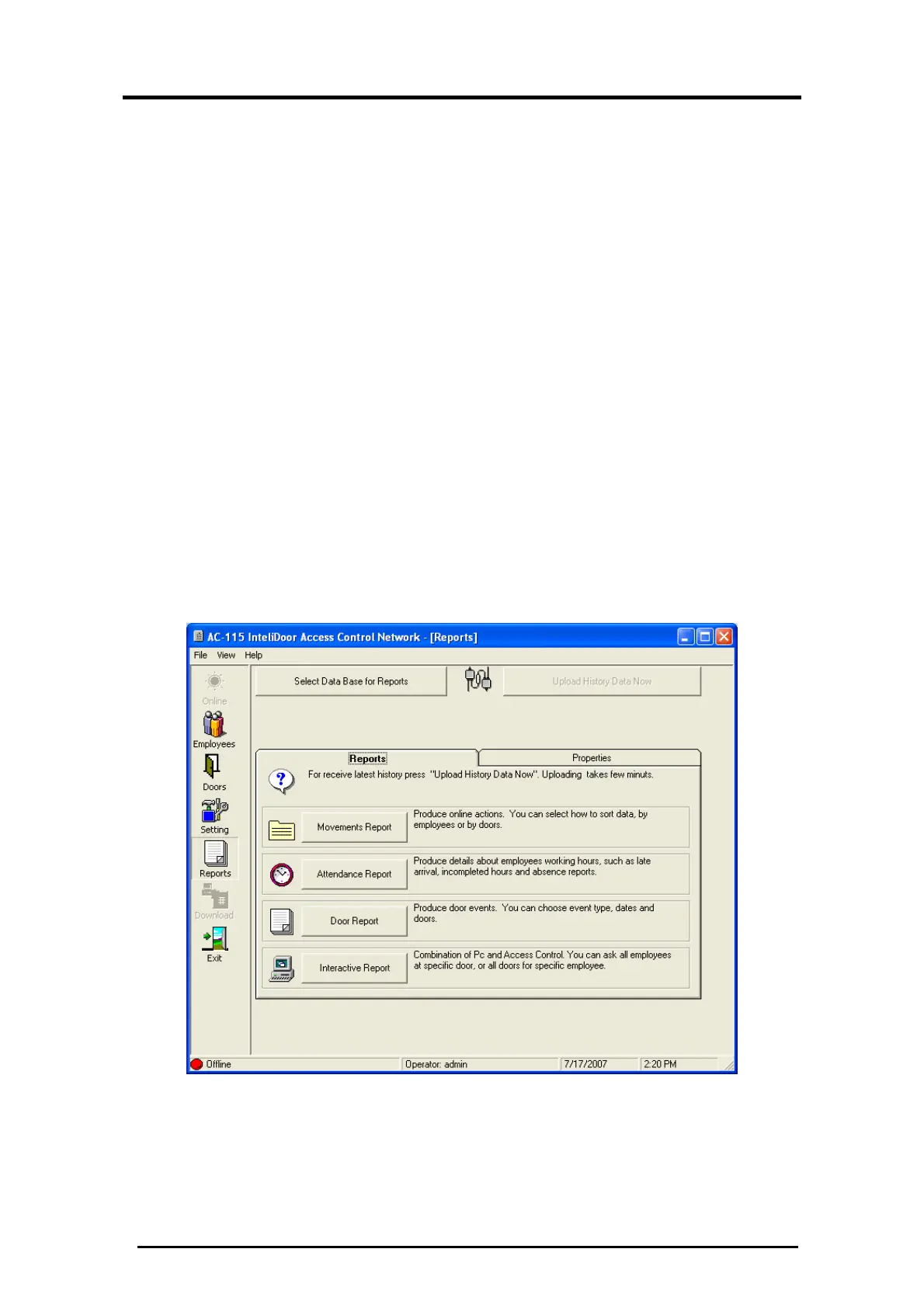Upload History & Create Reports
AC-115 Software Installation and User’s Guide Page 65
Door Report
The Door Report enables you to view all or a selectable set of
events that occurred at all or a selectable set of doors.
Interactive Report
The Interactive Report is used to help maintain regular
maintenance of employees and door access rights. Interactive
Reports are available in two formats: sorted by door number
and sorted by employees.
The report sorted by door number enables you to clearly see
who has rights to each of the doors in the network. The report
sorted by employees enables you to clearly see each
employee’s door rights.
5.6
Report Setup
Before you begin to generate reports, there are a few settings
that need to be entered first:
Figure 70: Reports Access
1. Click Reports on the tool bar. The Reports window is
displayed.
