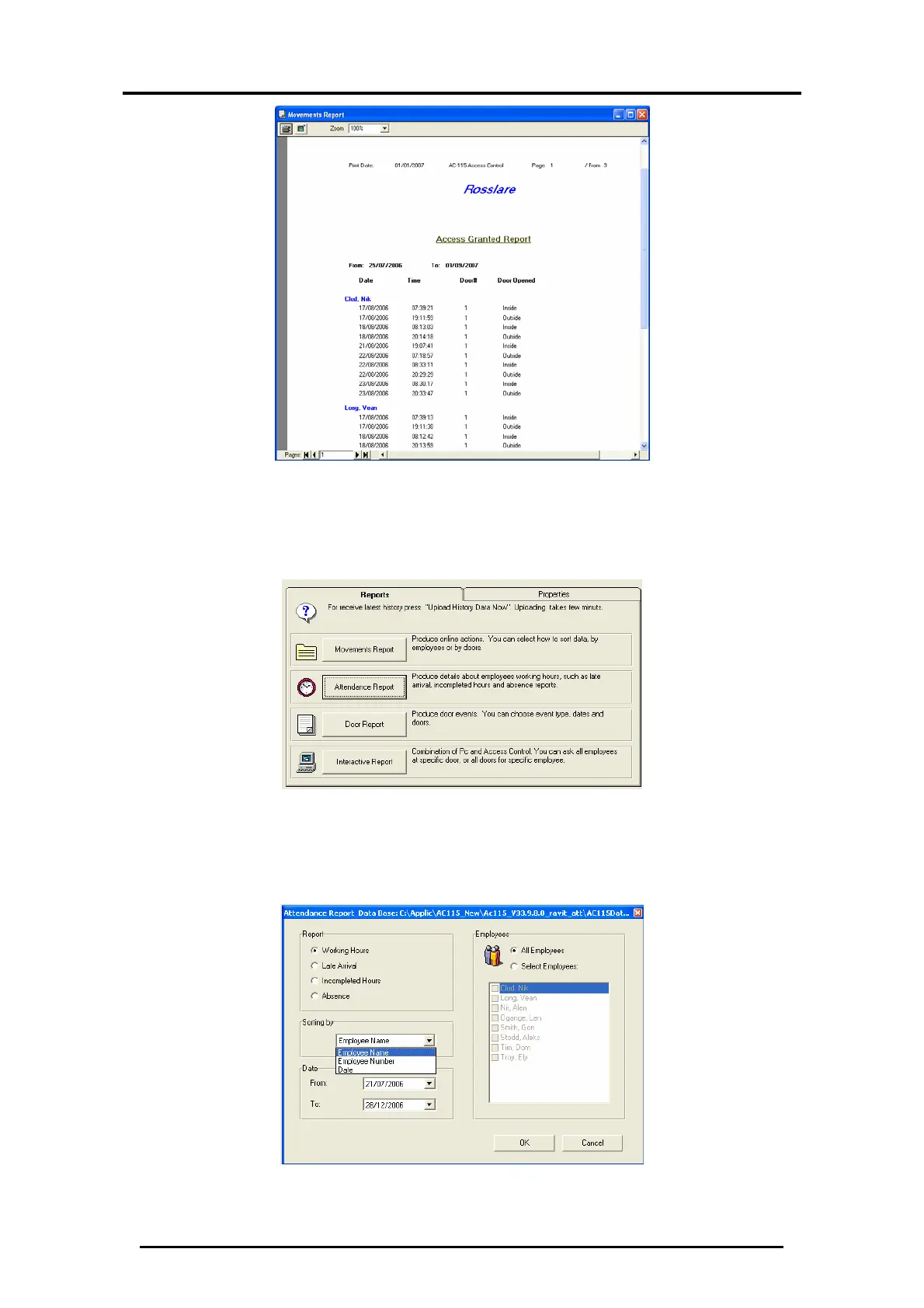Upload History & Create Reports
AC-115 Software Installation and User’s Guide Page 72
Figure 80: Selected Employees Movement Report
5.8 Generate Attendance Reports
1. Click Reports from the Toolbar.
Figure 81: Attendance Report Access
2. Click Attendance Report.
The Attendance Report Data Base Window is displayed.
Figure 82: Attendance Report – Working Hours Setup
