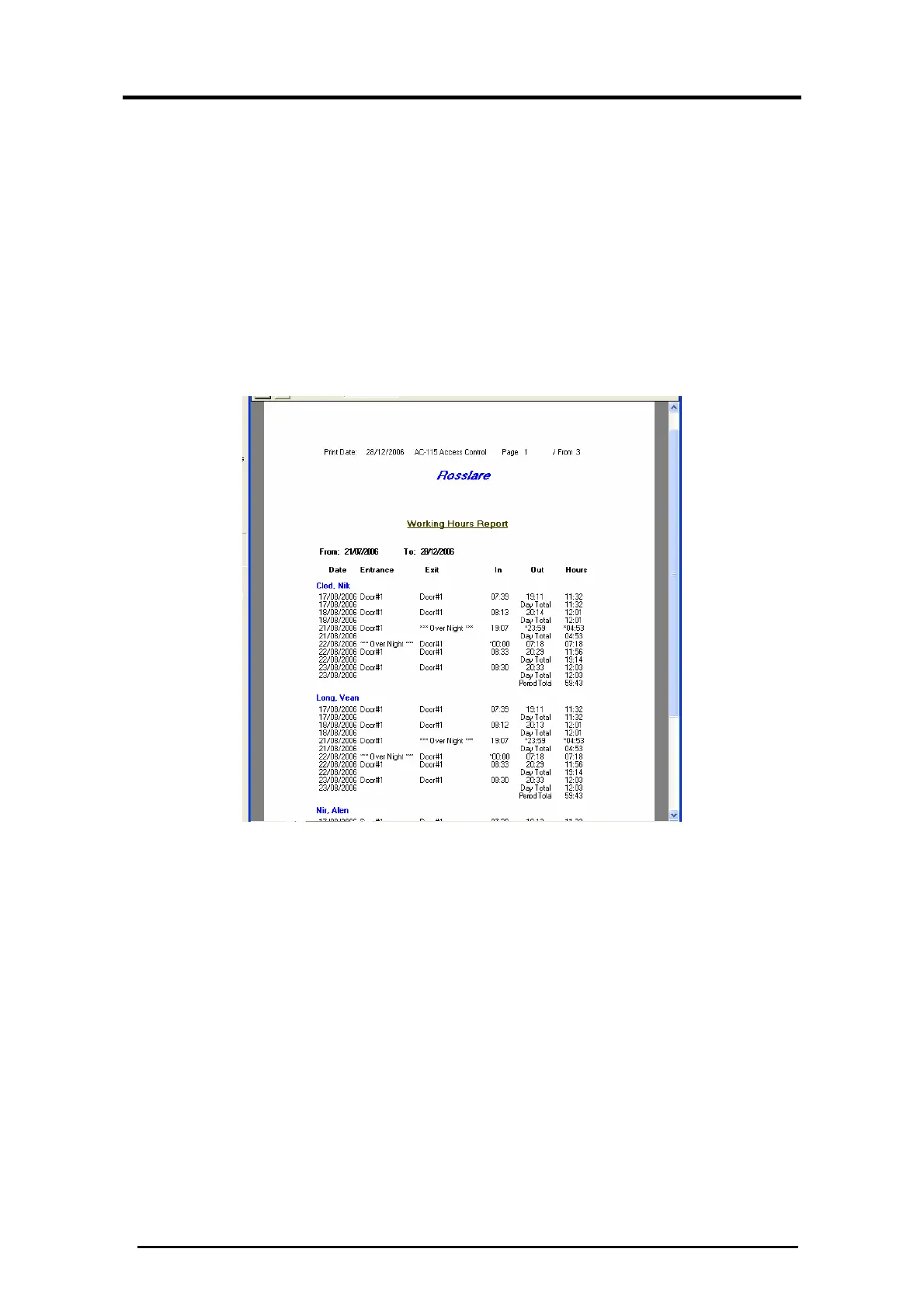Upload History & Create Reports
AC-115 Software Installation and User’s Guide Page 73
3. Select the Report type: Working Hours, Late Arrival,
Incomplete Hours, or Absence.
4. Select the sorting order: Employee Name, Employee
Number, or Date.
5. Select the date range for the report.
6. Select All Employees or Selected Employees.
This report is configured to display Working Hours, sorted by
Employee Name, for all Employees. It is followed by a report
based on Late Hours.
Figure 83: Attendance Report — Working Hours
