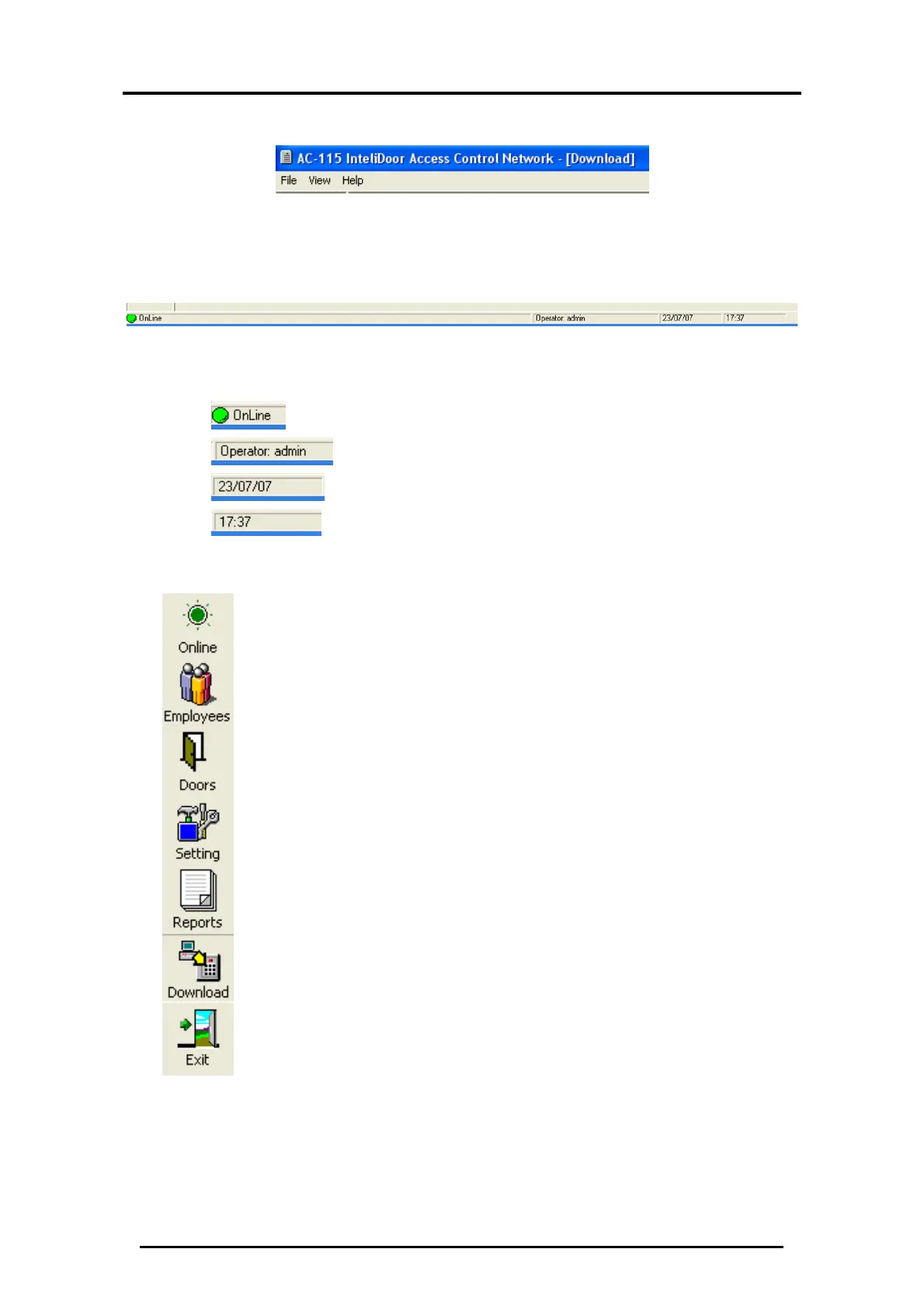Set up the Connection to the PC
AC-115 Software Installation and User’s Guide Page 18
Figure 15: Menu Bar
The Menu Bar contains menu options such as the file, view and
help menus.
Figure 16: Status Bar
The Status Bar has four sections.
The Online/Offline indicator
The current user
Date
Time
The Tool Bar contains shortcuts to major menus
and commands. Click on each icon to
transition to the desired section:
• Online: Activates a screen for Online
messages.
• Employees: Manages the employee
functions.
• Doors: All functions related to doors.
• Setting: System settings
• Reports: Configure and generate reports.
• Download: Activates a screen for
download of all data from the PC to the
Access control.
• Exit: Exit the system.
2.4
Serial Port (COM Port) Configuration
Now that you are a little more familiar with the software’s Main
Window, you are ready to set-up your Serial Port COM Port.
