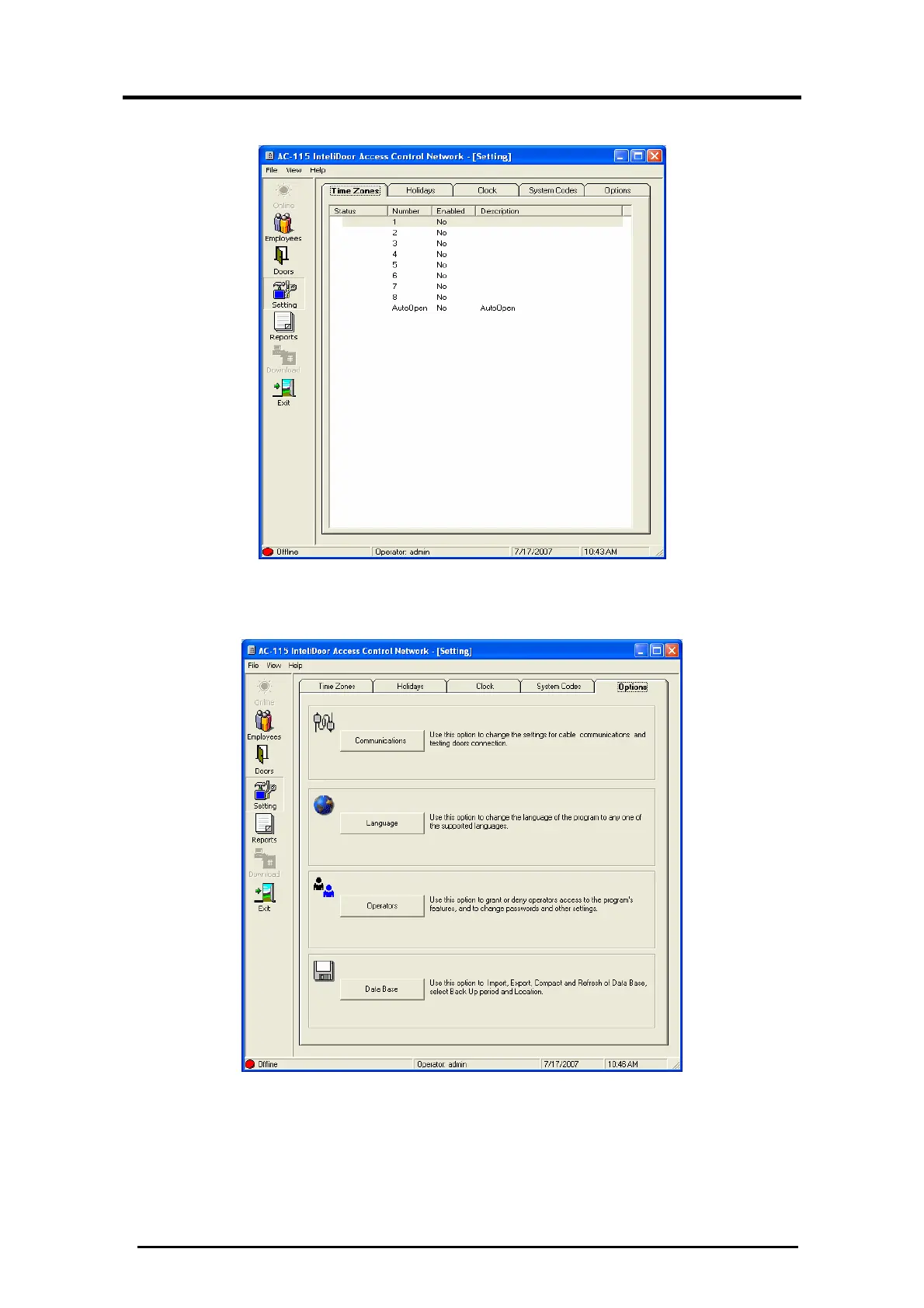Set up the Connection to the PC
AC-115 Software Installation and User’s Guide Page 19
1. Click Setting on the tool bar. The Settings Window displays.
Figure 17: Settings Window
2. Click the Options. The Options window is displayed.
Figure 18: Settings Options
3. Click Communications. The following Communications Setup
window pops up:
