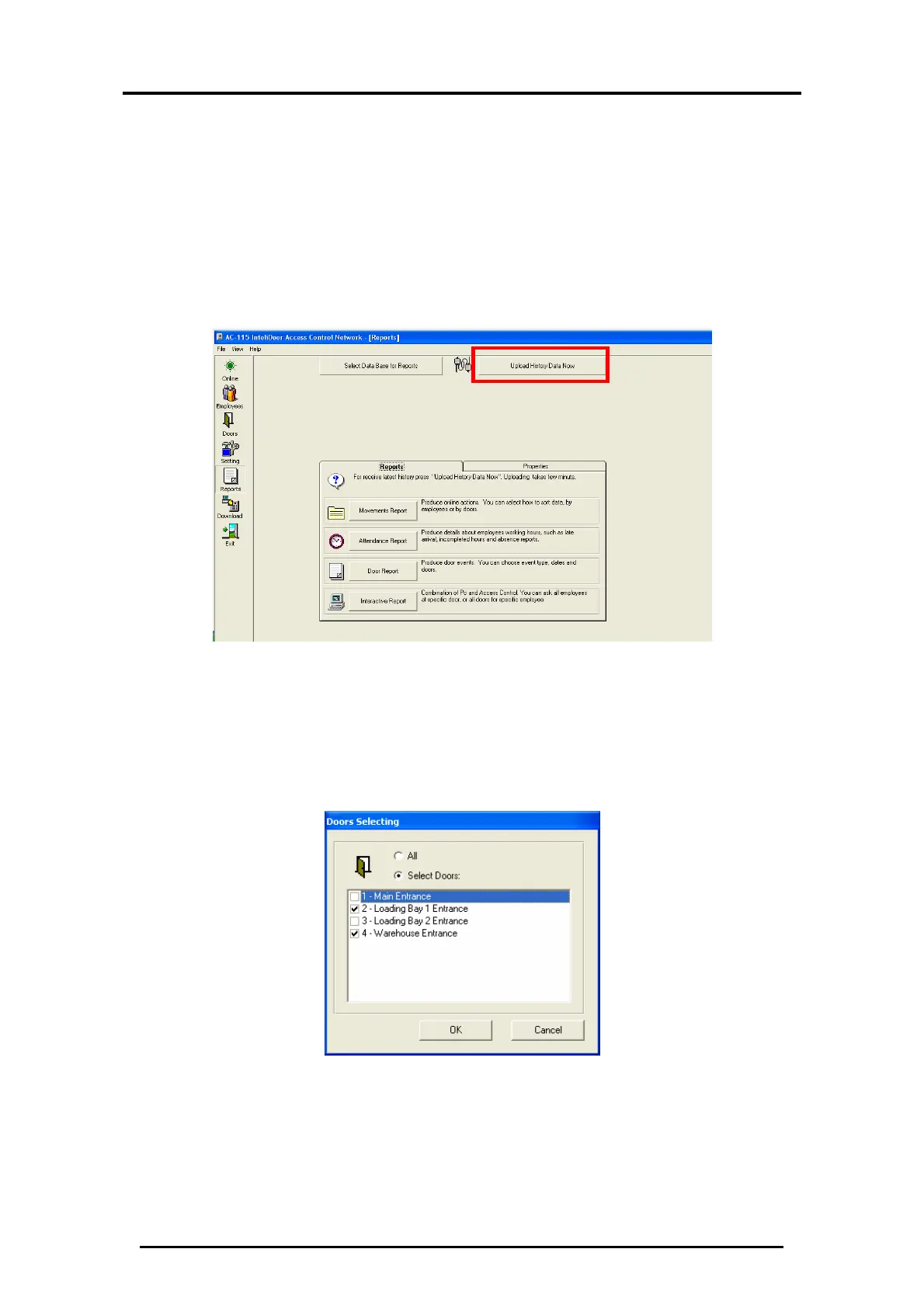Upload History & Create Reports
AC-115 Software Installation and User’s Guide Page 62
You will now learn how to manually and automatically upload
the event history from the controllers in your AC-115 network.
5.3
Upload Event History Manually
You can manually upload the event history from all the AC-115
controllers in the network at the same time or you can
specifically select the Door Numbers belonging to the AC-115
controllers that you wish to upload data from.
Figure 66: Upload History
1. Click Reports on the tool bar. The Reports window is
displayed.
Click Upload History Data Now. The following window
appears:
Figure 67: Door Selection for History Upload
2. Select All Doors if you want to upload the event history from
all the controllers in the AC-115 network.
