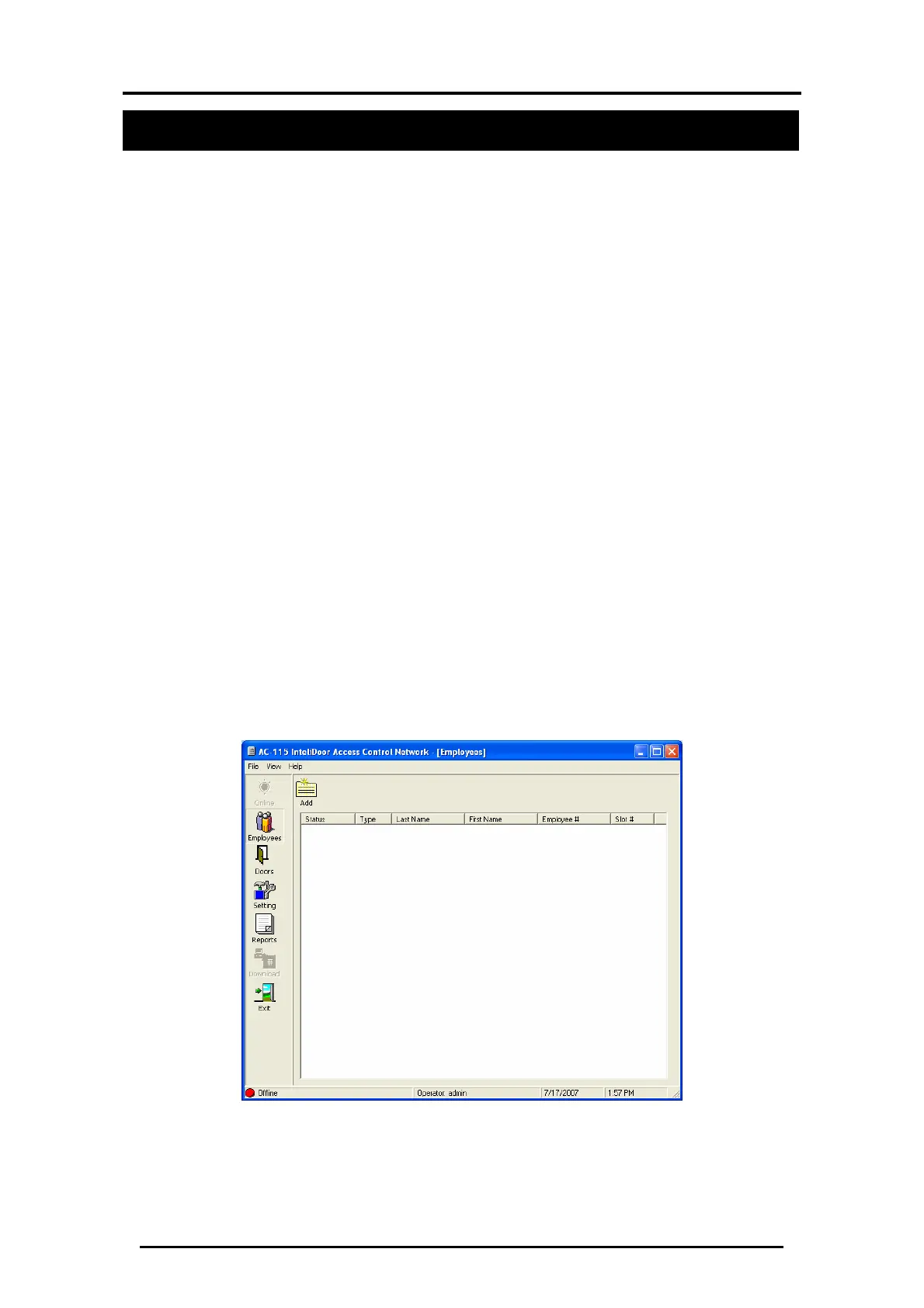Employee Setup
AC-115 Software Installation and User’s Guide Page 52
4. Employee Setup
Each AC-115 network can support up to 2400 independent
Users (Employees).
Employee codes can be programmed to the controllers in the
network using either the AC-115’s own programming keyboard
or by using the PC Software.
Employee information is first stored in the PC database and
then sent to the controllers in the network upon downloading.
In this chapter, you will learn how to add and delete users, and
maintain current users by editing their settings.
The topics in this chapter are:
• Add Employees
• Edit Employees Settings
• Delete Employees
4.1
Add Employees
Managing Employee activities, door rights, codes, and other
information all take place from the Employee window. To
reach the Employee window, follow the instructions below:
Figure 59: Add Employees
1. Click Employees on the tool bar. The Employee window is
displayed.
