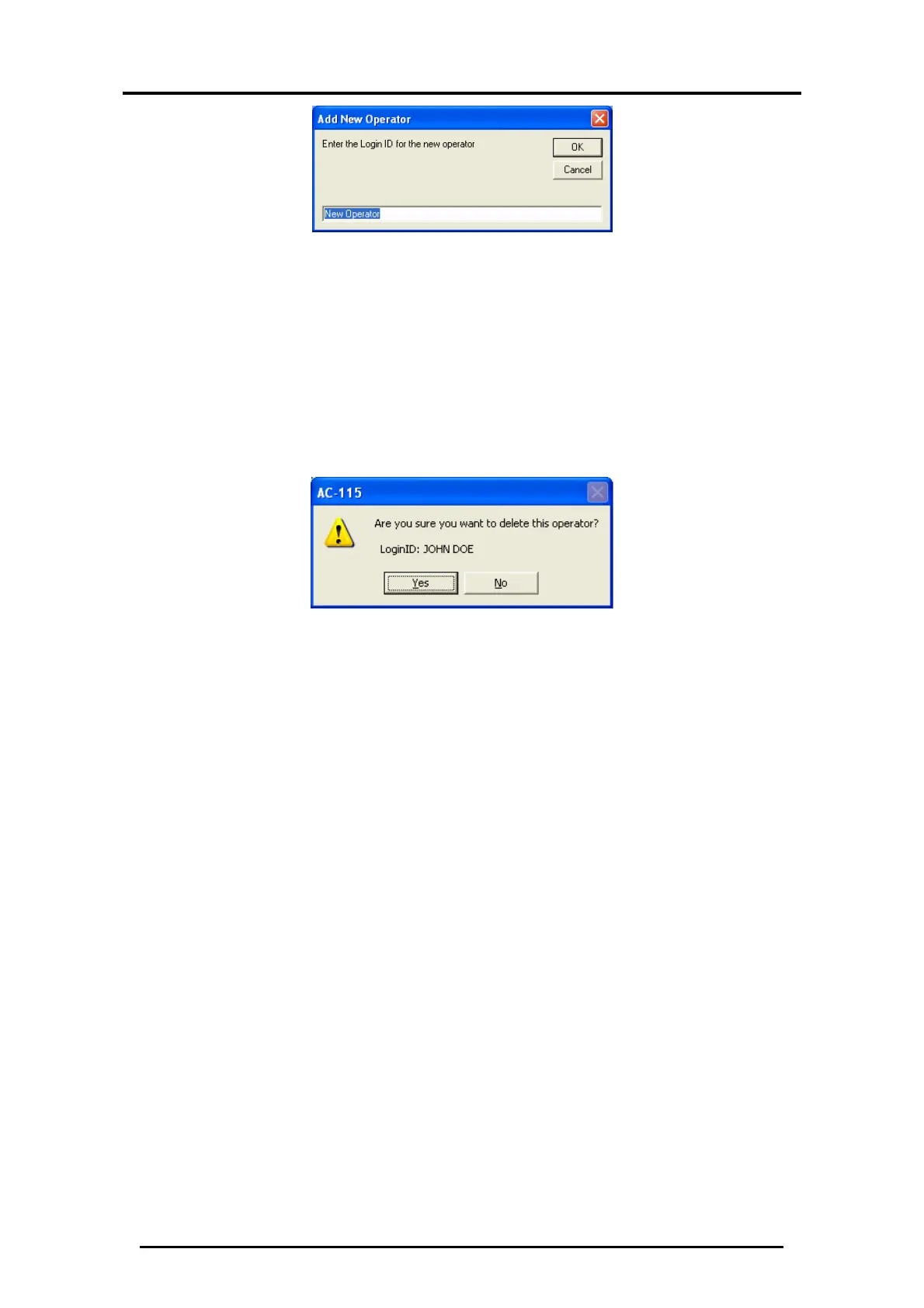Set up the Connection to the PC
AC-115 Software Installation and User’s Guide Page 24
Figure 24: Add New Operator
2. Enter the name of the new operator.
3. Click OK. The Operators Properties page is displayed. Refer
to Operator Properties to configure the properties for the
new operator.
2.8
Remove an Operator
1. Click Remove. The Remove Operator window is displayed.
Figure 25: Remove Operator
2. Click Yes to continue removing the operator. Click No to
stop removal.
2.9
Operator Properties
Each tab contains a logical group of privileges available to the
operator. At any time you can complete the operator
configuration by clicking OK. You can cancel at anytime by
clicking Cancel.
1. Click Properties. The Operator Properties window is
displayed.
