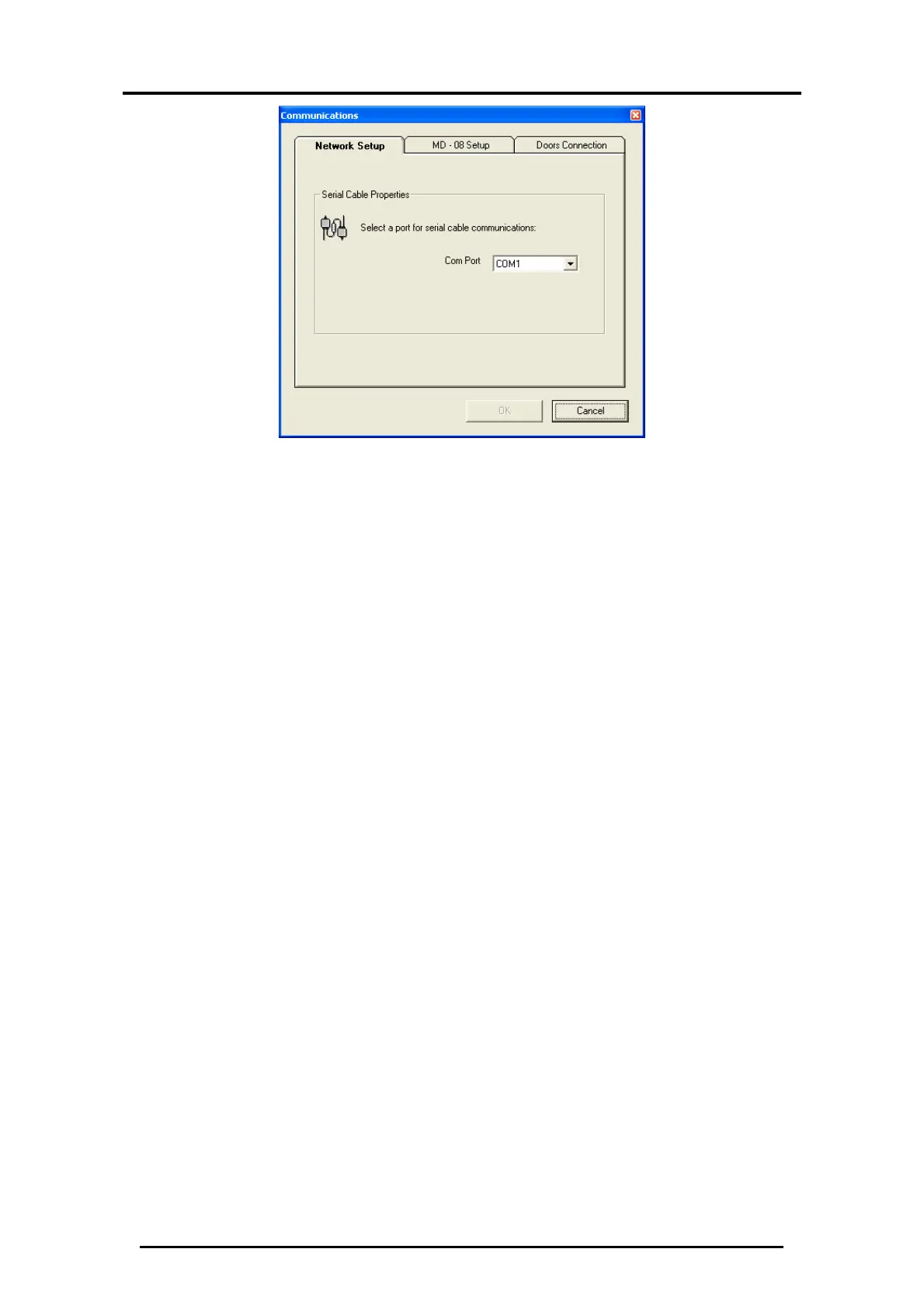Set up the Connection to the PC
AC-115 Software Installation and User’s Guide Page 20
Figure 19: Communications Window
4. Click the Network Setup tab to change the COM port
settings for your AC-115 network.
5. Click the MD-08 Setup tab to change the COM port settings
for your MD-08. (See Appendix B for more information on the
MD-08.)
6. Click on Doors Connection tab to test the connection of
each of the installed doors in the network.
7. When you have completed entering your communication
settings, click OK. The software attempts to connect to the
equipment using the new settings.
2.5
Set Up Your Preferred Language
The AC-115 currently supports the following languages:
• Chinese, Simplified
• Chinese, Traditional
• English
• Estonian
• French
• German
• Hebrew
• Italian
• Russian
• Spanish
• Turkish
•
The English version of all of the above operating systems allows
all western scripts such as English, French, or Spanish to function
by default.
