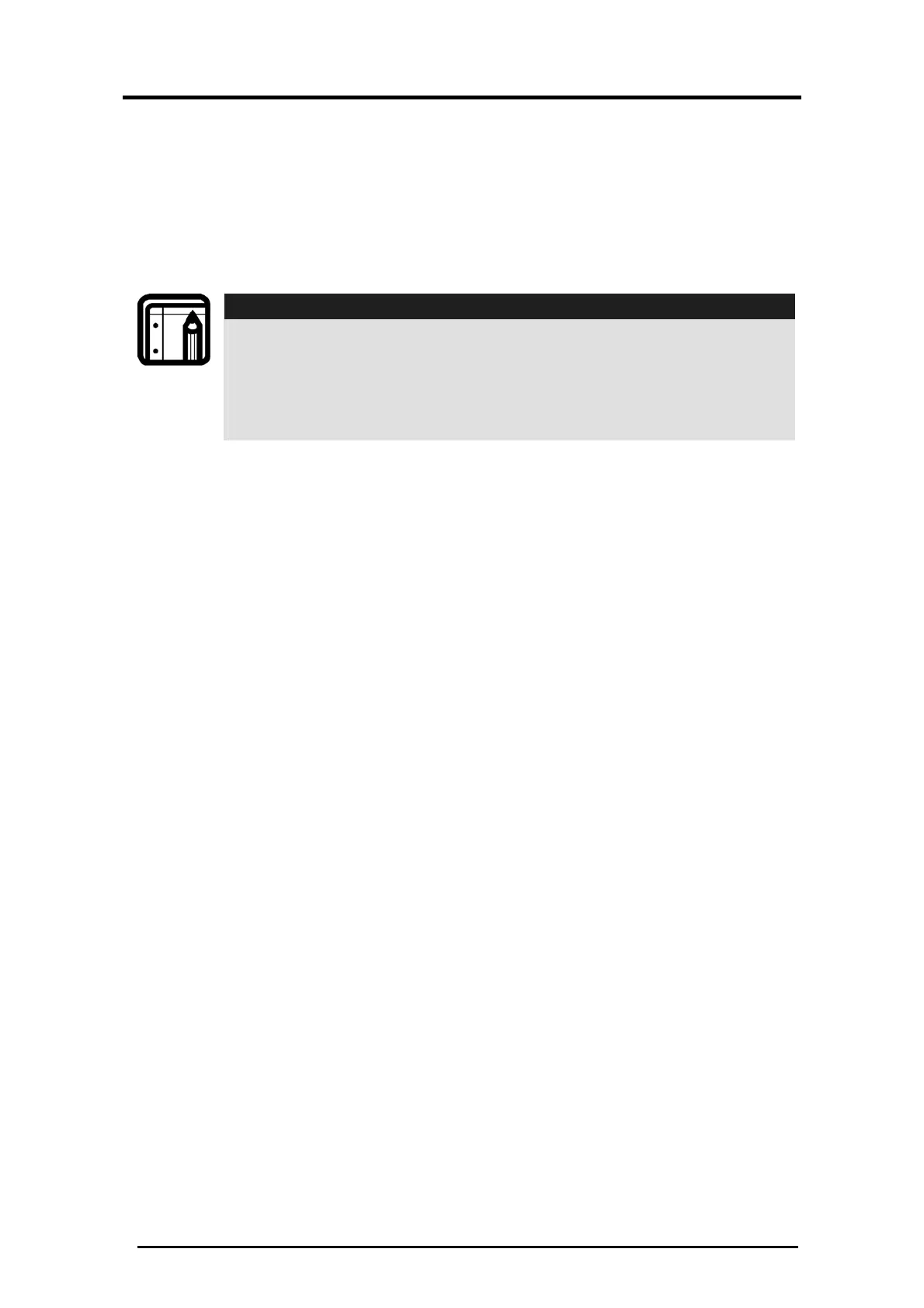Set Up Your First Door
AC-115 Software Installation and User’s Guide Page 45
• Pin Code adds a PIN code using the PC keyboard.
Select the method of entry of your preference, make an
entry with a reader or enter a new PIN code and continue.
The same method outlined for the Duress Code can be
used to add any of the other codes that are made
available in the System Codes Tab.
Note:
When you are done changing the system codes, they
only take effect once the changes have been
downloaded to the controller network. System codes
are global: this means that all the controllers in the
network have the same system code settings.
3.7 Set up Activities and Times Zones
By default, holders of Valid Employee Codes are given 24 hours
access when the controllers are in Normal Mode. Using the PC
software access to set up access times during Normal Mode
can be programmed by setting up schedules where and when
entry is allowed or denied.
You can create eight weekly schedules named “Activities”
that are made up of a set of Times Zones. Later, you will be
shown how to apply Activities to various Employee Codes.
Follow the instructions below to create an Activity:
