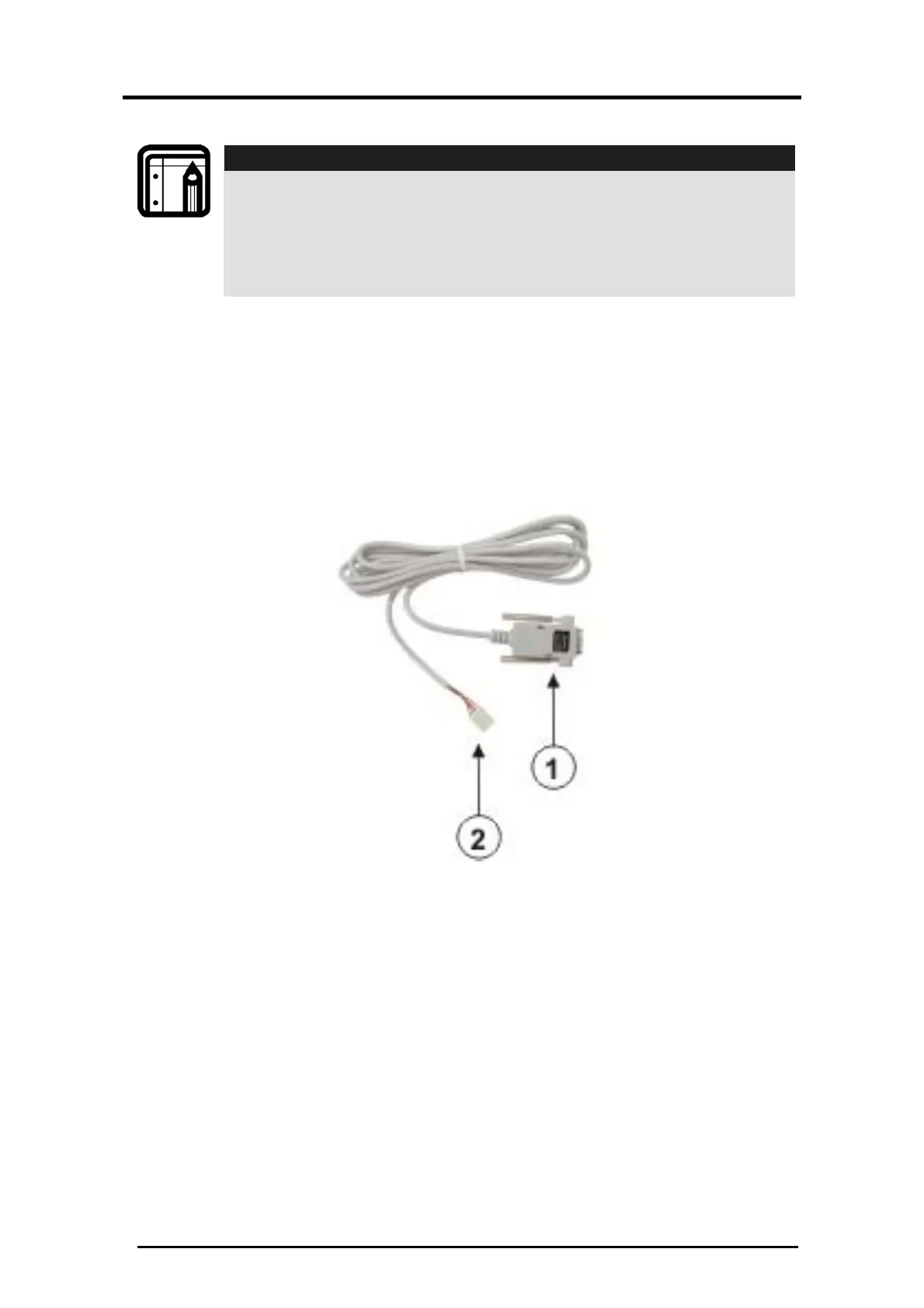Set up the Connection to the PC
AC-115 Software Installation and User’s Guide Page 11
2.1 Connect the AC-115 to your PC
Note:
• In order to get the fullest out of this manual, you should
already have the In and Out 26-Bit Wiegand readers,
the Release to Exit (REX) button, and Door Monitor
wired to the AC-115. The AC-115 must also be wired to
power supply.
It is assumed that you have already installed the AC-115
hardware.
This section describes how to wire the AC-115 to the PC. To do
this, you need an RS485 to RS232 converter cable (Rosslare
Model Number MD-14). This cable can be ordered from your
Rosslare Security products supplier. A picture of the MD-14 has
been provided below to help you identify the cable.
Figure 6: RS-232 to RS-485 Connection
The MD-14 has two connecters:
• n RS232 Connector
• o RS485 Connector
The AC-115 does not require a connector on the RS485 side of
MD-14 cable.
