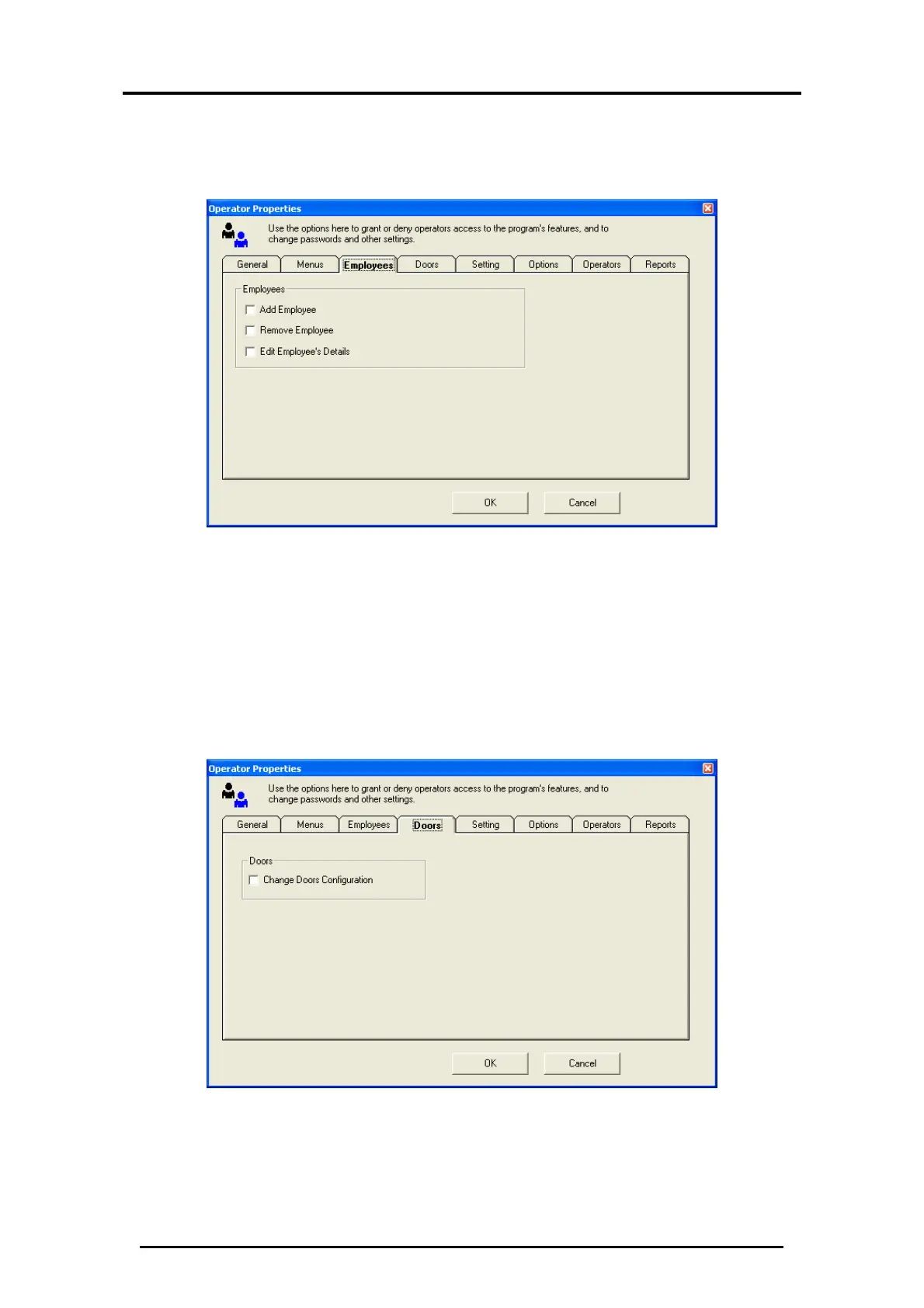Set up the Connection to the PC
AC-115 Software Installation and User’s Guide Page 26
Select each menu this operator is allowed to view.
Employees
Figure 28: Operator Properties – Employees
Each checkbox represents the privilege to add, remove, and
edit an employee item.
Select each type of employee access this operator has.
Doors
Figure 29: Operator Properties – Doors
When this checkbox is selected the operator has the ability to
change the door configuration.
