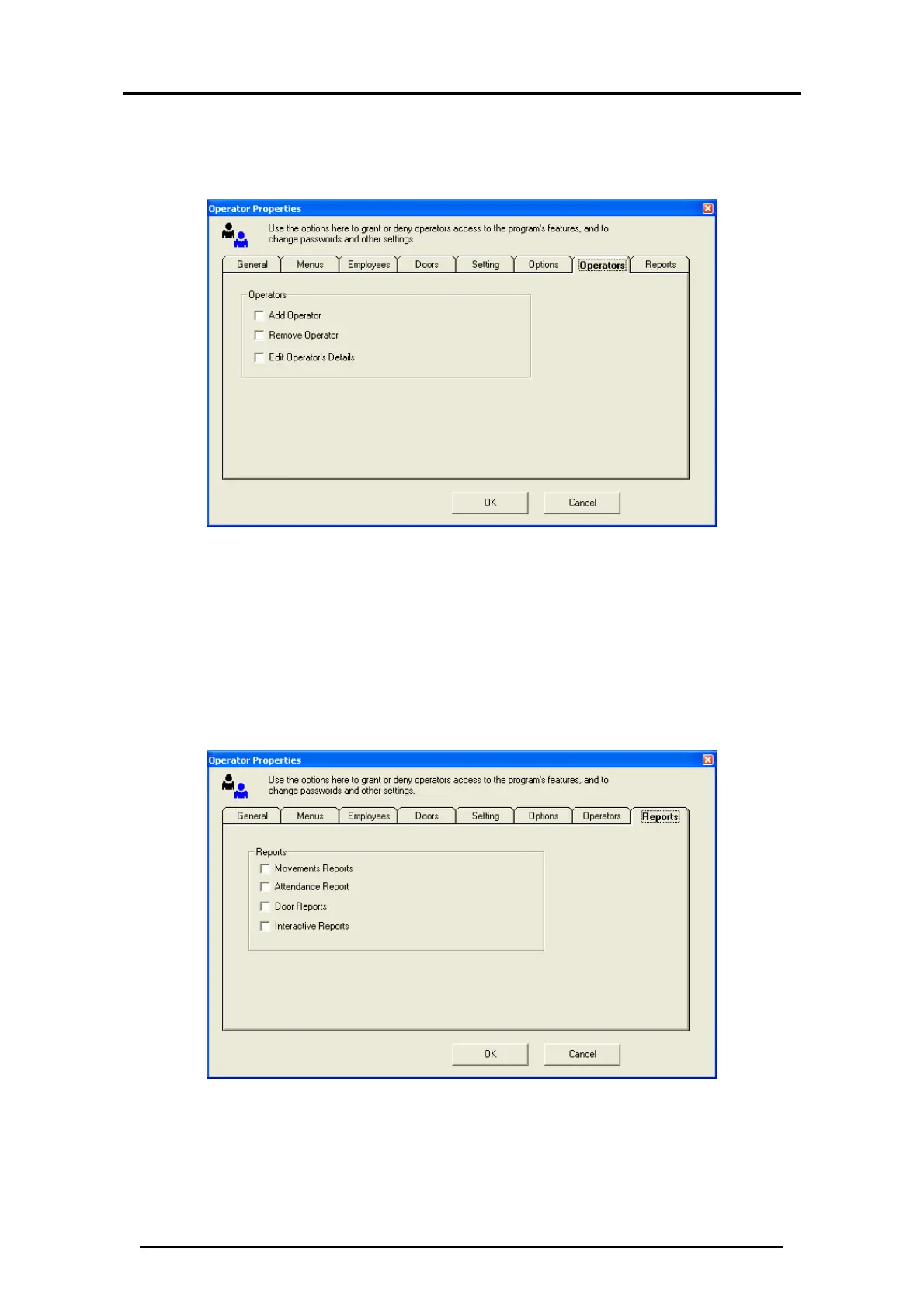Set up the Connection to the PC
AC-115 Software Installation and User’s Guide Page 28
Select the appropriate options for this operator.
Operators
Figure 32: Operator Properties – Operators
These options allow the operator to add and remove operators
from the system. If checked, the operator can also edit
operator information.
Select the appropriate options for this operator.
Reports
Figure 33: Operator Properties – Reports
The report options allow the operator to configure and
generate reports.
