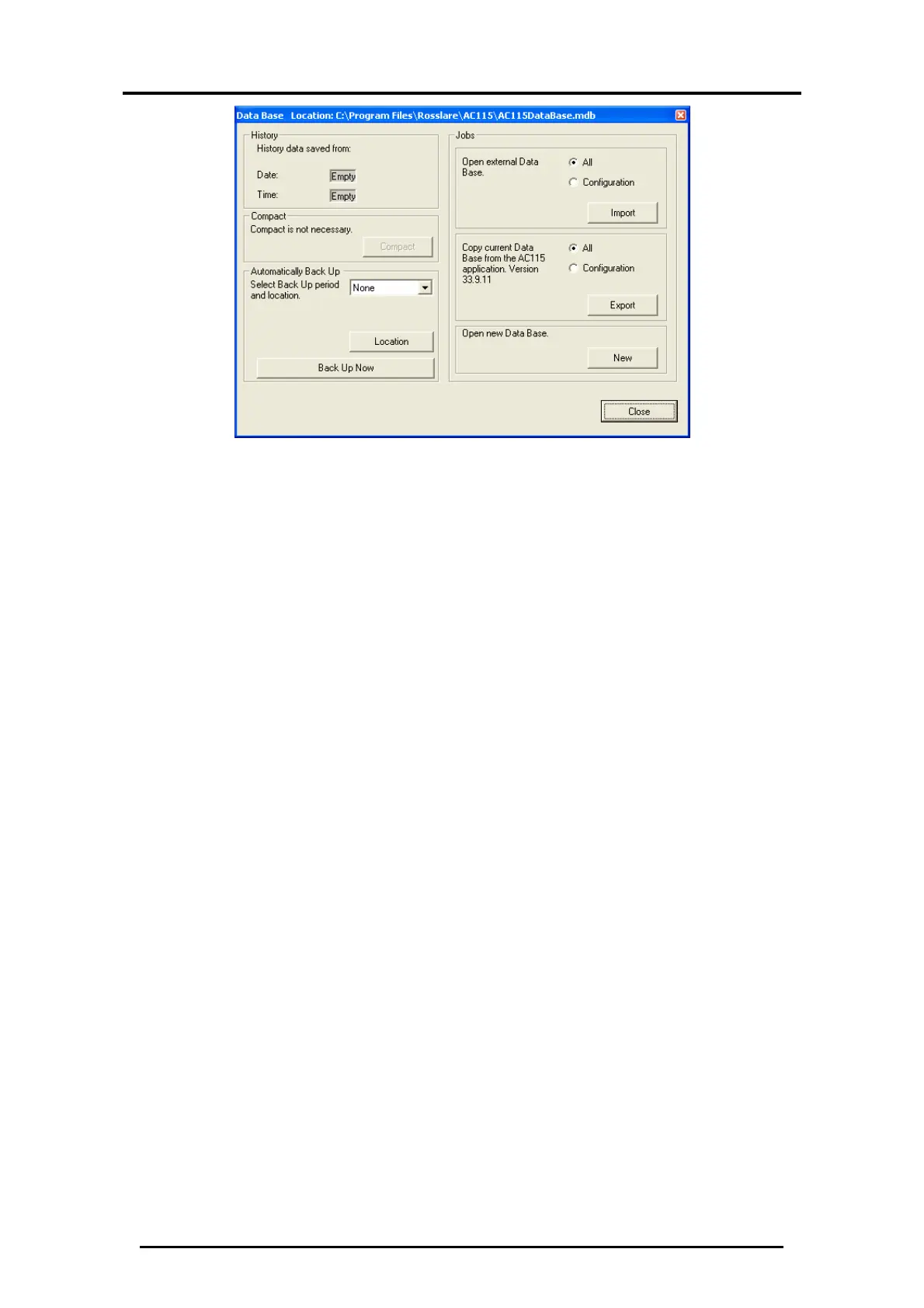Set up the Connection to the PC
AC-115 Software Installation and User’s Guide Page 30
Figure 35: Database Location
History:
Records and displays the time and date of the
most current backup.
Compact:
Indicates whether or not the database needs
to be compacted. Click Compact to start the
process.
Automatic
Back Up:
None, Day, Week, Month, Year
Day: 1-6 days
Week: 1-3 weeks
Month: 1-11 months
Year: 1-3 years
Jobs: Open External: Select All or Configuration and
then click Import.
Copy Current: Select All or Configuration and
then click Export.
Open New: Click New to open a new
database.
Close Click Close to close the database window.
