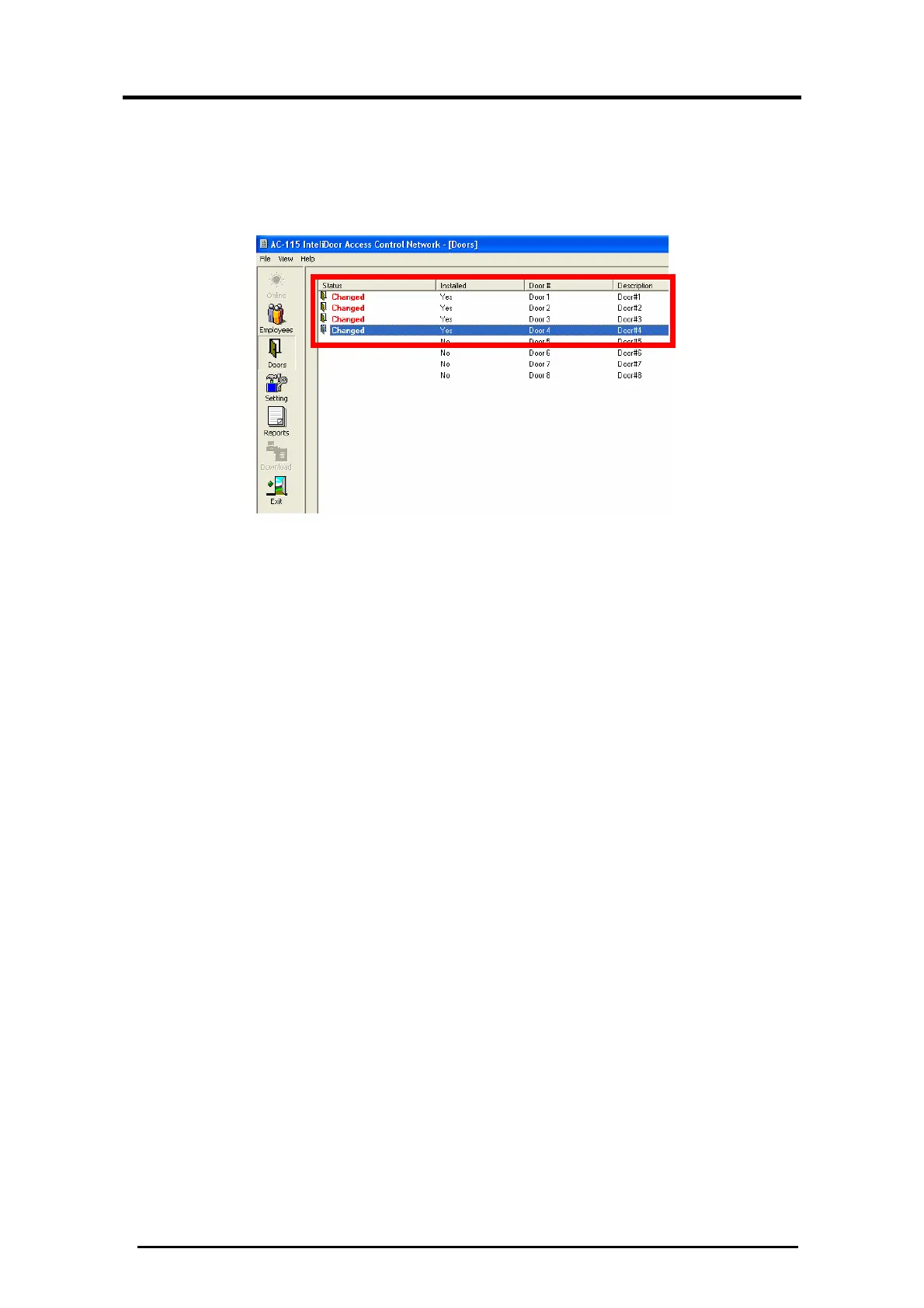Set Up Your First Door
AC-115 Software Installation and User’s Guide Page 39
3. Click OK. You have now setup your first door. You can follow
the same procedure to setup all eight doors.
Below is the Doors Window after four doors have been
installed:
Figure 44: 4 Doors Added Example
Notice that the status of each door installed is now
“Changed”.
This means that there are settings that have been changed on
the PC software that have not been sent to the AC-115 door
network.
Changes made to settings in the software do not update the
AC-115 network immediately. Changed settings are only
updated to the controllers when the download procedure is
initiated.
In the next section, you will learn how to initiate your first
download procedure.
