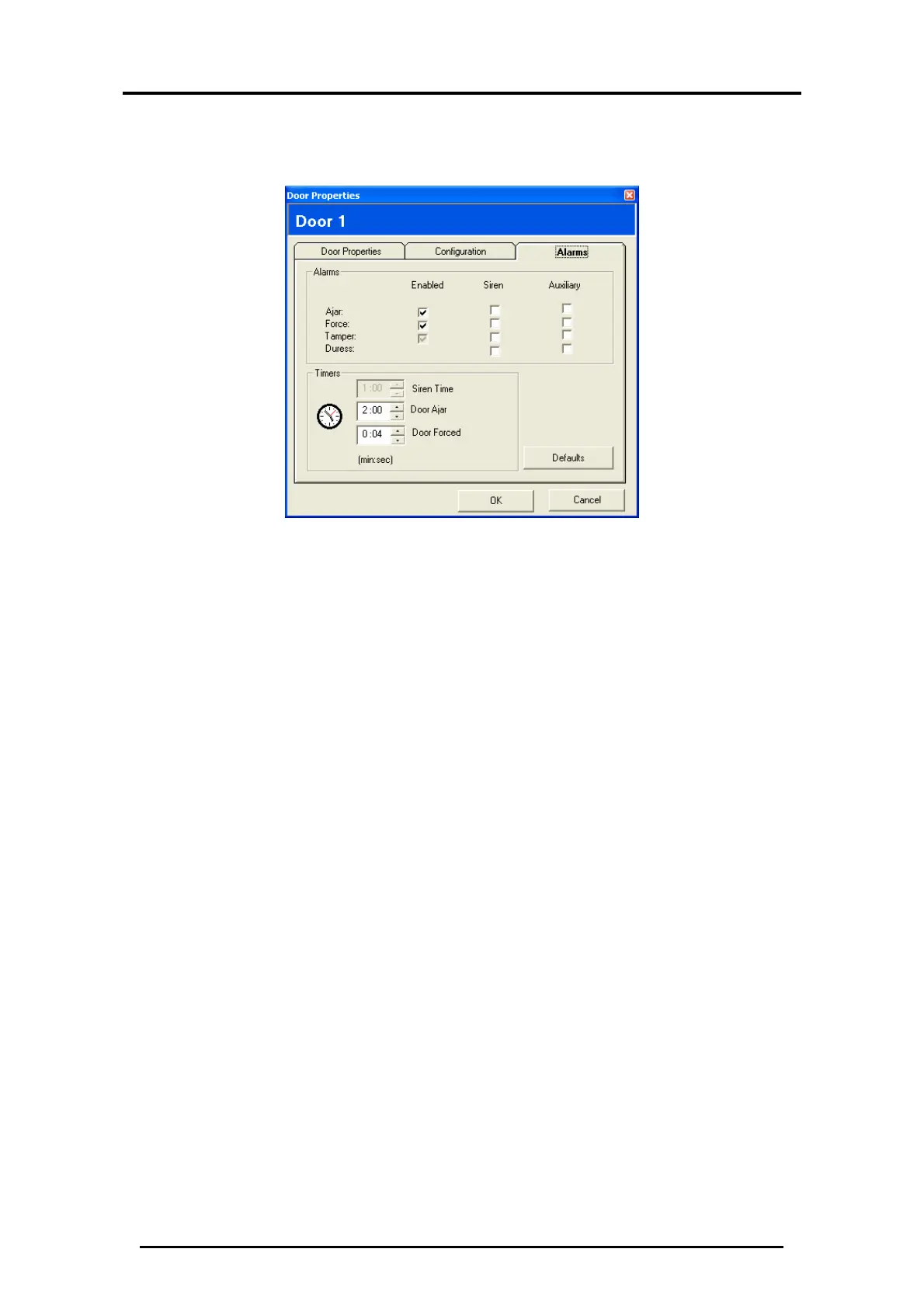Set Up Your First Door
AC-115 Software Installation and User’s Guide Page 38
Set the Alarm Conditions for Door #1
Below is the Alarm Conditions window for Door #1:
Figure 43: Configure Door Alarm
1. Click the Alarms tab.
2. In the Alarms section you can decide whether the Auxiliary
Relay and/or the Internal Siren are activated when one of
the following four events occurs.
• Door Ajar Event
A door ajar event occurs when a door is left open longer
then the door ajar time.
• Forced Door Event
If a door is opened without a valid code being entered,
then the forced door event will be activated.
• Tamper Event
If the AC-115 bezel is removed, or if the AC-115 loses its
connection with a reader, a tamper event will be
activated.
• Duress Event
If a duress code is entered then the duress event will be
activated.
Set up the Siren Time, Door Ajar time and Forced Door time.
If you wish to reset the alarm conditions to their factory
default settings, click Default.
