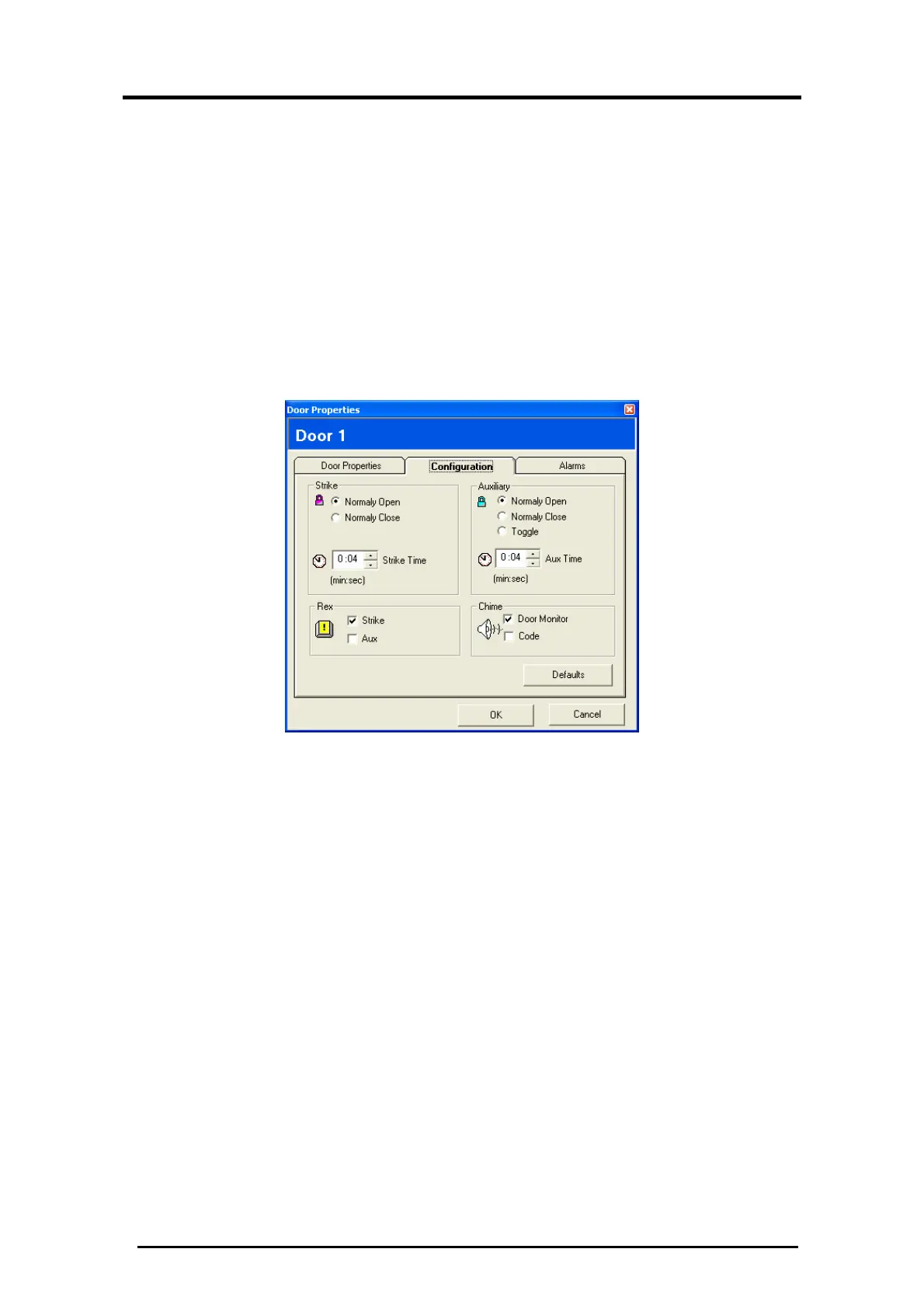Set Up Your First Door
AC-115 Software Installation and User’s Guide Page 37
2. Select the Online Enabled checkbox to enable Door #1 in
the Online Window.
3. Enter a simple description for Door #1.
4. Select how often you want the AC-115 hardware to upload
its history report to the PC.
5. Click the Configuration tab.
Setting the Door Configuration for Door #1
Below is the Door Configuration window for Door #1:
Figure 42: Single Door Configuration
1. Configure the operation settings for the Lock Strike Relay:
Normally Open, Normally Close, Strike Time.
2. Configure the operation settings for the Auxiliary Relay:
Normally Open, Normally Close, Toggle, Aux Time.
3. Configure which outputs are activated when the REX switch
is pushed: Strike or Aux.
4. Configure which events cause the Chime Alert to sound,
(e.g. when the door is opened or when a valid code is
entered).
5. Click OK to accept the changes. You can transition to the
Alarms tab without clicking OK at this time.
Click Defaults to reset the configuration to the default settings.
