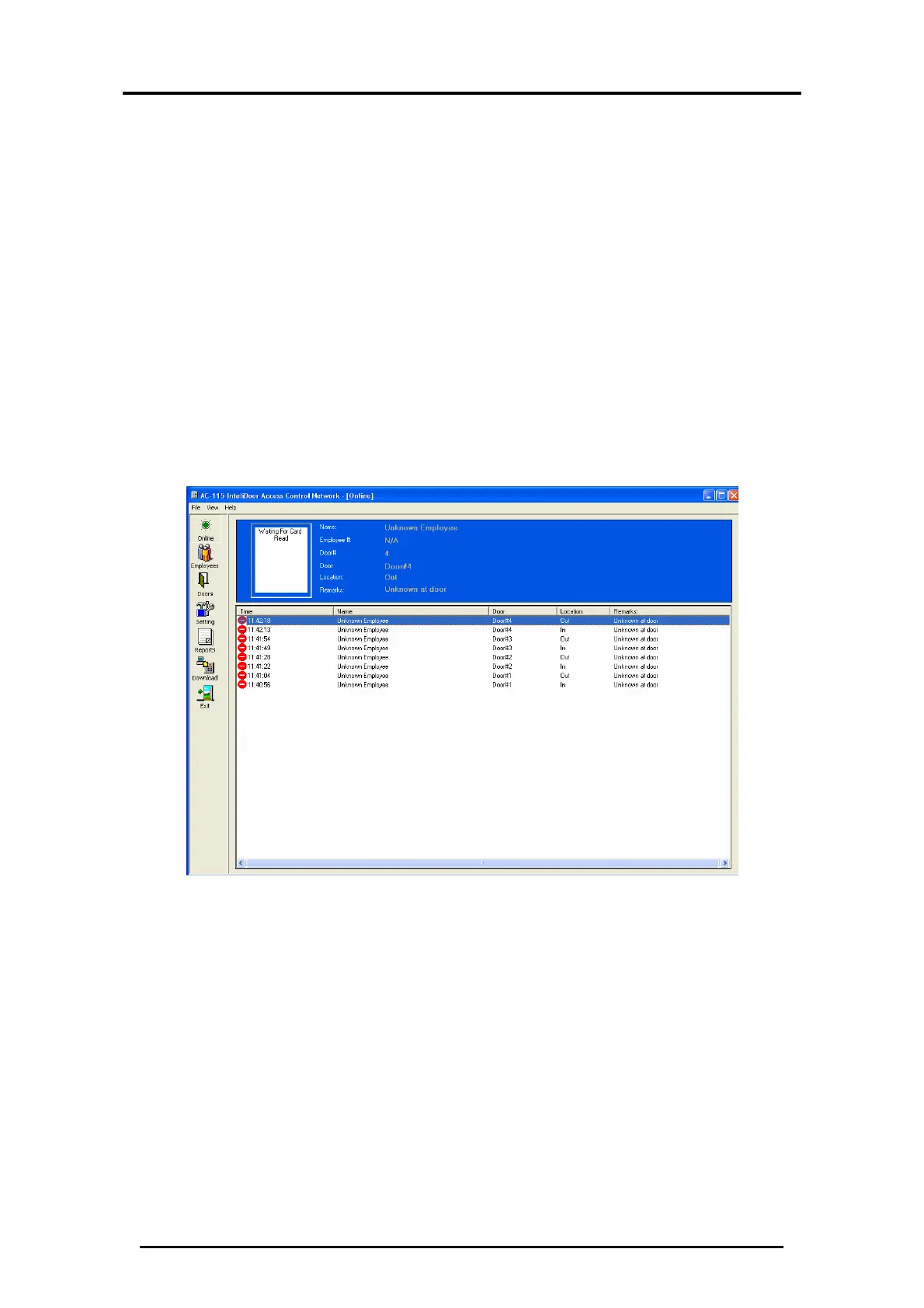Set Up Your First Door
AC-115 Software Installation and User’s Guide Page 42
1. Click Online on the tool bar. The Online window is displayed.
If there are any events in the network such as a Prox card
being read, it appears in the Online Window.
Test each of the readers in your system:
• If it is a Prox Reader, apply any compatible Prox Card;
• If it is a Keypad Reader, enter any Keypad Code;
• If it is any other reader, activate the Reader so that the ID
is sent to the controller over the 26-Bit Wiegand Reader’s
output.
Below is an example of what your Online Window should look
like after you have created a few events by activating all the
readers in your network:
Figure 48: Devices Online
In this example, there are 4 controllers in the AC-115 network.
All the readers were tested for each of the controllers on the
network.
If all the readers show up on your list, then the readers and
controllers are functioning normally. In the example provided
above the network is functioning normally.
If any of the readers attached to the controller do not show up
on the list, then test the reader again. If it is still not on the list,
