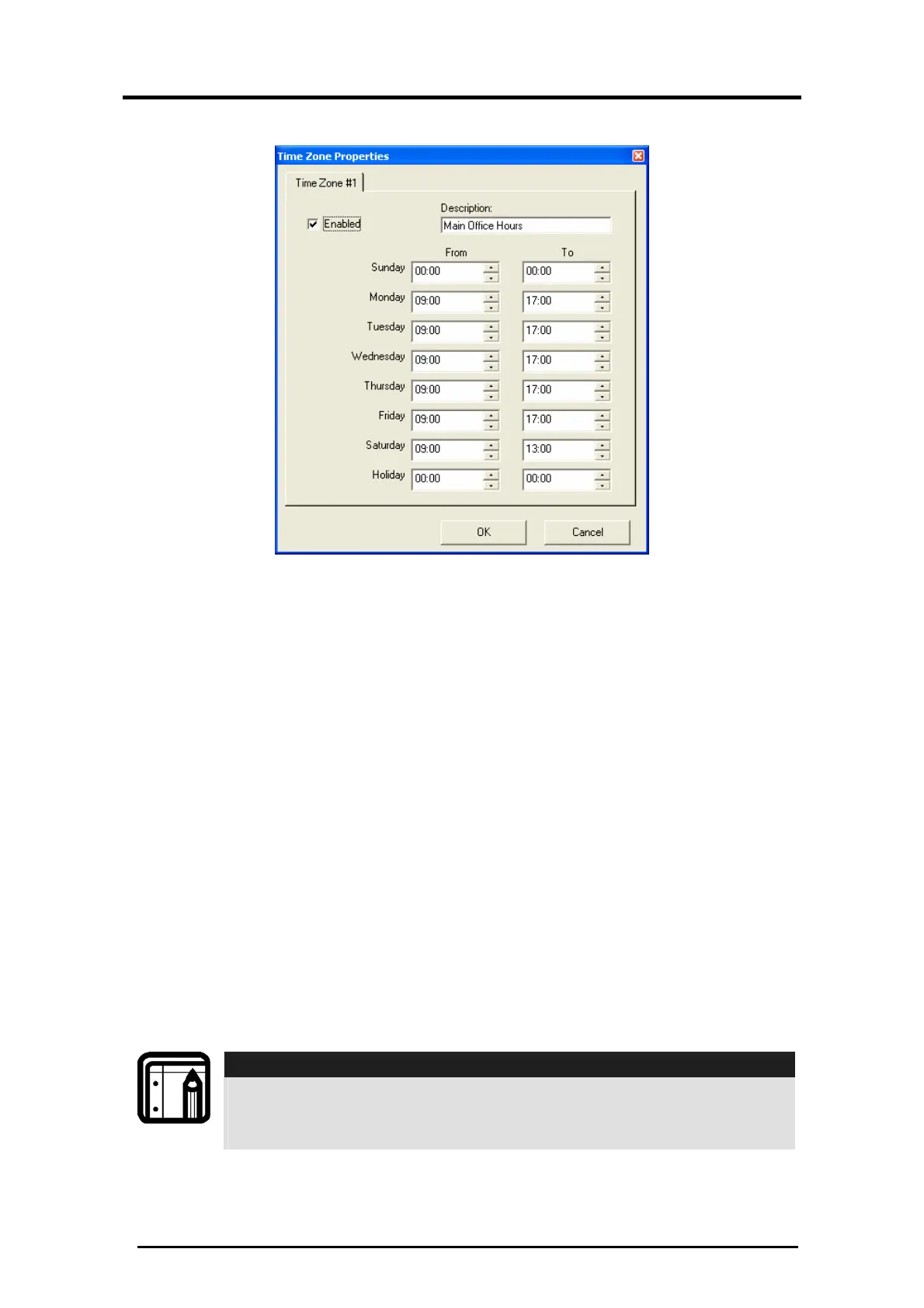Set Up Your First Door
AC-115 Software Installation and User’s Guide Page 47
The following window shows the Times Zones for Activity 1:
Figure 53: Time Zone Properties
Here Activity 1 is the set of Time Zones that represent a
company’s main office hours.
In this example, an employee who falls under Activity 1 can
only enter the premises Monday through Friday between
9:00am and 5:00pm when the controller is in Normal Mode.
3. Click the Enable check box to enable this Activity. If you do
not enable the Activity, it is not be available when applying
Activities to Employee Codes.
Select the Time Zones when access will be granted for
performing this activity for each day of the week.
4. The Time Zone marked Holiday is a special time zone that is
only in effect on days that are marked in the system as
Holiday Dates. This is discussed in Set up the Holiday Dates.
Once you have defined all the time zones in this Activity and
have enabled the Activity, click OK.
Note:
Activities are global settings. All the controllers in your
AC-115 network are updated with these settings when
downloaded to the network.
