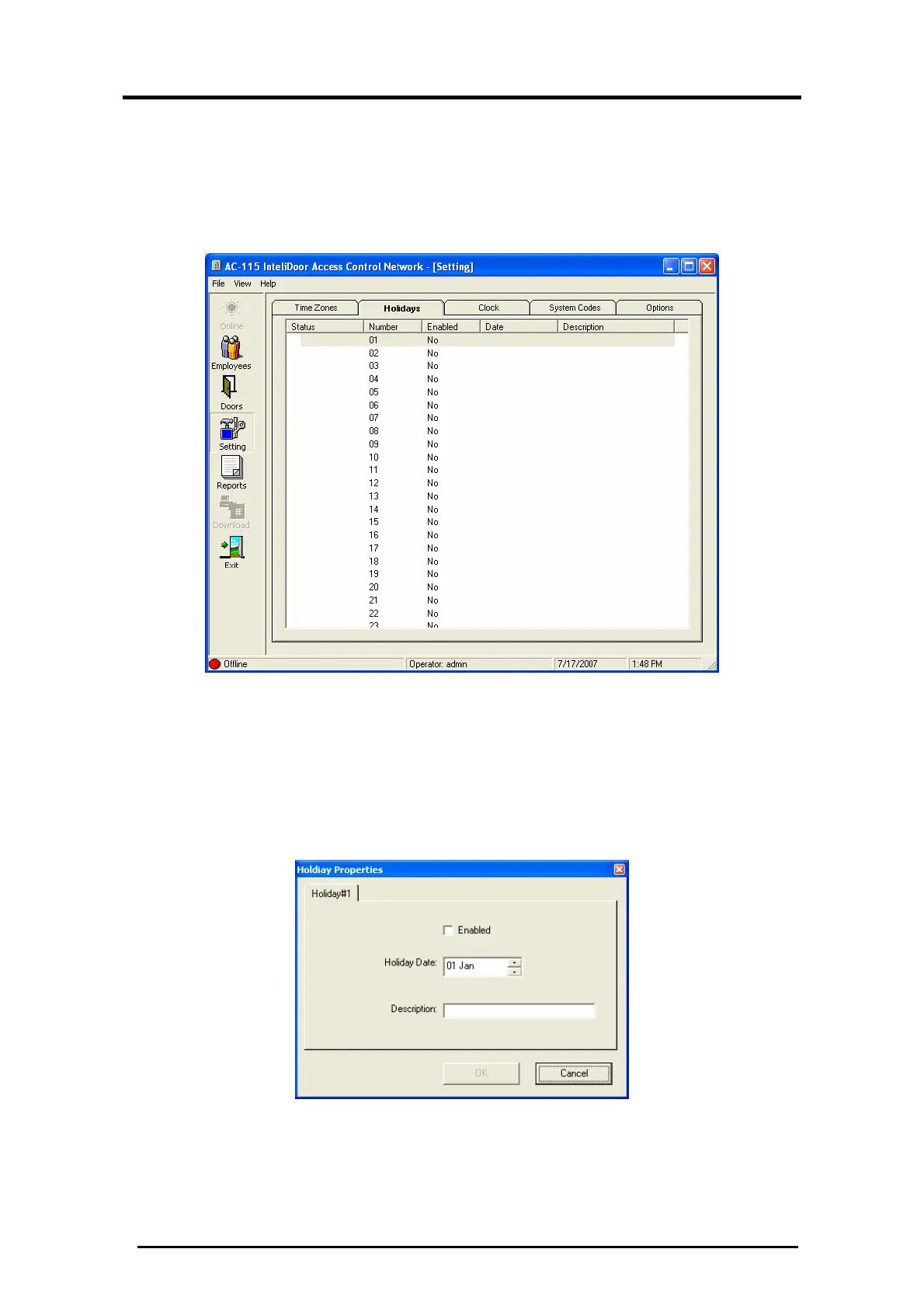Set Up Your First Door
AC-115 Software Installation and User’s Guide Page 49
The PC software can be programmed to handle up to 24 days
of the year as Holiday Dates. Holidays are handled differently
from regular days: they have their own Time Zones in each of
the eight Activities and also have their own Automatic Normal
/ Secure Mode switching Time Zones.
Figure 55: Holiday Setup
1. Click Setting on the tool bar. The Setting window is displayed.
2. Click on the Holidays tab.
3. Double-click on the row marked as Holiday 01.
You will see the following window:
Figure 56: Holiday Properties
4. Click the Enable check box to enable this Holiday. If you do
not enable the Holiday, it will not be active.
