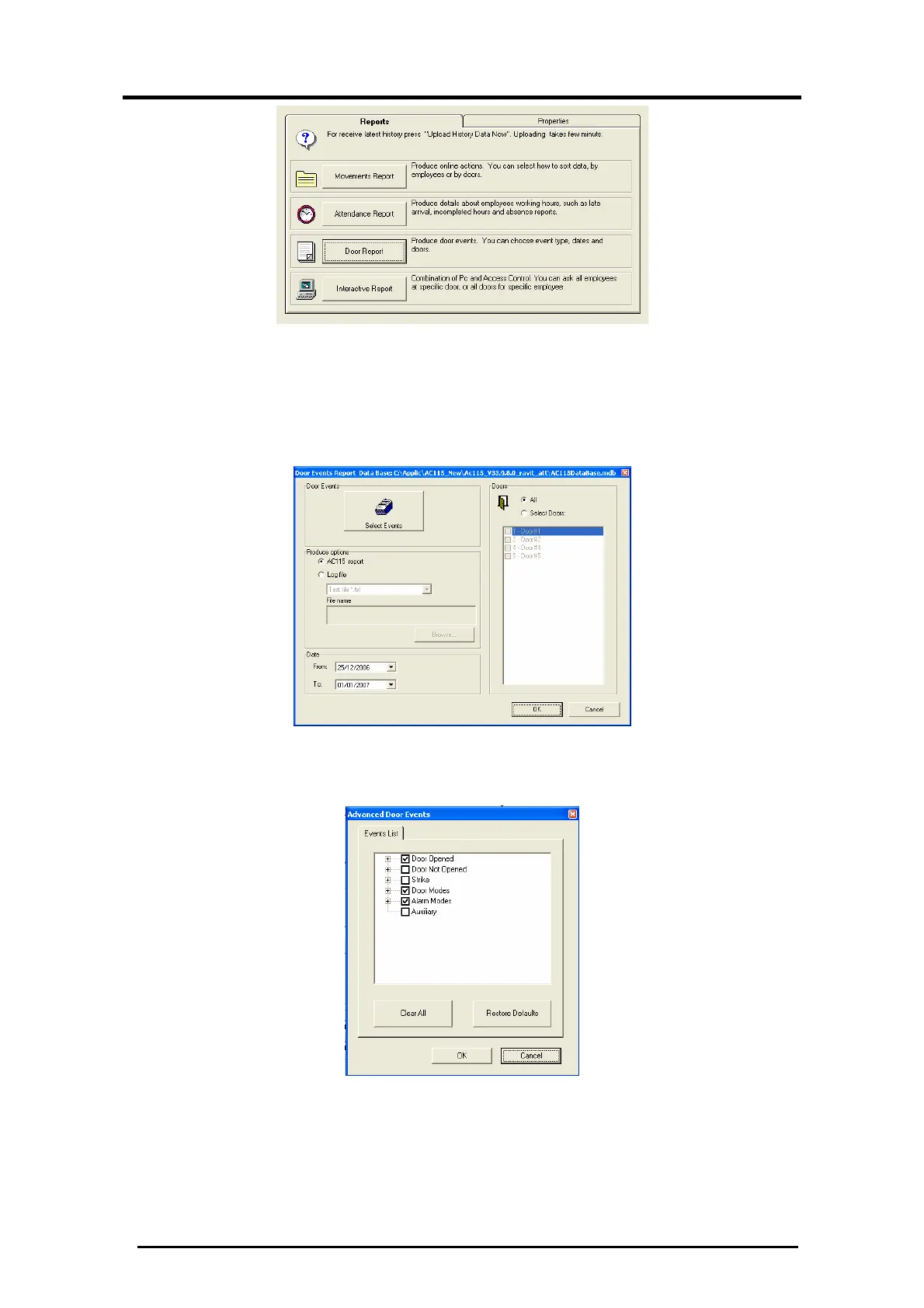Upload History & Create Reports
AC-115 Software Installation and User’s Guide Page 75
Figure 86: Door Report Selected
The Reports window is displayed.
2. Click Door Report. The following Door Report window
displays:
Figure 87: Door Events Report Screen
3. Select the events that you wish to see on the reports.
Figure 88: Select Door Event for Report
4. Select whether you want all doors to be included in the
report or a selected set of doors.
