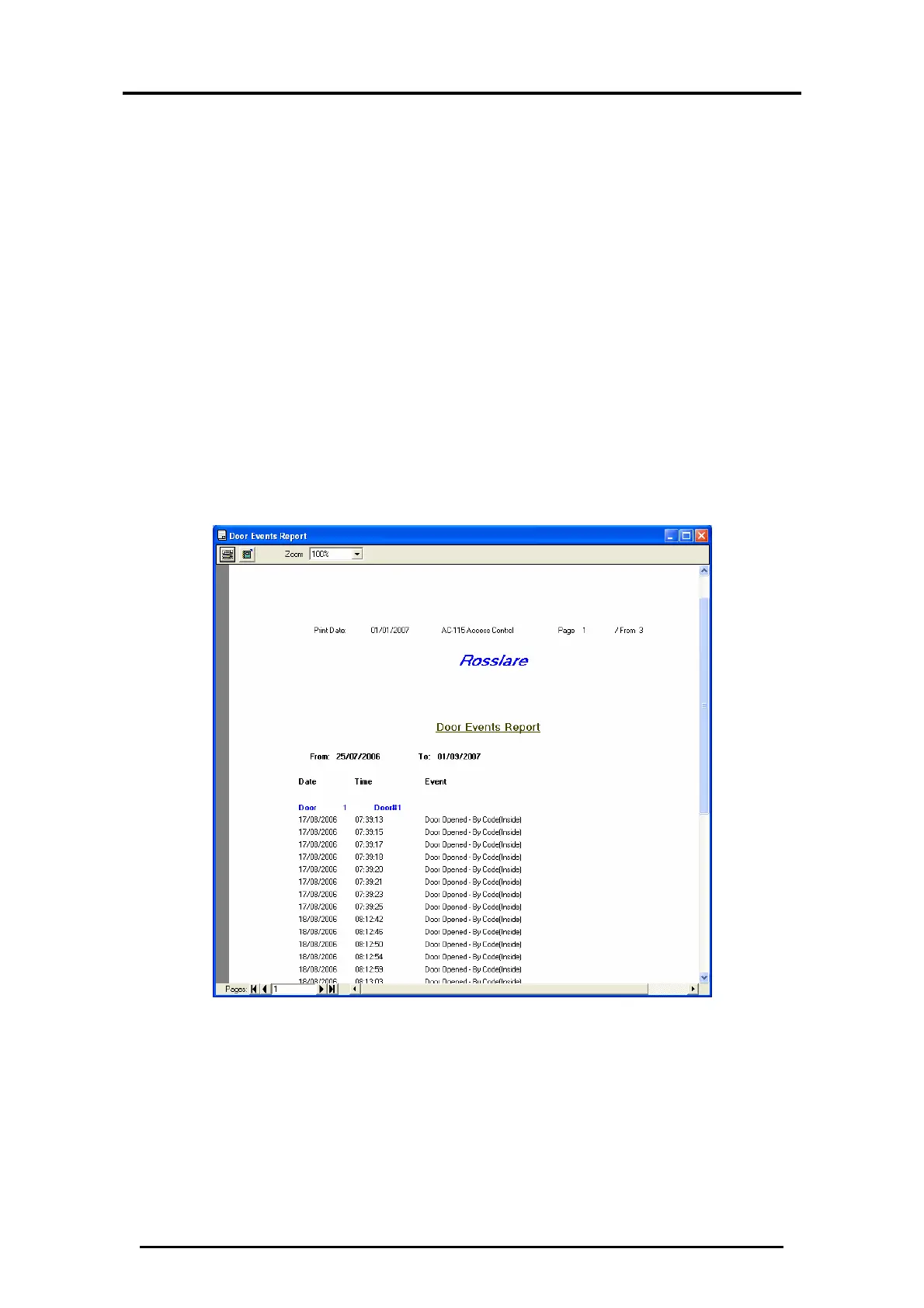Upload History & Create Reports
AC-115 Software Installation and User’s Guide Page 76
If you choose to select the doors to be included in the
report, then you must click on the check box beside each
door you want to include in your report.
5. Select the date limits for the report.
6. When you have finished entering all the report settings, click
OK to generate the Door Report. Some example Door
Reports have been provided on the next few pages.
Door Report — All Events / All Doors
• Report Type: All Events
• Doors: All doors
• Date: 25/07/2006 to 01/09/2007
The following report is generated:
Figure 89: Door events Report
