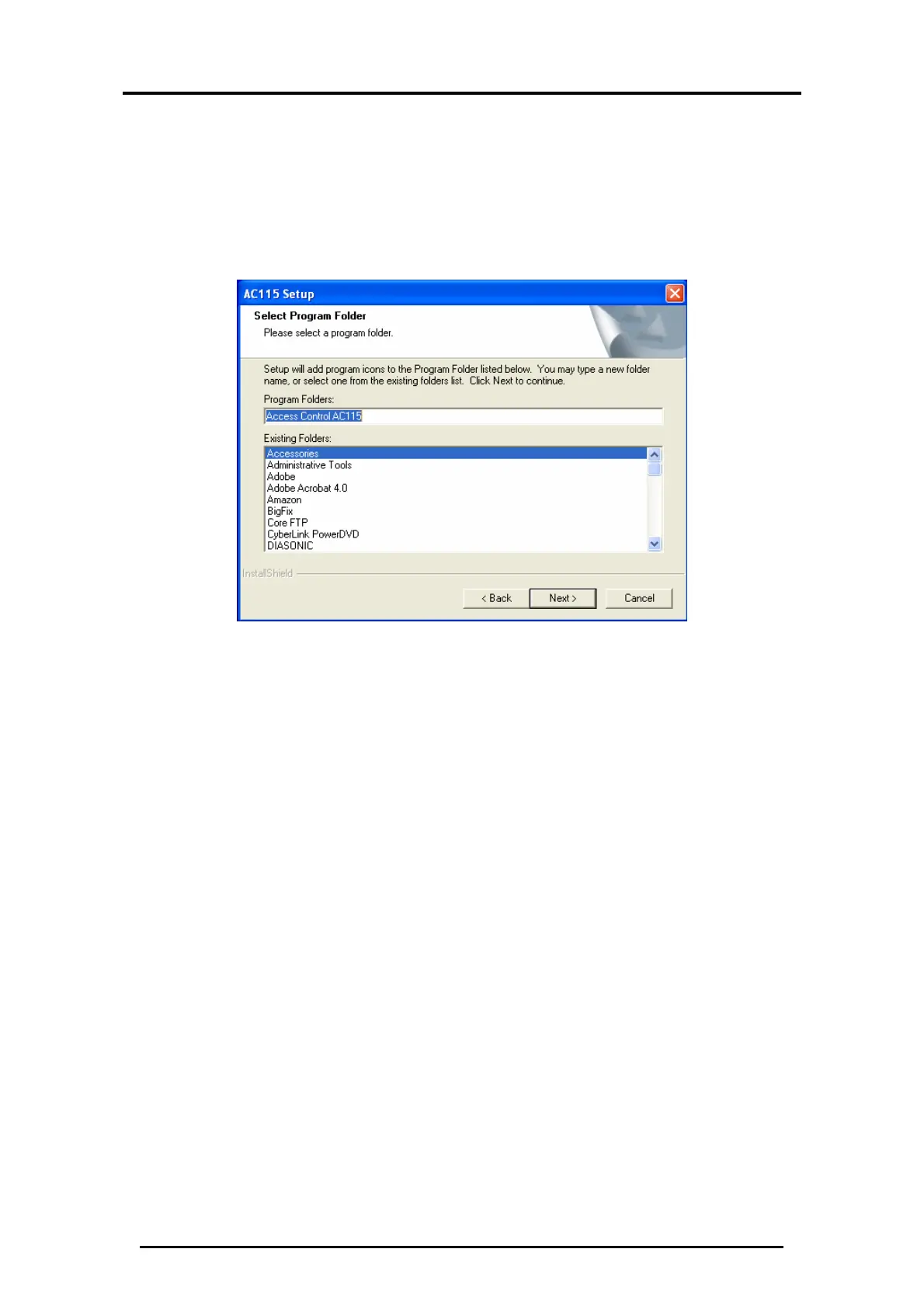Introduction
AC-115 Software Installation and User’s Guide Page 8
-or-
Click Browse to change the installation location.
After you have selected your new installation location,
click Next to continue with the installation.
6. Select a program folder:
Figure 3: Program Folder Select
This window determines where the AC-115 PC software will
appear in your PC’s Windows Start menu.
7. Click Next to accept the default Start menu location and
continue with the software installation.
8. Finalize your installation:
