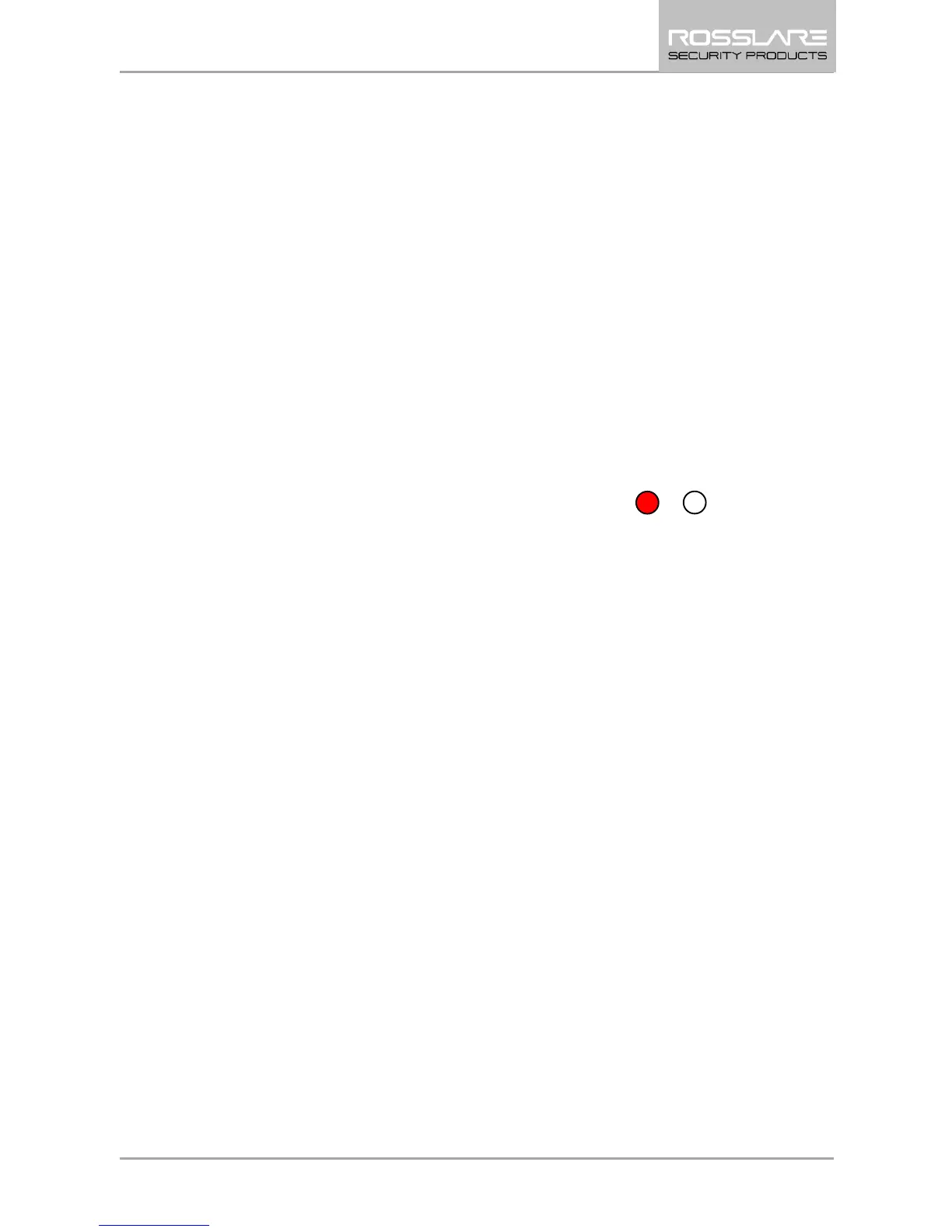Reader Functionality
AYC-E/Q/T60 Family Installation and Programming Manual 21
5. Reader Functionality
The AYC-E/Q/T60 series can function both as a reader and as a
controller. If the unit is connected to standard access controller, it
functions as a reader, indicated by one beep immediately after power-
on reset.
The following explains how the AYC-E/Q/T60 series functions as a
reader.
5.1 Transmit Mode
When the AYC-E/Q/T60 is in Transmit mode, it is ready to receive data
from a presented proximity card or an entered PIN code.
When the reader is in Transmit mode
When a proximity card or keyboard entry is being transmitted, the
Transmit LED flashes green.
Keyboard data can be sent via one of eight different Keypad
Transmission Formats. For more information, see Section 5.2.3.
Proximity cards presented to the reader are always sent in either
Wiegand, Clock & Data or, Wiegand Card + PIN format 9 (see Section
5.2.5).
5.2 Programming the AYC-E/Q/T60 Series
Programming the AYC-E/Q/T60 series is done solely via the unit's
keypad driven Programming Menu System. During the AYC-E/Q/T60’s
manufacturing process, certain codes and settings are pre-
programmed. These settings are called the default factory settings.
