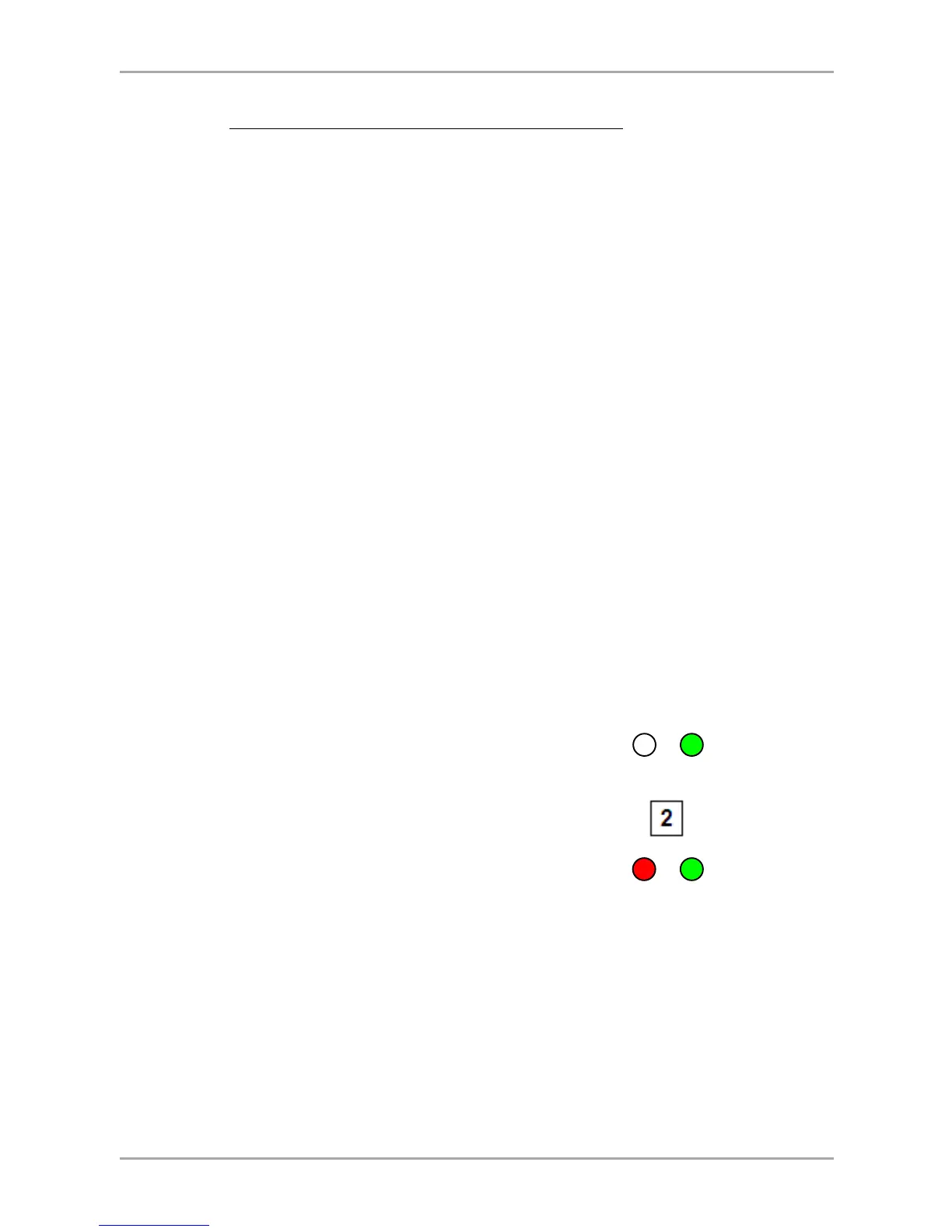Reader Functionality
30 AYC-E/Q/T60 Family Installation and Programming Manual
5.2.4.9 Option 9: Single Key, Wiegand 4-Bit
With this option, each key press immediately sends 4 bits of data,
with no parity bits added.
0 = 0000 6 = 0110
1 = 0001 7 = 0111
2 = 0010 8 = 1000
3 = 0011 9 = 1001
4 = 0100 *= 1010 ="A" in Hexadecimal
5 = 0101 #=1011 ="B" in Hexadecimal
5.2.5 Selecting HID Prox Card Transmission Format
The AYC-E/Q/T60 can read all HID Prox Cards/Tags (125 kHz) using
Genuine HID Technology and outputs HID Prox card data in Wiegand
according to the number of bits of data stored on the card.
5.2.6 Selecting Rosslare Proximity Card Transmission
Format
The AYC-E/Q/T60 can read Rosslare proximity cards (125 kHz) and can
output Rosslare proximity card data as Wiegand 26-Bit, Clock & Data,
and Wiegand + PIN.
To select the Rosslare proximity card transmission format:
1. Enter Programming mode.
2. Press 2 to enter Menu 2.
The Transmit LED turns red.
3. Enter the appropriate option number for the Rosslare proximity
card transmission format that you wish to select:
Option 1: Wiegand 26-Bit
Option 2: Clock & Data
Option 3: Wiegand Card + PIN
