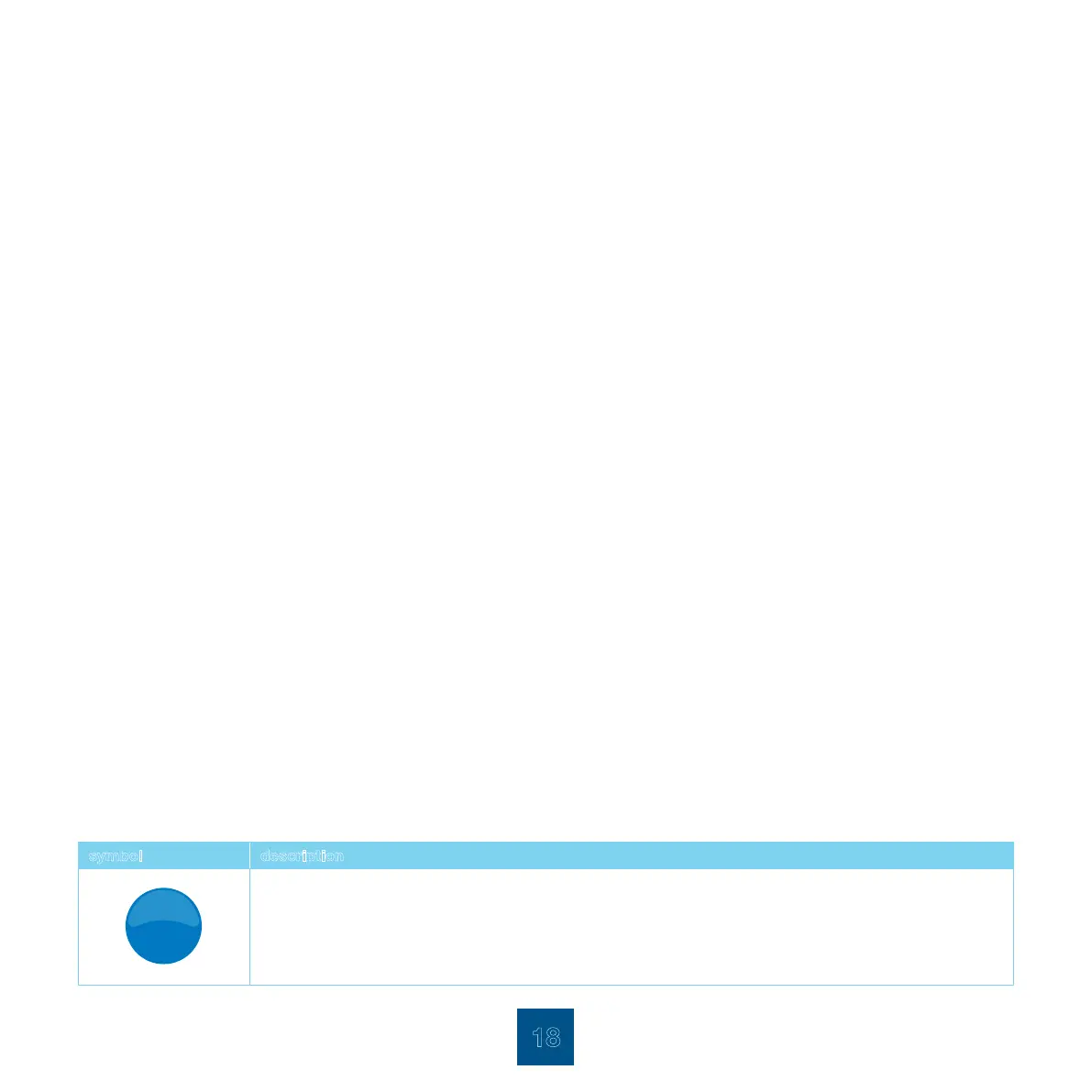18
The following data can be configured:
n E-mail address 1 E-mail address 1 to where alarm messages can be sent. A tick box is available,
when ticked this address will be used.
n E-mail address 2 E-mail address 2 to where alarm messages can be sent. A tick box is available,
when ticked this address will be used.
n Transmit alarms to e-mail addresses Enable the checkbox to send alarm message to the e-mail addresses provided
above.
n IP Address of TM3 Congure a static IP Address for the TM3 Monitoring Unit.
n Subnet Mask Congure the network subnet mask.
n IP Address of gateway Congure the network gateway IP Address.
n DNS Server IP Address Congure the network DNS server IP Address.
n MAC Address of TM3 A read-only eld which displays the Mac Address of the unit
n From e-mail address Congure the unit’s e-mail address.
n Outgoing mail server Congure the outgoing mail server address.
n Outgoing Mail Server (SMTP) Authentication Click on checkbox if SMTP server requires authentication.
n SMTP User name SMTP User name.
n SMTP Password SMTP Password.
Select Save to store data on the unit after all elds have been congured. Select Cancel and follow the prompted instructions to revert
back to the previous settings. The data will not be stored in this case.
The IP Set utility on the CD can be used to set the TM3’s IP Address. Enter the unit’s Mac Address and the required TM3 IP Address.
symbol description
While the majority of SNMP servers do not require authentication, in a case where it is required please
provide the information as described in the outgoing mail server (SMTP) authentication section. If you are
using the Microsoft Exhange E-mail Service, a mail box needs to be created and the log in credentials
entered onto the system.