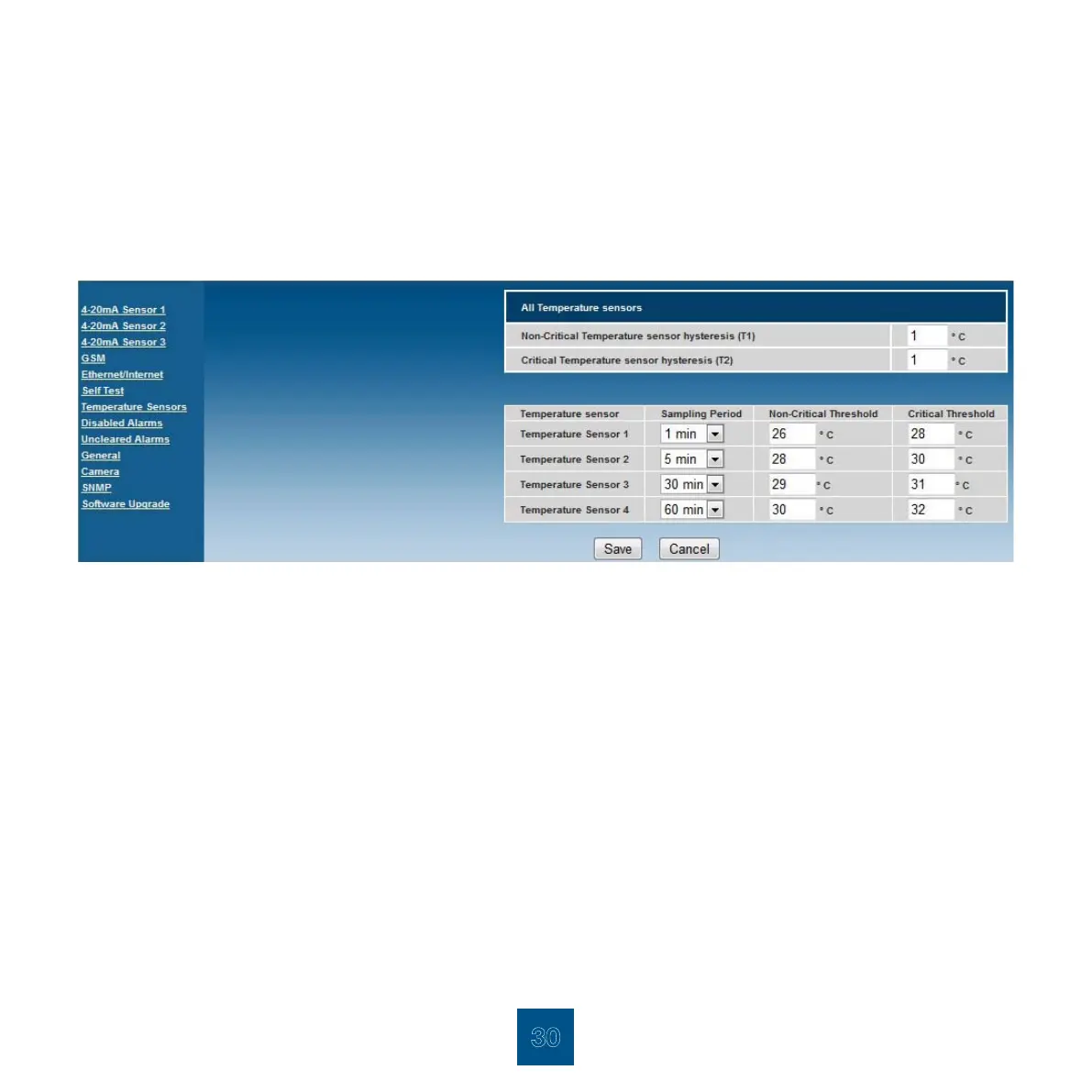30
temperature sensor configuration page
From the Home Page of the TM3 Monitoring Unit select Conguration Page and from the option list select Temperature Sensors. The
following page will be displayed:
The following data can be configured:
n Non-critical Temperature sensor hysteresis (T1) Enter the hysteresis
1
level below the Non-critical Threshold level, at which the
alarm will be de-activated.
n Critical Temperature sensor hysteresis (T2) Enter the hysteresis
1
level below the Critical Threshold level, at which the alarm
will be de-activated.
n Sampling Period Select the sampling period at which the sensor is sampled for display on the
Graph View. A maximum of 1440 sample points are stored.
n Non-critical Threshold Enter the Non-critical Threshold level for the temperature sensor at which the
alarm will be activated.
n Critical Threshold Enter the Critical Threshold level for the temperature sensor at which the alarm
will be activated.