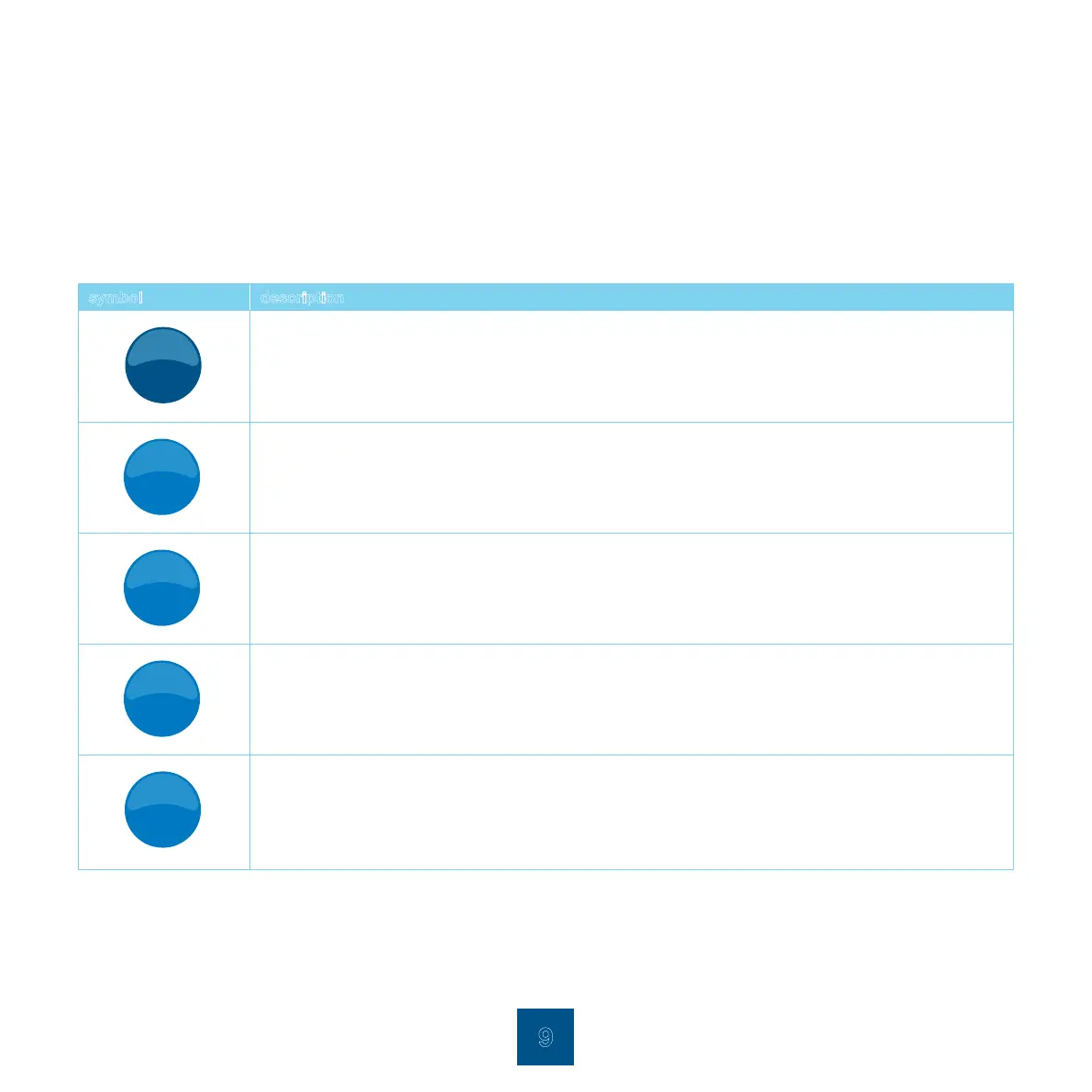99
installation
install the TM3 Unit
The TM3 Monitoring Unit is enclosed in a standard 1U 19” enclosure. Install the unit in the front of the rack, which requires one U of
rack space. When installing the TM3 Monitoring Unit, take into consideration the following:
symbol description
Caution: Only connect approved devices to ports on the unit as directed in this manual. Plugging in other
devices may result in equipment damage.
Note: Install the appliance in an environment compatible with the maximum ambient temperature specied
in “Specications” on page 54. Units installed in a closed or multi-unit rack assembly can experience a
greater operating ambient temperature than the ambient room temperature.
Note: Install the unit in a way that allows sufcient airow for safe operation.
Note: When you install the unit in the rack, be sure that you do not create a hazardous condition due to
uneven mechanical loading. For example, do not use the unit as a shelf.
Note: When you install the GSM antenna, be sure that you have good GSM reception. Install the antenna
preferably outside the rack assembly for improved reception.